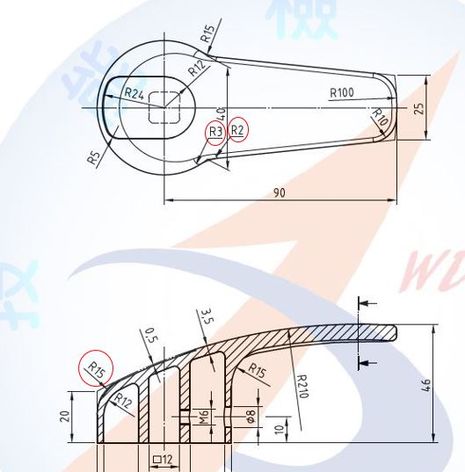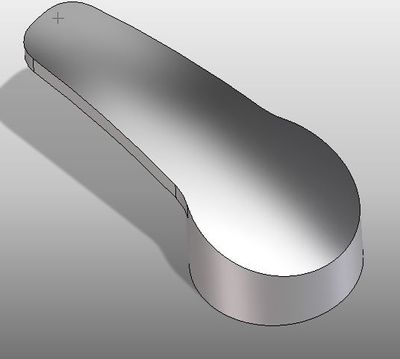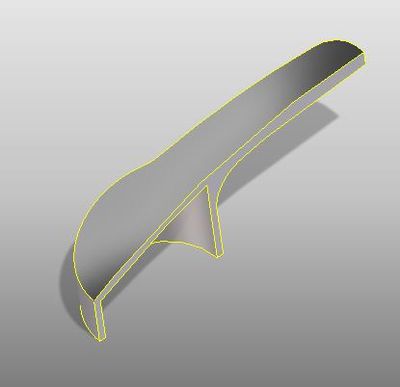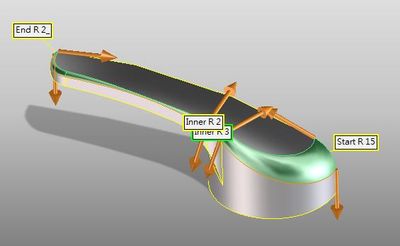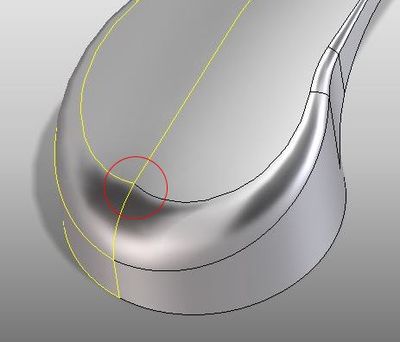Community Tip - You can change your system assigned username to something more personal in your community settings. X
- Community
- Creo+ and Creo Parametric
- 3D Part & Assembly Design
- How to create variable N blends on closed edge
- Subscribe to RSS Feed
- Mark Topic as New
- Mark Topic as Read
- Float this Topic for Current User
- Bookmark
- Subscribe
- Mute
- Printer Friendly Page
How to create variable N blends on closed edge
- Mark as New
- Bookmark
- Subscribe
- Mute
- Subscribe to RSS Feed
- Permalink
- Notify Moderator
How to create variable N blends on closed edge
Hello,
I have created a 3D part in Creo Elements/Direct by following the dimensions of the 2D drawing
2D dimensions are showned bellow:
The red circles in 2D drawing are the variable blends which I want to create in 3D part.
Picture below is the 3D part. Top edge of the part is where I want to create variable blends.
Because software doesn't allow user to create variable N blends on closed edges.
So I cut the part in half and then use variable N blends.
Finally, I mirror the part. But the problem is that there are discontinuities on the mirror plane.
Is there any method which can create the smooth variable blends on closed edge.
The second question is that is there any way to select a specific point on edges to create variabe blend. It's hard to create variable blend on specific point in Creo Elements/Direct.
- Labels:
-
General