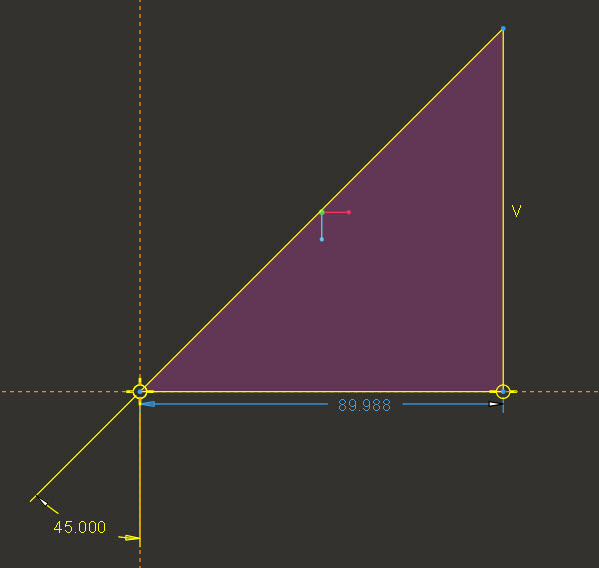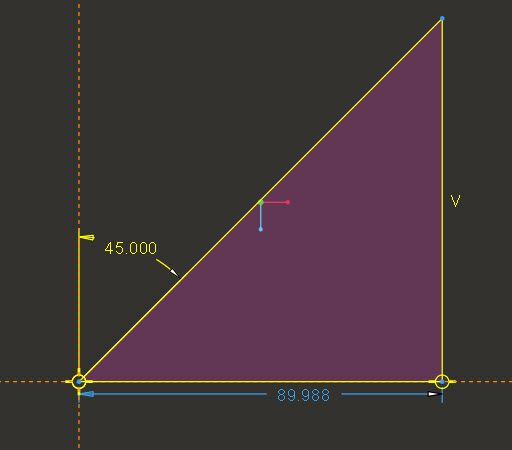Community Tip - When posting, your subject should be specific and summarize your question. Here are some additional tips on asking a great question. X
- Community
- Creo+ and Creo Parametric
- 3D Part & Assembly Design
- Re: How to dimension angles at corners ?
- Subscribe to RSS Feed
- Mark Topic as New
- Mark Topic as Read
- Float this Topic for Current User
- Bookmark
- Subscribe
- Mute
- Printer Friendly Page
How to dimension angles at corners ?
- Mark as New
- Bookmark
- Subscribe
- Mute
- Subscribe to RSS Feed
- Permalink
- Notify Moderator
How to dimension angles at corners ?
I prefer "show model annotations" for dimensions. Sometimes pro/e shows the dimensions opposite sides. Then i have to do it manually. I have difficulties while dimensioning angles at corners.
1- How can you dimension this angle manually ?
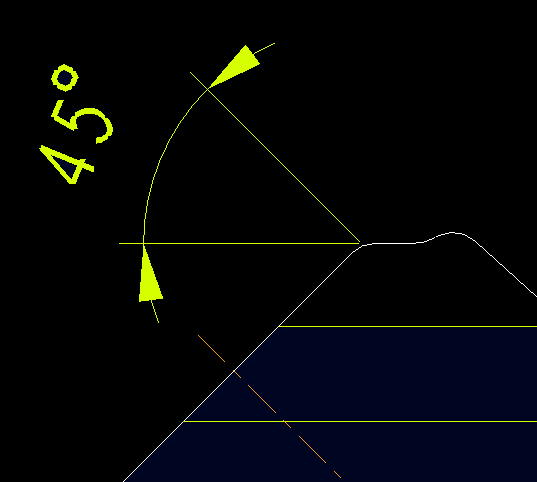
2- And how can you change the side for automatic dimensioning "show model annotations" ?
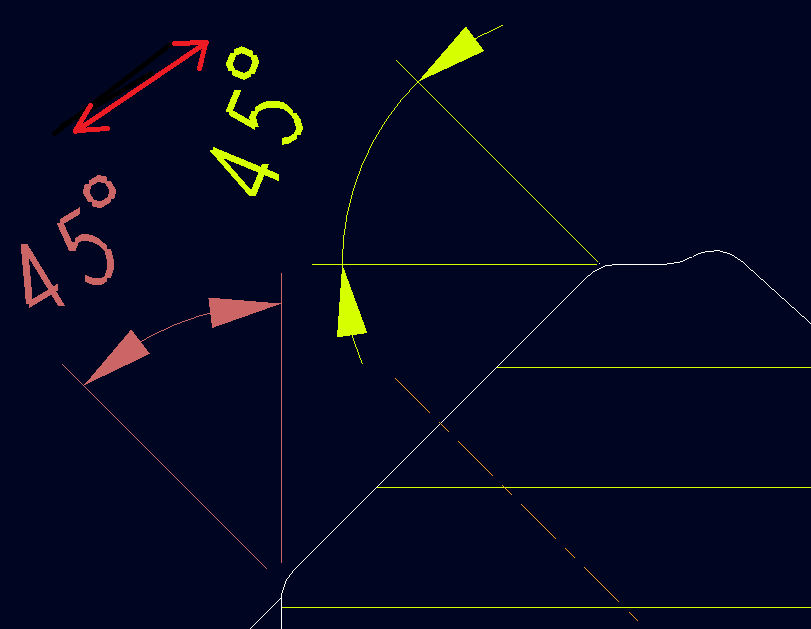
This thread is inactive and closed by the PTC Community Management Team. If you would like to provide a reply and re-open this thread, please notify the moderator and reference the thread. You may also use "Start a topic" button to ask a new question. Please be sure to include what version of the PTC product you are using so another community member knowledgeable about your version may be able to assist.
- Labels:
-
2D Drawing
- Mark as New
- Bookmark
- Subscribe
- Mute
- Subscribe to RSS Feed
- Permalink
- Notify Moderator
Still no answer ?
No one knows how to do it ?
- Mark as New
- Bookmark
- Subscribe
- Mute
- Subscribe to RSS Feed
- Permalink
- Notify Moderator
When you create your angle dimension in the sketch (model), it is based on your placement pick when you create it. If you didn't get what you want, try recreating the dimension and placing it in a different quadrant.
The images in the post are hard to understand because you can't tell what is being dimensioned.
Normally, if your 45 degree dimension shows up on the wrong side, you simply drag it do the other side and it flips. In the images, the dimension is in a quadrant that is completely wrong so it can't just be dragged to the correct one, it would have to be recreated using care to pick in the correct quadrant when placing the dimension.