Community Tip - Did you get an answer that solved your problem? Please mark it as an Accepted Solution so others with the same problem can find the answer easily. X
- Community
- Creo+ and Creo Parametric
- 3D Part & Assembly Design
- How to display the 3D annotation in Creo 1.0 while...
- Subscribe to RSS Feed
- Mark Topic as New
- Mark Topic as Read
- Float this Topic for Current User
- Bookmark
- Subscribe
- Mute
- Printer Friendly Page
How to display the 3D annotation in Creo 1.0 while opening a model file created in Creo 2.0 with GCRI function?
- Mark as New
- Bookmark
- Subscribe
- Mute
- Subscribe to RSS Feed
- Permalink
- Notify Moderator
How to display the 3D annotation in Creo 1.0 while opening a model file created in Creo 2.0 with GCRI function?
Create a model with 3D annotation in Creo Parametric 2.0.
Open the model in Creo 1.0 with GCRI function. The annotation can be found in model tree but not display in model window.
3D annotation in Creo 2.0
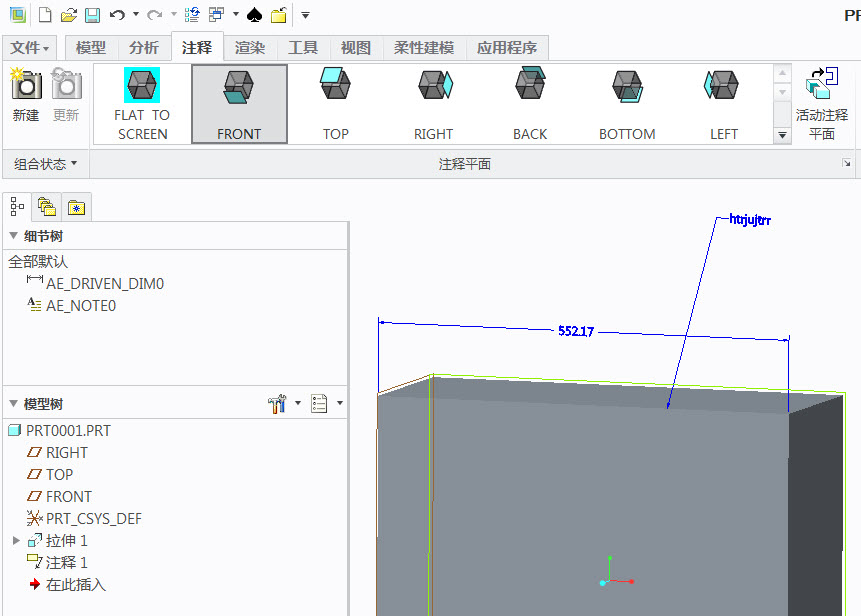
3D annotation in Creo 1.0 opening with GCRI function
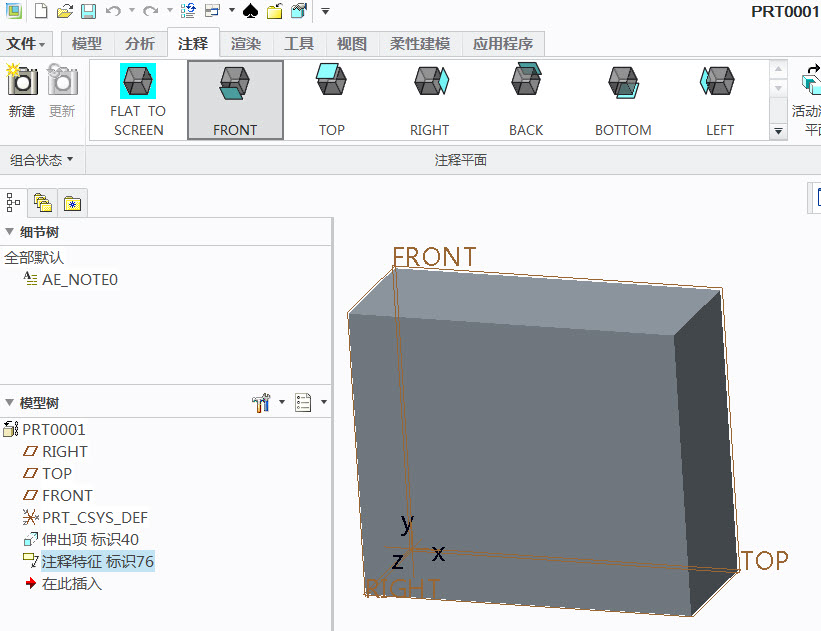
This thread is inactive and closed by the PTC Community Management Team. If you would like to provide a reply and re-open this thread, please notify the moderator and reference the thread. You may also use "Start a topic" button to ask a new question. Please be sure to include what version of the PTC product you are using so another community member knowledgeable about your version may be able to assist.
- Labels:
-
General
- Mark as New
- Bookmark
- Subscribe
- Mute
- Subscribe to RSS Feed
- Permalink
- Notify Moderator
Hi Boa Jiang,
in the second screenshot the annotation feature (container) can be seen, but is there anything in there? Can you edit its definition and see the actual annotations?
- Mark as New
- Bookmark
- Subscribe
- Mute
- Subscribe to RSS Feed
- Permalink
- Notify Moderator
GCRI? I hate acronyms ![]()
- Mark as New
- Bookmark
- Subscribe
- Mute
- Subscribe to RSS Feed
- Permalink
- Notify Moderator
Hi Constantin,
There is no any content in the annotation feature. I am not sure that GCRI function can transfor the annotation feature content - note, dimension, etc.
I have file an SPR 2160871 to RD.





