- Community
- Creo+ and Creo Parametric
- 3D Part & Assembly Design
- Re: How to do Exploded view with specified dimensi...
- Subscribe to RSS Feed
- Mark Topic as New
- Mark Topic as Read
- Float this Topic for Current User
- Bookmark
- Subscribe
- Mute
- Printer Friendly Page
How to do Exploded view with specified dimensions in Pro-E WF 5.0
- Mark as New
- Bookmark
- Subscribe
- Mute
- Subscribe to RSS Feed
- Permalink
- Notify Moderator
How to do Exploded view with specified dimensions in Pro-E WF 5.0
Hello,
I have a problem in exploded view in assembly. I want to explode parts moment with a specified dimension. I have tried the option "Motion Increment" but it's not working my requirement.
Please anyone answer me.
Thanks,
Naveen Kumar Gongu.
This thread is inactive and closed by the PTC Community Management Team. If you would like to provide a reply and re-open this thread, please notify the moderator and reference the thread. You may also use "Start a topic" button to ask a new question. Please be sure to include what version of the PTC product you are using so another community member knowledgeable about your version may be able to assist.
- Labels:
-
2D Drawing
- Mark as New
- Bookmark
- Subscribe
- Mute
- Subscribe to RSS Feed
- Permalink
- Notify Moderator
I always start with the entire explosion set to their original position by 1st removing all the default explode positions. From there, I always use the increment setting. Depending on the coarseness of the setting, it is easy to manage. It is also easy to overlook the setting and letting smooth take over again. Then you have to quit and start over. Of course, I am doing this on Creo 2.0. There really should be a config setting that forces increment mode by default. Anyone know if there is one?
Even back in 2000i I was using this function. Somehow it seamed more intuitive then. Either you are dealing with a bug or someone might need to point you to how to use the feature correctly.
- Mark as New
- Bookmark
- Subscribe
- Mute
- Subscribe to RSS Feed
- Permalink
- Notify Moderator
I share his frustration. There are some data structures set up that record where the parts go to, but they are not accesible beyond click and drag. This is OK for small things, but when there are a large number of components to deal with or there are multiple similar assemblies that need to have similar explosions, having no numeric control is a pain. The increment only controls the step size while the item is being moved, but it doesn't allow confirming where the parts were placed.
Most often it's when I want to move a subassembly, but miss a click and get the largest item and then have to redo the whole mess.
It's been interesting to use it for assemblies that are dismembered to show a shipping configuration, rather than creating a separate assembly and ensuring they both contain exactly the same items. Even if it was available in WF5, I would not enjoy building family tables that included variant assembly constraint sets to do this - because sometimes it is parts of subassemblies that get divided into different groups.
- Mark as New
- Bookmark
- Subscribe
- Mute
- Subscribe to RSS Feed
- Permalink
- Notify Moderator
Oh, I never meant to imply it wasn't frustrating ![]()
- Mark as New
- Bookmark
- Subscribe
- Mute
- Subscribe to RSS Feed
- Permalink
- Notify Moderator
Hello,
Thanks for reply.
Earlier I was used Solidworks software in that we can easily move parts or sub-assemblies by giving dimension in exploded view. But here in Pro-E I'm not getting it or I think the function is not availble in Pro-E.
Thanks
Naveen Kumar Gongu.
- Mark as New
- Bookmark
- Subscribe
- Mute
- Subscribe to RSS Feed
- Permalink
- Notify Moderator
Hai,
I am placing here a small example of parts moving with 10" space. please take a look into picture,
Thanks.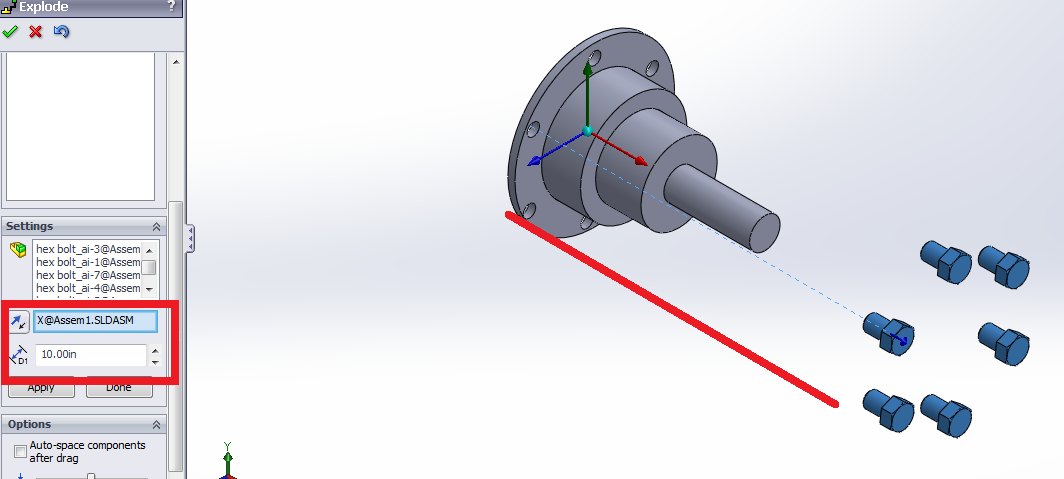
- Mark as New
- Bookmark
- Subscribe
- Mute
- Subscribe to RSS Feed
- Permalink
- Notify Moderator
I think motion increment is for dragging increments. I was able to set the increment to 1 and then drag out to 10" (CREO 2) but if you are looking for something more precise I don't know how to get it.
Since the explode views are typically used for a nice (or aesthetically pleasing) position in a drawing, I don't think they were ever intended for precise locations.
- Mark as New
- Bookmark
- Subscribe
- Mute
- Subscribe to RSS Feed
- Permalink
- Notify Moderator
There is a lot about "consistency" in making drawings and having a consistent spacing actually helps the visualization. A direct -offset- option would really be welcome in Creo but I am not holding my breath. The idea is that it -can- be done with yet another Pro|Workaround so it works as intended, regardless of how frustrating it is.





