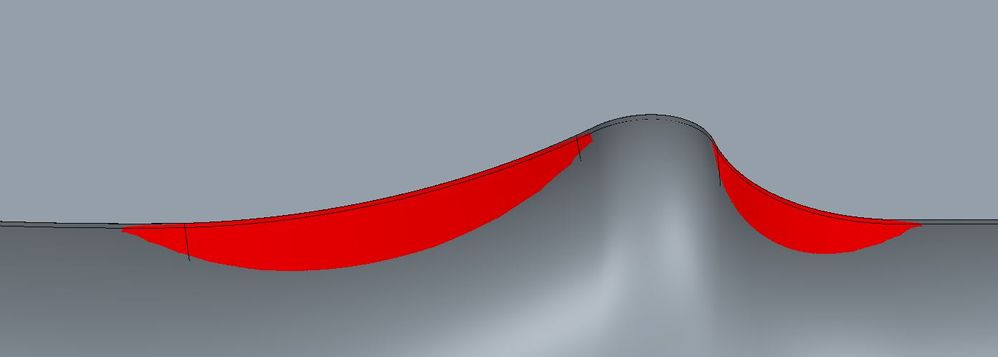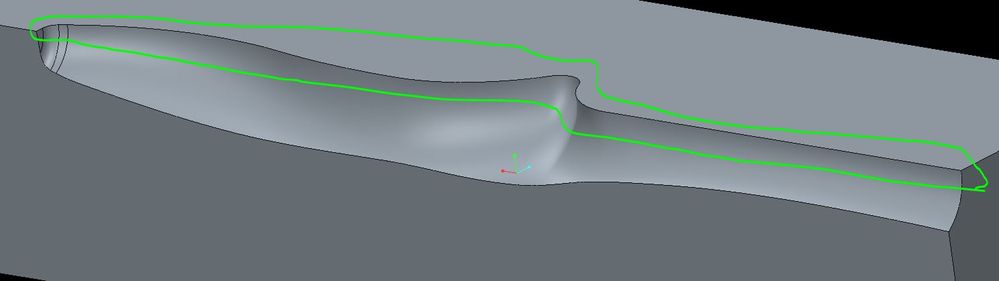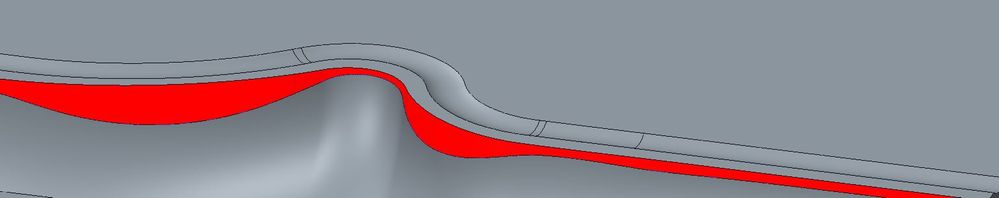Community Tip - Did you know you can set a signature that will be added to all your posts? Set it here! X
- Community
- Creo+ and Creo Parametric
- 3D Part & Assembly Design
- How to draft this edge?
- Subscribe to RSS Feed
- Mark Topic as New
- Mark Topic as Read
- Float this Topic for Current User
- Bookmark
- Subscribe
- Mute
- Printer Friendly Page
How to draft this edge?
- Mark as New
- Bookmark
- Subscribe
- Mute
- Subscribe to RSS Feed
- Permalink
- Notify Moderator
How to draft this edge?
I am trying to figure out how to fix this part. It needs min 4 degrees of draft all the way around. Removing material 100% of the way. I think some kind of sweep, but not sure as the bottom edge will always change up and down around the part.
The picture with the red is incorrect but gives the idea of what I mean by the bottom edge going up and down.
- Labels:
-
Surfacing
- Mark as New
- Bookmark
- Subscribe
- Mute
- Subscribe to RSS Feed
- Permalink
- Notify Moderator
Well, close enough. Using the word draft is probably misleading.
- Mark as New
- Bookmark
- Subscribe
- Mute
- Subscribe to RSS Feed
- Permalink
- Notify Moderator
That does look challenging. The 1st thing that would be helpful would be to apply a curve at the tangency of the 4 degree draft. I don't know if you were able to establish this or not.
In our line of work we have to have draft in all of our dies as well. Typically I will build my base part with the draft and not do this work in the die itself. We need to have progressively tighter angles in the impressions in the dies and it is helpful to have this controllable parametricly. I'm not saying that this is easy. Typically my construction cross sections will have the draft applied.
- Mark as New
- Bookmark
- Subscribe
- Mute
- Subscribe to RSS Feed
- Permalink
- Notify Moderator
Yes, it turned into mostly a 2 rail sweep, with using some projections and some intersections to make the rails to sweep with. This had to be 100% removing material as this was already cut into steel and I was asked to update it.