Community Tip - Did you know you can set a signature that will be added to all your posts? Set it here! X
- Community
- Creo+ and Creo Parametric
- 3D Part & Assembly Design
- How to edit copied geometry in assembly part
- Subscribe to RSS Feed
- Mark Topic as New
- Mark Topic as Read
- Float this Topic for Current User
- Bookmark
- Subscribe
- Mute
- Printer Friendly Page
How to edit copied geometry in assembly part
- Mark as New
- Bookmark
- Subscribe
- Mute
- Subscribe to RSS Feed
- Permalink
- Notify Moderator
How to edit copied geometry in assembly part
I have a simple part that I would like to edit, that is part of a much larger assembly. The attached screenshot shows a section of the part along with the Model Tree; I would like to move the hole, indicated by the arrow, closer to the edge of the part. Normally I would select the Extrude (or Hole, etc.) from the Model Tree to edit the hole's placement. However, the hole is only selected along with the rest of the part when "Copy Geometry id 1" is selected from the Model Tree, and there does not seem to be an option to edit this copied geometry or to edit the placement of the hole when selected individually.
I was thinking to edit the original .prt file from which the geometry was copied - would this work to update the part I am currently working with? If so, how do I find out the name of the file that the geometry was copied from?
Please let me know if more context or information is needed - thanks in advance for any suggestions!
This thread is inactive and closed by the PTC Community Management Team. If you would like to provide a reply and re-open this thread, please notify the moderator and reference the thread. You may also use "Start a topic" button to ask a new question. Please be sure to include what version of the PTC product you are using so another community member knowledgeable about your version may be able to assist.
Solved! Go to Solution.
- Labels:
-
Assembly Design
Accepted Solutions
- Mark as New
- Bookmark
- Subscribe
- Mute
- Subscribe to RSS Feed
- Permalink
- Notify Moderator
Use the "Reference Viewer" to know any external references and their information. With this you can edit the original part and regenerate this assemble to reflect the change.
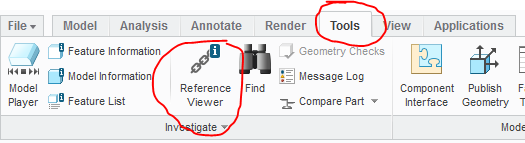
- Mark as New
- Bookmark
- Subscribe
- Mute
- Subscribe to RSS Feed
- Permalink
- Notify Moderator
Use the "Reference Viewer" to know any external references and their information. With this you can edit the original part and regenerate this assemble to reflect the change.
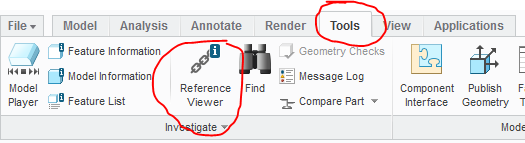
- Mark as New
- Bookmark
- Subscribe
- Mute
- Subscribe to RSS Feed
- Permalink
- Notify Moderator
Thank you very much! The copy reference pointed back to an imported feature which was my source of confusion; I ended up using the Flexible Modeling Extension to edit this.





