Turn on suggestions
Auto-suggest helps you quickly narrow down your search results by suggesting possible matches as you type.
Showing results for
Please log in to access translation
Turn on suggestions
Auto-suggest helps you quickly narrow down your search results by suggesting possible matches as you type.
Showing results for
Community Tip - Have a PTC product question you need answered fast? Chances are someone has asked it before. Learn about the community search. X
- Community
- Creo+ and Creo Parametric
- 3D Part & Assembly Design
- How to fill up a gap and create a smooth surface?
Translate the entire conversation x
Please log in to access translation
Options
- Subscribe to RSS Feed
- Mark Topic as New
- Mark Topic as Read
- Float this Topic for Current User
- Bookmark
- Subscribe
- Mute
- Printer Friendly Page
How to fill up a gap and create a smooth surface?
Jun 08, 2017
02:29 AM
- Mark as New
- Bookmark
- Subscribe
- Mute
- Subscribe to RSS Feed
- Permalink
- Notify Moderator
Please log in to access translation
Jun 08, 2017
02:29 AM
How to fill up a gap and create a smooth surface?
Hi All,
I am trying to build a shell for a part, and I started to do this by copying the surfaces from the original part and thicken them to get a solid. but when i try to add features, there is a small gap found between the thickened part and the new extruded feature. like attached picture. How can I fill it up and create a smooth outer surface?
Thanks for answering in advance.
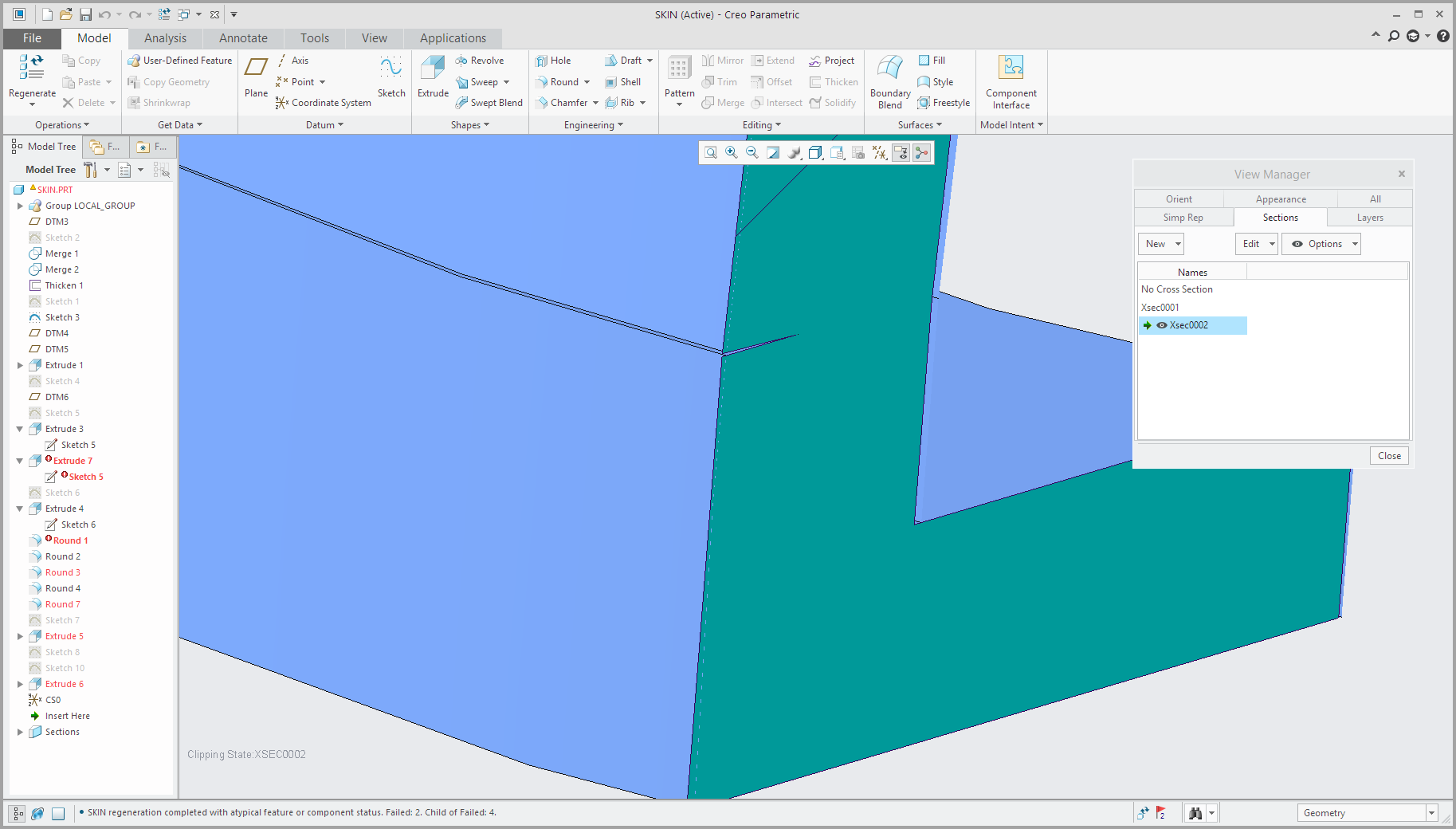
Best Regards,
Kay
0 REPLIES 0





