Community Tip - If community subscription notifications are filling up your inbox you can set up a daily digest and get all your notifications in a single email. X
- Community
- Creo+ and Creo Parametric
- 3D Part & Assembly Design
- Re: How to generate a complex surface with profile...
- Subscribe to RSS Feed
- Mark Topic as New
- Mark Topic as Read
- Float this Topic for Current User
- Bookmark
- Subscribe
- Mute
- Printer Friendly Page
How to generate a complex surface with profiles in 3 orthagonal planes?
- Mark as New
- Bookmark
- Subscribe
- Mute
- Subscribe to RSS Feed
- Permalink
- Notify Moderator
How to generate a complex surface with profiles in 3 orthagonal planes?
Have tried multiple times to get the MATCH LINE and ADD commands to create a sort of spherical surface. Get error messages about points not on the same side of plane, or points in same plane, or error 342 last operation invalid. Is this not possible with Creo Elements Direct or am i missing something obvious (but not to me)? Have attached the construction. Note: the three arcs have different radii.
Mick in San Diego
- Labels:
-
Surfacing
- Mark as New
- Bookmark
- Subscribe
- Mute
- Subscribe to RSS Feed
- Permalink
- Notify Moderator
I only have the full version of Direct/Modeling and cannot read the file.
Is it possible to see a picture for the problem?
Best regards
Wolfgang
- Mark as New
- Bookmark
- Subscribe
- Mute
- Subscribe to RSS Feed
- Permalink
- Notify Moderator
I, too, have the full version and cannot read your file. But if I understand your situation, I would use the "Insert Face" or "Skin" command to create the surface instead of using Loft.
- Mark as New
- Bookmark
- Subscribe
- Mute
- Subscribe to RSS Feed
- Permalink
- Notify Moderator
You're welcome here the picture
You can install Express 6 in addition to the full version !
Works without problems.
Is it interesting to compare.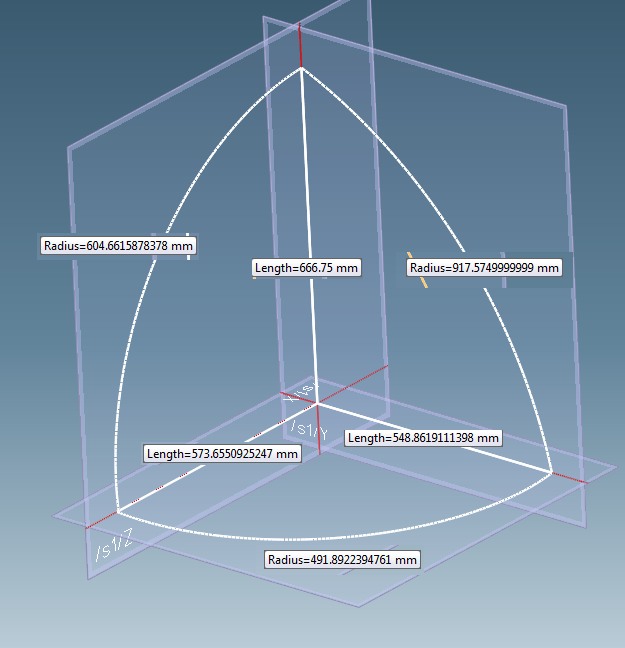
- Mark as New
- Bookmark
- Subscribe
- Mute
- Subscribe to RSS Feed
- Permalink
- Notify Moderator
Here's the result of Insert Face in full version.
Mike
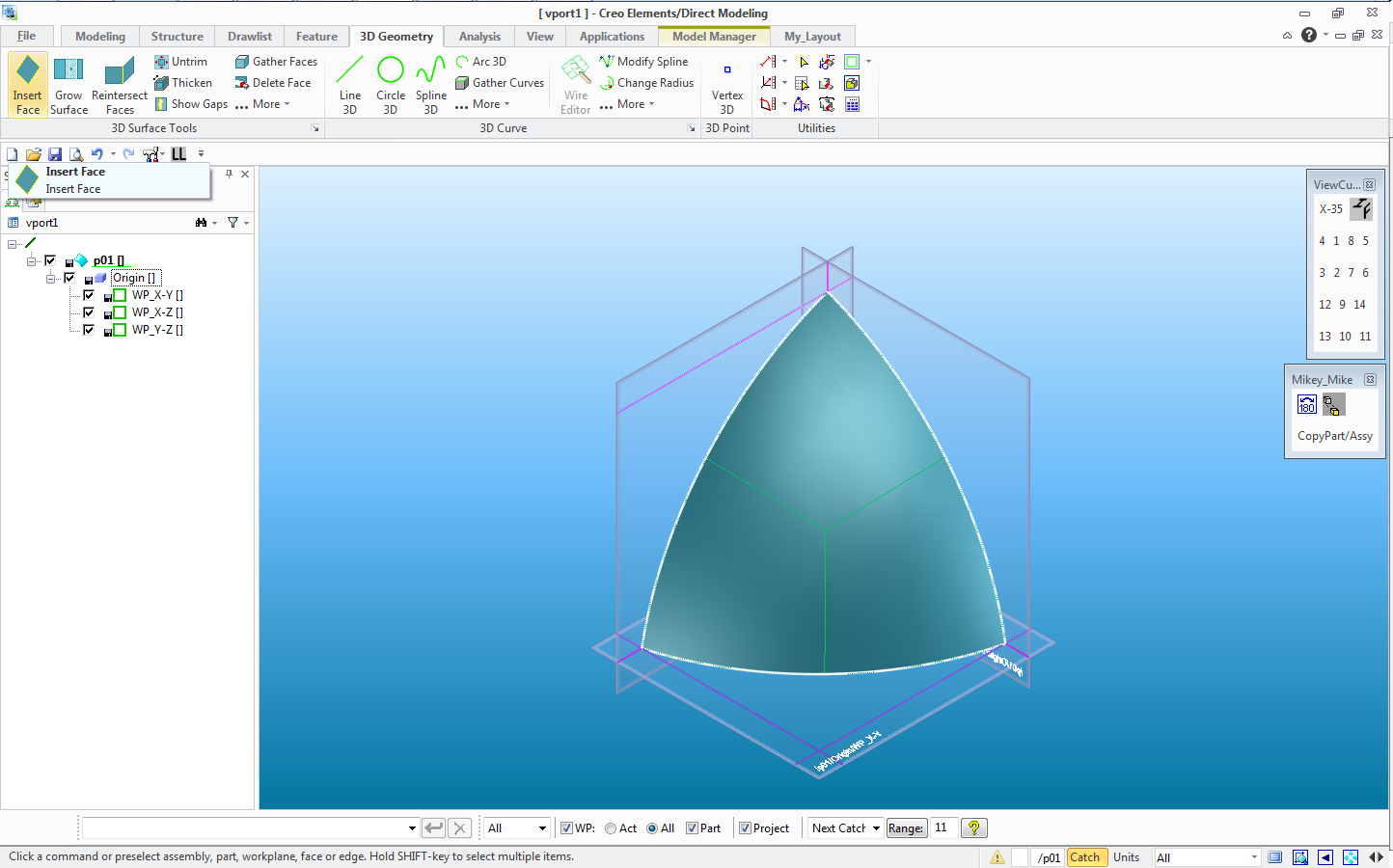
- Mark as New
- Bookmark
- Subscribe
- Mute
- Subscribe to RSS Feed
- Permalink
- Notify Moderator
Here it is using the Skin command instead of Insert Face.





