Community Tip - Stay updated on what is happening on the PTC Community by subscribing to PTC Community Announcements. X
- Community
- Creo+ and Creo Parametric
- 3D Part & Assembly Design
- Re: How to get current model name when I create a ...
- Subscribe to RSS Feed
- Mark Topic as New
- Mark Topic as Read
- Float this Topic for Current User
- Bookmark
- Subscribe
- Mute
- Printer Friendly Page
How to get current model name when I create a Drawing?
- Mark as New
- Bookmark
- Subscribe
- Mute
- Subscribe to RSS Feed
- Permalink
- Notify Moderator
How to get current model name when I create a Drawing?
HI
For example,When I create a Part named "PTC_ER_123",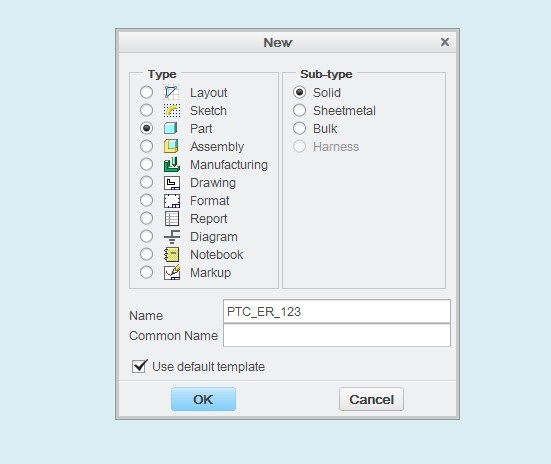 next I will create a Drawing,And I want to reuse part name,that means drawing name is named "PTC_ER_123",Is that Possible
next I will create a Drawing,And I want to reuse part name,that means drawing name is named "PTC_ER_123",Is that Possible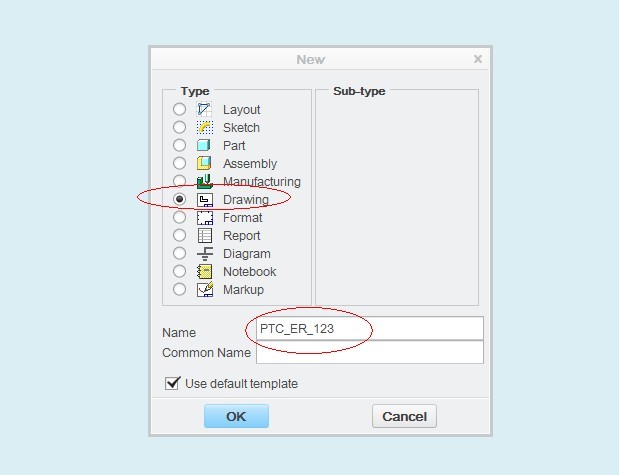
Thanks a lot.
Solved! Go to Solution.
- Labels:
-
General
Accepted Solutions
- Mark as New
- Bookmark
- Subscribe
- Mute
- Subscribe to RSS Feed
- Permalink
- Notify Moderator
I´ve done a small script for that too. It´s made with Autoit and it´s for Creo 2.0:
https://www.dropbox.com/s/iri3b7bbiuj3rqh/new_drw.zip
All you have to do is execute it with Creo open or create a mapkey, something like:
mapkey drw @SYSTEMc:\\creo-macros\\new_drw.exe ;
I´ve included the source code too. Good luck.
Jose
- Mark as New
- Bookmark
- Subscribe
- Mute
- Subscribe to RSS Feed
- Permalink
- Notify Moderator
Not with normal tools. Just with customizations. I use a little Python-Script to do that.
- Mark as New
- Bookmark
- Subscribe
- Mute
- Subscribe to RSS Feed
- Permalink
- Notify Moderator
Thank you very much for your quick response,It seems that I must deal with it artificial.
- Mark as New
- Bookmark
- Subscribe
- Mute
- Subscribe to RSS Feed
- Permalink
- Notify Moderator
you can use Python for scripting in Creo?
- Mark as New
- Bookmark
- Subscribe
- Mute
- Subscribe to RSS Feed
- Permalink
- Notify Moderator
Can you please share the "small" python script?
- Mark as New
- Bookmark
- Subscribe
- Mute
- Subscribe to RSS Feed
- Permalink
- Notify Moderator
I´ve done a small script for that too. It´s made with Autoit and it´s for Creo 2.0:
https://www.dropbox.com/s/iri3b7bbiuj3rqh/new_drw.zip
All you have to do is execute it with Creo open or create a mapkey, something like:
mapkey drw @SYSTEMc:\\creo-macros\\new_drw.exe ;
I´ve included the source code too. Good luck.
Jose
- Mark as New
- Bookmark
- Subscribe
- Mute
- Subscribe to RSS Feed
- Permalink
- Notify Moderator
Thank you very much,But I have no idea to do this. Will you show me with a video
- Mark as New
- Bookmark
- Subscribe
- Mute
- Subscribe to RSS Feed
- Permalink
- Notify Moderator
Hi,
try following procedure (I tested it on Windows XP 32bit with CR2 M080):
1.] download new_drw.zip into c:\creo-macros directory (or your own specific directory)
2.] unzip new_drw.zip (c:\creo-macros directory contains new_drw.exe file)
3.] add the following mapkey into your config.pro file
mapkey drw @SYSTEMstart c:\\creo-macros\\new_drw.exe;
4.] launch Creo Parametric 2.0
5.] open part
6.] type drw and you will see the effect of AutoIt script
Martin Hanak
Martin Hanák
- Mark as New
- Bookmark
- Subscribe
- Mute
- Subscribe to RSS Feed
- Permalink
- Notify Moderator
Thank you for providing this detailed steps, But I can not get the correct way.
- Mark as New
- Bookmark
- Subscribe
- Mute
- Subscribe to RSS Feed
- Permalink
- Notify Moderator
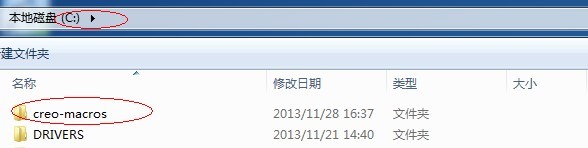
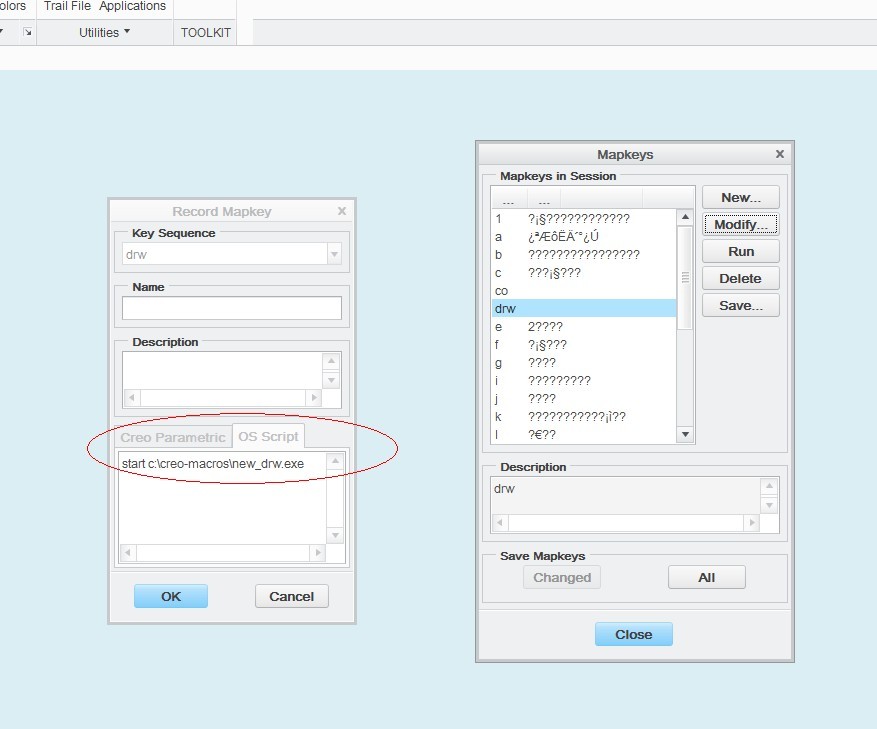
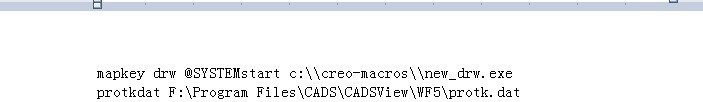
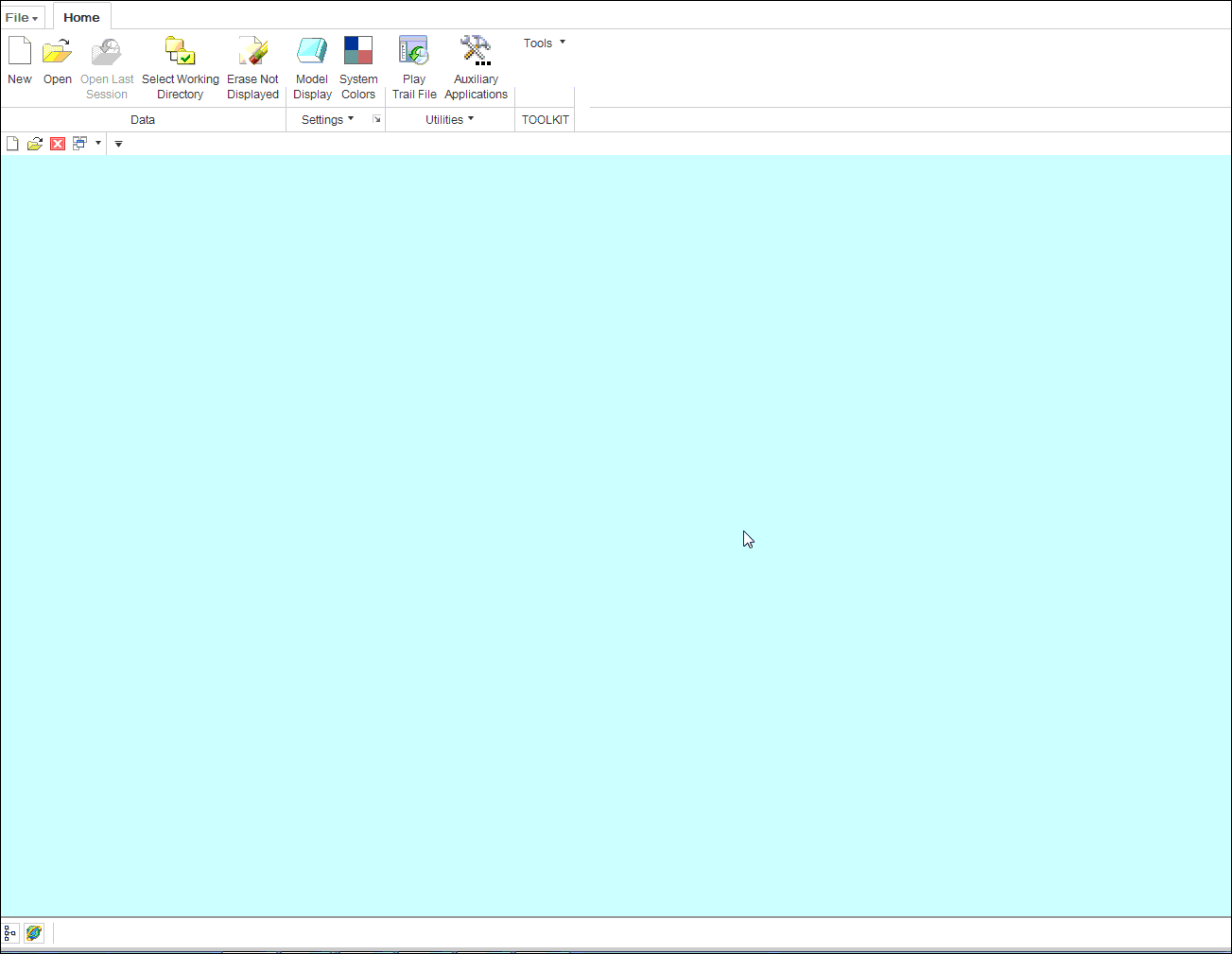
- Mark as New
- Bookmark
- Subscribe
- Mute
- Subscribe to RSS Feed
- Permalink
- Notify Moderator
Hi,
my config.pro contains this option (note a semicolon at the end of the line):
mapkey drw @SYSTEMstart C:\\creo-macros\\new_drw.exe;
I created and uploaded a video showing my test...
Martin Hanak
Martin Hanák
- Mark as New
- Bookmark
- Subscribe
- Mute
- Subscribe to RSS Feed
- Permalink
- Notify Moderator
This script works great untill "force_new_file_options_dialog" is setup to YES. Is someone able to add some lines of code, which omits this issue?
Krzysztof Urbaniak
- Mark as New
- Bookmark
- Subscribe
- Mute
- Subscribe to RSS Feed
- Permalink
- Notify Moderator
Hi,
Try this one : https://www.dropbox.com/s/0ajg8i18u3po3sl/new_drw%201.zip
I included a 64 bits version too, try both.
Jose
- Mark as New
- Bookmark
- Subscribe
- Mute
- Subscribe to RSS Feed
- Permalink
- Notify Moderator
Hi Jose,
Is this still available? I get the following error message when using the dropbox link:
Error (429)
This account's links are generating too much traffic and have been temporarily disabled!
- Mark as New
- Bookmark
- Subscribe
- Mute
- Subscribe to RSS Feed
- Permalink
- Notify Moderator
Hi,
attached you can find tool published on 27-Nov-2013 23:12.
MH
Martin Hanák
- Mark as New
- Bookmark
- Subscribe
- Mute
- Subscribe to RSS Feed
- Permalink
- Notify Moderator
Hi Martin,
First, your stuff is fantastic. Is there anyway to get this automatic drawing creation script to accept the default template automatically?
- Mark as New
- Bookmark
- Subscribe
- Mute
- Subscribe to RSS Feed
- Permalink
- Notify Moderator
Hi,
That is strange, I have that script working on several computers and I no problems until now.
I noticed you have a mapkey for each letter: "a" "b" "c"...
Do you have any called "d" or "dr"? If you have, that may be the problem, because when you´re trying to call mapkey "drw" you first call mapkey "d", and you will never be able to call the "drw".
I watched your animation and when you are trying to call mapkey "drw" in the status bar it only appears the letter "d". So it seems that Creo executes something else before you fully type "drw".
What Martin said is also true, you missed the semicolon at the end of the line, that´s enough for the mapkey to fail.
Another suggestion:
1 - Start Creo
2 - Open a part
3 - Launch Windows explorer and open folder C:\creo-macros
4 - Double click on new_drw.exe
Now, what has hapenned?
If nothing, then something in your computer may be blocking that script (antivirus, firewall?).
If it has worked than the problem is not on the script but in Creo.
I hope you can get it work.
Jose
- Mark as New
- Bookmark
- Subscribe
- Mute
- Subscribe to RSS Feed
- Permalink
- Notify Moderator
YES, IT WORKS OK! I uninstall the firewall Thanks a lot.
- Mark as New
- Bookmark
- Subscribe
- Mute
- Subscribe to RSS Feed
- Permalink
- Notify Moderator
I´m glad you could make it Duncan.
By the way, what program have you used to make that animated gif ?
José
- Mark as New
- Bookmark
- Subscribe
- Mute
- Subscribe to RSS Feed
- Permalink
- Notify Moderator
- Mark as New
- Bookmark
- Subscribe
- Mute
- Subscribe to RSS Feed
- Permalink
- Notify Moderator






