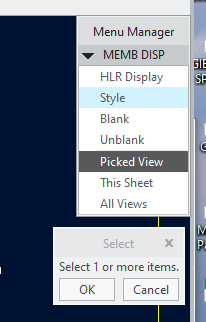Community Tip - Learn all about the Community Ranking System, a fun gamification element of the PTC Community. X
- Community
- Creo+ and Creo Parametric
- 3D Part & Assembly Design
- Re: How to hide Solid welds without hiding associa...
- Subscribe to RSS Feed
- Mark Topic as New
- Mark Topic as Read
- Float this Topic for Current User
- Bookmark
- Subscribe
- Mute
- Printer Friendly Page
How to hide Solid welds without hiding associated weld symbols in drawings for Creo welding feature?
- Mark as New
- Bookmark
- Subscribe
- Mute
- Subscribe to RSS Feed
- Permalink
- Notify Moderator
How to hide Solid welds without hiding associated weld symbols in drawings for Creo welding feature?
Hi
In Creo 4, how may I hide Solid welds (Creo Weld) in a drawing without hiding associated weld symbols that were created in the assembly using welding features?
Using Creo Welding I created Solid Welds in the assembly which automatically created the required weld annotation symbols for each weld.
I want the solid weld to be displayed in the assembly and in the drawing I don't want the solid weld feature to be displayed but I need the weld symbol to be displayed. This will allow one to see the parts/edges that need to be welded together.
It Appears that in Creo 4 you are not able to add solid weld features to a simplified rep in the assembly.
When adding the solid welds to a new layer, weld symbol annotations are also assigned to the same layer at that time. When selecting the weld feature or (weld solid) they both respond the same way.
Anyone have a solution for showing the solid weld features in the assembly and only showing the weld symbols in the drawings?
Thanks for any help you can provide,
Don A
Solved! Go to Solution.
- Labels:
-
2D Drawing
-
Weld Design
Accepted Solutions
- Mark as New
- Bookmark
- Subscribe
- Mute
- Subscribe to RSS Feed
- Permalink
- Notify Moderator
You can use Component Display in the drawing to blank them from your view without loosing their associated weld symbol. I'm using Creo 4 as well.
Mike
- Mark as New
- Bookmark
- Subscribe
- Mute
- Subscribe to RSS Feed
- Permalink
- Notify Moderator
You can use Component Display in the drawing to blank them from your view without loosing their associated weld symbol. I'm using Creo 4 as well.
Mike
- Mark as New
- Bookmark
- Subscribe
- Mute
- Subscribe to RSS Feed
- Permalink
- Notify Moderator
Thanks Mike that satisfies my current needs.
Wish they could be automatically turn off on the drawing by being assigned to a layer.
Don A
- Mark as New
- Bookmark
- Subscribe
- Mute
- Subscribe to RSS Feed
- Permalink
- Notify Moderator
Hi,
How can you do it with Component Display.
Please describe?
I'm not able to do so, I use Creo 8.
Also, using Creo Welding I created Solid Welds in the assembly which automatically created the required weld annotation symbols for each weld.
I want the solid weld to be displayed in the assembly and in the drawing I don't want the solid weld feature to be displayed but I need the weld symbol to be displayed. This will allow one to see the parts/edges that need to be welded together.
Thanks
Damir
- Mark as New
- Bookmark
- Subscribe
- Mute
- Subscribe to RSS Feed
- Permalink
- Notify Moderator
In Layout tab:
Then select blank:
Choose the components you want to blank (out).
- Mark as New
- Bookmark
- Subscribe
- Mute
- Subscribe to RSS Feed
- Permalink
- Notify Moderator
Hi,
No, it's not working.
A weldment is not a component...
- Mark as New
- Bookmark
- Subscribe
- Mute
- Subscribe to RSS Feed
- Permalink
- Notify Moderator
Are you using the default surface welds or Solid welds?
Mine were solid welds.
Don A
- Mark as New
- Bookmark
- Subscribe
- Mute
- Subscribe to RSS Feed
- Permalink
- Notify Moderator
I used light.
Now I turned to solid and I managed to remove orange colored welds with Component Display.
Thanks
Damir