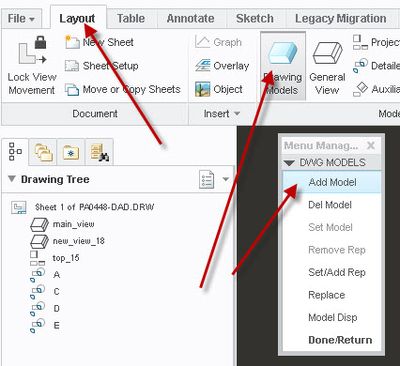Community Tip - Did you get called away in the middle of writing a post? Don't worry you can find your unfinished post later in the Drafts section of your profile page. X
- Community
- Creo+ and Creo Parametric
- 3D Part & Assembly Design
- Re: How to hide features in assemblies?
- Subscribe to RSS Feed
- Mark Topic as New
- Mark Topic as Read
- Float this Topic for Current User
- Bookmark
- Subscribe
- Mute
- Printer Friendly Page
How to hide features in assemblies?
- Mark as New
- Bookmark
- Subscribe
- Mute
- Subscribe to RSS Feed
- Permalink
- Notify Moderator
How to hide features in assemblies?
Hello Everyone,
I have made an assembly in which some of the machining processes have to be done on assembly level after welding the parts together, so thats why I have added those machining features at assembly level. Now the problem is, while creating assembly drawing of that model, I want to first show the unmachined assembly on the first sheet, showing the placement of parts their, and then on the other sheet I would like to show the machined dimensions. I just cant find any way, other than using family tables, of doing it. The client I am working for does not allow me to use family tables, so I hope there is, may be, another way of doing it?
I know at part level simp reps feature allows you to exclude features, but at assembly level it only allows to exclude components not features.
Solved! Go to Solution.
- Labels:
-
Assembly Design
Accepted Solutions
- Mark as New
- Bookmark
- Subscribe
- Mute
- Subscribe to RSS Feed
- Permalink
- Notify Moderator
Ok so from the replies from my question, I gather that there is no proper way of doing what I want to other than using family tables or make 2 drawings for welding and machining assemblies!
Thanks everyone for your help. Just wanted to know if there might be another way of doing it. 🙂
Have a good day. 🙂
- Mark as New
- Bookmark
- Subscribe
- Mute
- Subscribe to RSS Feed
- Permalink
- Notify Moderator
Unfortunately there is not a good way to do it. I usually either make a sub-assembly to do my welding and then a top level to do my machining or, if my machining is complicated, I will use assembly for welding and merge all my components in to a single part to do the machining.
Neither way is an ideal solution.
We do use the merge method a lot since we do a significant amount of post welding machining that would be 'difficult', to say the least, using assembly features.
- Mark as New
- Bookmark
- Subscribe
- Mute
- Subscribe to RSS Feed
- Permalink
- Notify Moderator
I prefer making 2 assemblies/drawings; one for the welded assembly and the second for the machining.
My reasoning is that we can sub-out the weldment to one shop and then have the machining done in-house or some mixture of where each level is done.
It has worked out well in the past, once I convinced engineering management to accept the 2 drawings as the preferred way to structure the drawings.
- Mark as New
- Bookmark
- Subscribe
- Mute
- Subscribe to RSS Feed
- Permalink
- Notify Moderator
I'm not sure if this is possible, but perhaps you could make an assembly family table, add the features you want to exclude, then use the appropriate version of the assembly for the particular view you are making. I.e. the workflow is:
(1) Make the family table instances, turning on/off features as needed.
(2) Create the drawing.
(3) "Add Model" for the instance you want to use in a particular view.
(4) Create the view, it should reflect the configuration you want.
(5) If you want another view, "Add Model" the next instance, or "Set Model" to the one you already have included in the drawing, create the view, etc.
It's kind of clunky, but it works. You might have to align adjacent views if you want them to be related the way they would be if you were only using one model.
- Mark as New
- Bookmark
- Subscribe
- Mute
- Subscribe to RSS Feed
- Permalink
- Notify Moderator
I haven't come across a way to have an assembly represented both ways in a single file. Assembly cuts result in hidden family tables, so I always am amused when blanket rules against using them come up. Family tables or not, there will have to be multiple assemblies involved to get the desired result.
I agree with the approaches that Stephen and Ben have suggested. To calculate the appearance of multiple states there need to be multiple models. I assume the reason that assembly simplified reps do not include assembly cuts is that the book-keeping would result in making family tables of family tables - the original cut is added via a dynamic family table for each component and hiding it would require a family table of each of those where it's suppressed. Explicit access to the hidden family tables would end up in the ordinary family table structure anyway, so you'd still be stuck.
- Mark as New
- Bookmark
- Subscribe
- Mute
- Subscribe to RSS Feed
- Permalink
- Notify Moderator
Ok so from the replies from my question, I gather that there is no proper way of doing what I want to other than using family tables or make 2 drawings for welding and machining assemblies!
Thanks everyone for your help. Just wanted to know if there might be another way of doing it. 🙂
Have a good day. 🙂
- Mark as New
- Bookmark
- Subscribe
- Mute
- Subscribe to RSS Feed
- Permalink
- Notify Moderator
It doesn't have to be 2 separate drawings, just to assemblies, the weld assembly will be the only component of the machine assembly.
It could all be detailed in one drawing, that would be based on your companies typical drawing methods.
- Mark as New
- Bookmark
- Subscribe
- Mute
- Subscribe to RSS Feed
- Permalink
- Notify Moderator
Can you please explain it a bit in detail that how can I do that without making two seperate drawings for both?
- Mark as New
- Bookmark
- Subscribe
- Mute
- Subscribe to RSS Feed
- Permalink
- Notify Moderator
You will still need 2 assembly models. The first one is for welding. Then you make another assembly for machining that contains the welding assembly (only 1 component in the machining assembly).
Make your drawing of the welding assembly, then add the model of the machining assembly and you can detail the machining in the same drawing.
To add the second assembly to the drawing, go to the LAYOUT tab, select DRAWING MODELS, then choose ADD MODEL in the menu manager.
- Mark as New
- Bookmark
- Subscribe
- Mute
- Subscribe to RSS Feed
- Permalink
- Notify Moderator
oh alright i get it...i knew that methd.. 😛 I thought u were gonna do it with one model though. Thanks alot for your help Stephen. 🙂
- Mark as New
- Bookmark
- Subscribe
- Mute
- Subscribe to RSS Feed
- Permalink
- Notify Moderator
It seems that having separate assemblies represents the work flow most realistically in this case, but keep in mind that if you want to have the pre-machined and machined versions covered in a single drawing, you can always add both models to a single drawing.
- Mark as New
- Bookmark
- Subscribe
- Mute
- Subscribe to RSS Feed
- Permalink
- Notify Moderator
Yes for most of our clients we do exactly that, make seperate welding and machining models and drawings, but this one specific client has different SOPs than the rest, so have to follow it.
- Mark as New
- Bookmark
- Subscribe
- Mute
- Subscribe to RSS Feed
- Permalink
- Notify Moderator
Why PTC is not including this functionality in Assembly level, this can avoid generating two different models and mismatching data error.
Example:
Case 1: here, if we have a design change request after releasing, will have to revise both models and chances missing to update Assembly 1, if the change applicable with Assembly 2 (model) level or vise-versa.
| Two different model (Case 1) | ||
| Assembly 1 | Assembly 2 | |
| part 1 | part 1 | |
| part 2 | ||
| part 3 | part 3 | |
| part 4 | part 4 | |
| part 5 | ||
| part 6 | part 6 | |
| part 7 | part 7 | |
| part 8 | part 8 | |
| part 9 | ||
| Extrude cut1 | ||
| Extrude cut2 | ||
Case 2: here , if we have change request will have to update one models and no chances missing to update 1st level (i.e., Assembly 1 stage) if the change applicable with 2nd level (i.e., Assembly 2 stage) or vise-versa.
| Assembly 1 - single model (Case 2) | ||||
|
simp rep status |
Simplified rep 1 | Simplified rep 2 | simp rep status | |
| part 1 | part 1 | |||
| part 2 | part 2 | Exclude | ||
| part 3 | part 3 | |||
| part 4 | part 4 | |||
| part 5 | part 5 | Exclude | ||
| part 6 | part 6 | |||
| part 7 | part 7 | |||
| part 8 | part 8 | |||
| part 9 | part 9 | Exclude | ||
| Exclude | Extrude cut1 | Extrude cut1 | ||
| Exclude | Extrude cut2 | Extrude cut2 | ||
- Mark as New
- Bookmark
- Subscribe
- Mute
- Subscribe to RSS Feed
- Permalink
- Notify Moderator
You can merge the welded parts together into a single prt. file. In this part, you can do the machining as well as make a simp rep, since it's a part file.
You will find the merge function on: Model tab > component > component operations > Bolean Operation
NB! You will need to make a (empty) part file first and assemble it in the main assembly, so that all the assembly parts can be merged into the new empty part file wich you will be using from now on.
- Mark as New
- Bookmark
- Subscribe
- Mute
- Subscribe to RSS Feed
- Permalink
- Notify Moderator
Not sure if that helps any, but just wanted to add that you can make your assembly level cut visible as a feature in the sub-component part being cut (see the "Intersect" tab in the definition of the assembly level extrude feature).
Then in that part, you can define a simplified rep which has the cut feature excluded...