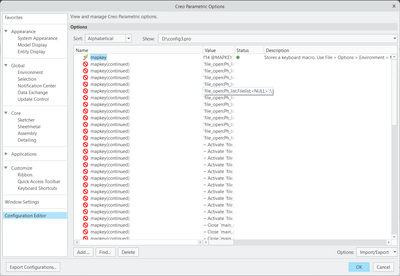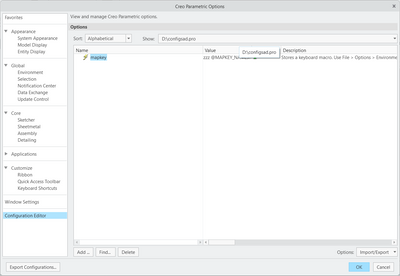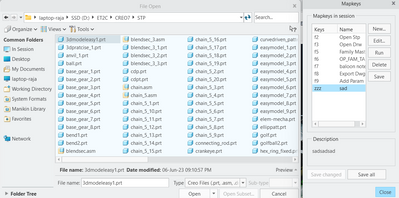Community Tip - Did you get called away in the middle of writing a post? Don't worry you can find your unfinished post later in the Drafts section of your profile page. X
- Community
- Creo+ and Creo Parametric
- 3D Part & Assembly Design
- How to loop a mapkey?
- Subscribe to RSS Feed
- Mark Topic as New
- Mark Topic as Read
- Float this Topic for Current User
- Bookmark
- Subscribe
- Mute
- Printer Friendly Page
How to loop a mapkey?
- Mark as New
- Bookmark
- Subscribe
- Mute
- Subscribe to RSS Feed
- Permalink
- Notify Moderator
How to loop a mapkey?
I have created a mapkey to open a .prt and import to .stp(refer config2.pro). I succeed on that one. But I also have several .prts to convert to .stp. so I copy the mapkey, pasted various instances and replaced the .prt names(config3). but it didnt work.
later i found some tools from here Repeatable Mapkey Generator – 4K Side and that one works.
how did that work mine gives error?
Solved! Go to Solution.
Accepted Solutions
- Mark as New
- Bookmark
- Subscribe
- Mute
- Subscribe to RSS Feed
- Permalink
- Notify Moderator
I also created a simple python script to automate the process.
def replace_text(input_file, input0_file, list_file, output_file):
with open(input_file, 'r') as f_input, open(input0_file, 'r') as f_input0, open(list_file, 'r') as f_list, open(output_file, 'w') as f_output:
input_text = f_input.read()
input0_text = f_input0.read()
list_lines = f_list.readlines()
modified_text = input0_text.replace('XXXX.stp', list_lines[0].strip())
f_output.write(modified_text)
for line in list_lines[1:]:
modified_text = input_text.replace('XXXX.stp', line.strip())
f_output.write(modified_text)
print(f"Replacements completed. Modified text saved to {output_file}.")
# Replace the file paths with your actual file names
replace_text('input.txt', 'input0.txt', 'list.txt', 'output.txt')The input0.txt has the 1st instance of the fresh mapkey, i think this is larger when compared to next instances. so i made it special.
The input.txt is the next instances of the particular list. ( so you have to record the mapkey for 2 or 3 creo files)
The list.txt has all the information about what the files are to be affected by this mapkey.
Both input.txt and input0.txt should have same replaceable instance. I used XXXX.stp. Also they both should have an empty line at end of the file, so that next instance will copy to the next line. list.txt shouldn't have any empty lines.
The output.txt consists the mapkey code from the second line. Open this and delete the last \ in order to end the mapkey. Now you can copy and paste to the previously created mapkey.
Enjoy.
I attach some files this worked for me.
Let me know if you have any comments.
Thanks.
- Tags:
- python
- Mark as New
- Bookmark
- Subscribe
- Mute
- Subscribe to RSS Feed
- Permalink
- Notify Moderator
LOL. I figured it out. The problem is, in order to loop/mapkey(continued) the there should be a ;\ I used ; only.
; only used for the end of the mapkey. Now I can loop.
- Mark as New
- Bookmark
- Subscribe
- Mute
- Subscribe to RSS Feed
- Permalink
- Notify Moderator
I also created a simple python script to automate the process.
def replace_text(input_file, input0_file, list_file, output_file):
with open(input_file, 'r') as f_input, open(input0_file, 'r') as f_input0, open(list_file, 'r') as f_list, open(output_file, 'w') as f_output:
input_text = f_input.read()
input0_text = f_input0.read()
list_lines = f_list.readlines()
modified_text = input0_text.replace('XXXX.stp', list_lines[0].strip())
f_output.write(modified_text)
for line in list_lines[1:]:
modified_text = input_text.replace('XXXX.stp', line.strip())
f_output.write(modified_text)
print(f"Replacements completed. Modified text saved to {output_file}.")
# Replace the file paths with your actual file names
replace_text('input.txt', 'input0.txt', 'list.txt', 'output.txt')The input0.txt has the 1st instance of the fresh mapkey, i think this is larger when compared to next instances. so i made it special.
The input.txt is the next instances of the particular list. ( so you have to record the mapkey for 2 or 3 creo files)
The list.txt has all the information about what the files are to be affected by this mapkey.
Both input.txt and input0.txt should have same replaceable instance. I used XXXX.stp. Also they both should have an empty line at end of the file, so that next instance will copy to the next line. list.txt shouldn't have any empty lines.
The output.txt consists the mapkey code from the second line. Open this and delete the last \ in order to end the mapkey. Now you can copy and paste to the previously created mapkey.
Enjoy.
I attach some files this worked for me.
Let me know if you have any comments.
Thanks.
- Tags:
- python
- Mark as New
- Bookmark
- Subscribe
- Mute
- Subscribe to RSS Feed
- Permalink
- Notify Moderator
Hi,
just additional information.
https://www.ptc.com/en/support/article/CS114528 tells us that the length of mapkey code had a limit in the past.
Martin Hanák
- Mark as New
- Bookmark
- Subscribe
- Mute
- Subscribe to RSS Feed
- Permalink
- Notify Moderator
257004 lines 😮
i think that itself too much.
- Mark as New
- Bookmark
- Subscribe
- Mute
- Subscribe to RSS Feed
- Permalink
- Notify Moderator
You can get around this by having a mapkey that acts as a subroutine and you call that subroutine mapkey from your main mapkey.
ie:
mapkey abc @MAPKEY_NAMEMaykey that calls another;@MAPKEY_LABELABC;\
mapkey(continued) %def;\
mapkey(continued) ~ Input `file_open` `Inputname` `DRAWING.DRW`;\
mapkey(continued) ~ Update `file_open` `Inputname` `DRAWING.DRW`;\
mapkey def @MAPKEY_LABELDEF;\
mapkey(continued) ~ Command `ProCmdModelOpen` ;\
mapkey(continued) ~ Trail `UI Desktop` `UI Desktop` `DLG_PREVIEW_POST` `file_open`;
By repeating lines of code that don't change, this can significantly shorten up the mapkey
- Mark as New
- Bookmark
- Subscribe
- Mute
- Subscribe to RSS Feed
- Permalink
- Notify Moderator
I even made a .exe utility. If anyone needs it then ping me 🙂