Community Tip - Visit the PTCooler (the community lounge) to get to know your fellow community members and check out some of Dale's Friday Humor posts! X
- Community
- Creo+ and Creo Parametric
- 3D Part & Assembly Design
- How to make a .pts for a curve feature?
- Subscribe to RSS Feed
- Mark Topic as New
- Mark Topic as Read
- Float this Topic for Current User
- Bookmark
- Subscribe
- Mute
- Printer Friendly Page
How to make a .pts for a curve feature?
- Mark as New
- Bookmark
- Subscribe
- Mute
- Subscribe to RSS Feed
- Permalink
- Notify Moderator
How to make a .pts for a curve feature?
I measure the points of a real curve, and I put it in an Excel file. Now, there are several points and I do not want to put it in the table one by one. I know that I can import tables, but I don't know how to make a .pts file that allows me in other ways, copy and paste the points, to import them to Creo.
This thread is inactive and closed by the PTC Community Management Team. If you would like to provide a reply and re-open this thread, please notify the moderator and reference the thread. You may also use "Start a topic" button to ask a new question. Please be sure to include what version of the PTC product you are using so another community member knowledgeable about your version may be able to assist.
Solved! Go to Solution.
- Labels:
-
General
Accepted Solutions
- Mark as New
- Bookmark
- Subscribe
- Mute
- Subscribe to RSS Feed
- Permalink
- Notify Moderator
Even easier: Instead of creating a separate file, choose "Update Values". An editor pops up and you can copy and paste your Excel values here:
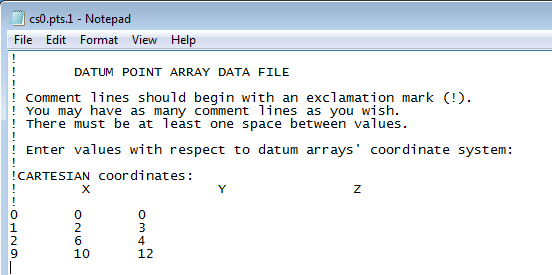
Don't worry about aligning the columns; as long as there is whitespace (spaces or tabs) between the values, Creo can handle it.
- Mark as New
- Bookmark
- Subscribe
- Mute
- Subscribe to RSS Feed
- Permalink
- Notify Moderator
Even easier: Instead of creating a separate file, choose "Update Values". An editor pops up and you can copy and paste your Excel values here:
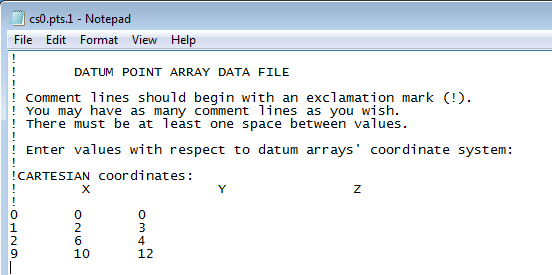
Don't worry about aligning the columns; as long as there is whitespace (spaces or tabs) between the values, Creo can handle it.
- Mark as New
- Bookmark
- Subscribe
- Mute
- Subscribe to RSS Feed
- Permalink
- Notify Moderator
Thanks!





