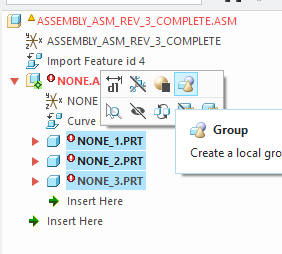Community Tip - Stay updated on what is happening on the PTC Community by subscribing to PTC Community Announcements. X
- Community
- Creo+ and Creo Parametric
- 3D Part & Assembly Design
- How to make fix constraint on the whole STEP file?
- Subscribe to RSS Feed
- Mark Topic as New
- Mark Topic as Read
- Float this Topic for Current User
- Bookmark
- Subscribe
- Mute
- Printer Friendly Page
How to make fix constraint on the whole STEP file?
- Mark as New
- Bookmark
- Subscribe
- Mute
- Subscribe to RSS Feed
- Permalink
- Notify Moderator
How to make fix constraint on the whole STEP file?
Hi,
Unfortunately I often have to work on STEP files in my company. I noticed that sometimes I cannot grouping some of the components in my model tree while working on STEP files. When I choose the components which I want to group and click the right mouse button in order to choose the group options I cannot see this option - there's no group option inside menu. I constrainted these components and then tried to grouping them but the result is the same - there's no group option inside menu after choosing components and clicking right mouse button in order to display menu. Do you know why is it like that?
Thank you in advance for all replies!
- Labels:
-
Assembly Design
- Mark as New
- Bookmark
- Subscribe
- Mute
- Subscribe to RSS Feed
- Permalink
- Notify Moderator
Can you share a screen shot of the tree of a model where you are having problems?
My best guess without further information is that the step came in with sub assemblies and you are trying to group parts in a sub assembly without activating the sub assembly.
Sub assembly not active and grouping icon does not show:
Sub assembly active and grouping icon available:
There is always more to learn in Creo.