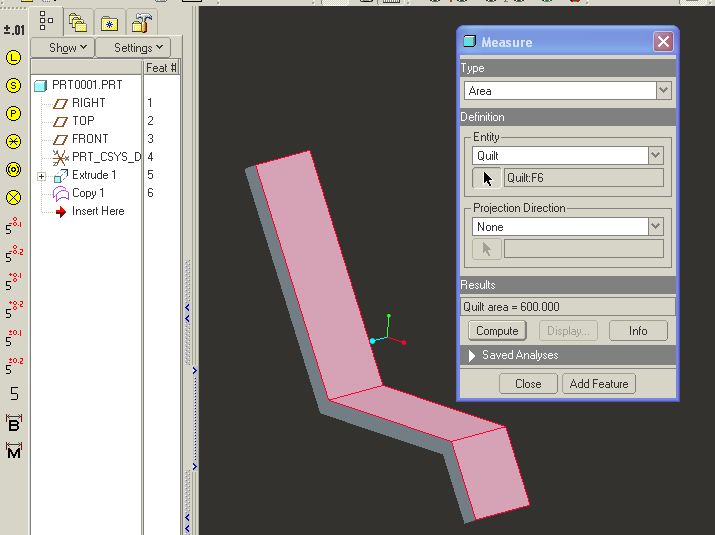- Community
- Creo+ and Creo Parametric
- 3D Part & Assembly Design
- Re: How to measure total surface area?
- Subscribe to RSS Feed
- Mark Topic as New
- Mark Topic as Read
- Float this Topic for Current User
- Bookmark
- Subscribe
- Mute
- Printer Friendly Page
How to measure total surface area?
- Mark as New
- Bookmark
- Subscribe
- Mute
- Subscribe to RSS Feed
- Permalink
- Notify Moderator
How to measure total surface area?
Hello All,
I found difficulty in measuring total surface area of modeling part. I just able to measure a single selected surface but can't for totally one. See this following picture for detail?
Does anyone able to solve this case?
Thanks
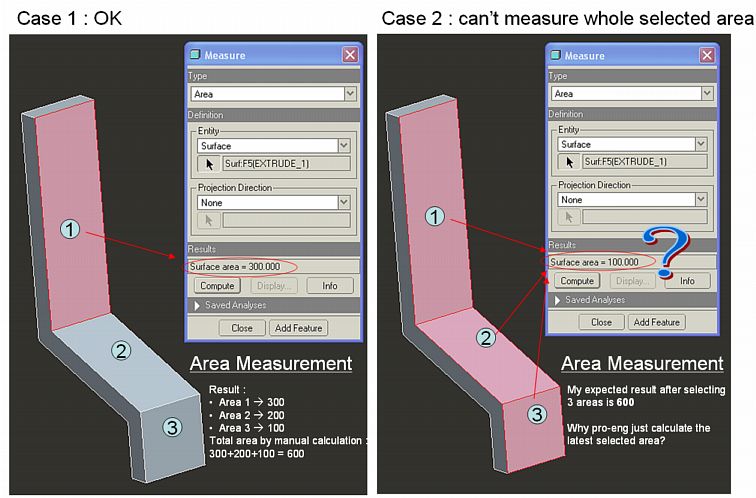
Solved! Go to Solution.
- Labels:
-
Surfacing
- Tags:
- area
- howto
- measurement
Accepted Solutions
- Mark as New
- Bookmark
- Subscribe
- Mute
- Subscribe to RSS Feed
- Permalink
- Notify Moderator
Alternatively, you could create a copy of the surfaces you want included in the area calculation and then select the quilt.
- Mark as New
- Bookmark
- Subscribe
- Mute
- Subscribe to RSS Feed
- Permalink
- Notify Moderator
Sandy,
when you select object to measure, place cursor on your model, click right mouse button and use Pick From List command. In Pick From List window select name of you part and click OK.
Martin
Martin Hanák
- Mark as New
- Bookmark
- Subscribe
- Mute
- Subscribe to RSS Feed
- Permalink
- Notify Moderator
Thanks Martin,
I've tried but it not works. In pick of list menu, I can't select more than one surface that I've to measured. I don't know, might be what I've done is not like your suggest.
Btw.. thanks Martin
- Mark as New
- Bookmark
- Subscribe
- Mute
- Subscribe to RSS Feed
- Permalink
- Notify Moderator
Sandy,
just to explain... I apologize, my suggestion was wrong, because I did not read your question carefully. I thought that you want to measure the surface of whole part.
Martin
Martin Hanák
- Mark as New
- Bookmark
- Subscribe
- Mute
- Subscribe to RSS Feed
- Permalink
- Notify Moderator
Alternatively, you could create a copy of the surfaces you want included in the area calculation and then select the quilt.
- Mark as New
- Bookmark
- Subscribe
- Mute
- Subscribe to RSS Feed
- Permalink
- Notify Moderator
You've solve my case Mat.
Even though I have to make a copy surface first, but it can totally measure all surfaces.
Thanks Bro!
Need your advice for another case may be next
How to Measure Multiple Surface Area
1. Use 'copy' surface and select multiple surface area which want to measure
2. Click 'Measure' icon
3. Choose 'area' for type & 'quilt' for entity
4. Select 'copy surface' for quilt entity
5. Pro-E will measure the surfaces, shown on Results row --> quilt area = ...
Thank you