Community Tip - Have a PTC product question you need answered fast? Chances are someone has asked it before. Learn about the community search. X
- Community
- Creo+ and Creo Parametric
- 3D Part & Assembly Design
- Re: How to rename a dimension in sketcher?
- Subscribe to RSS Feed
- Mark Topic as New
- Mark Topic as Read
- Float this Topic for Current User
- Bookmark
- Subscribe
- Mute
- Printer Friendly Page
How to rename a dimension in sketcher?
- Mark as New
- Bookmark
- Subscribe
- Mute
- Subscribe to RSS Feed
- Permalink
- Notify Moderator
How to rename a dimension in sketcher?
Can someone tell me how to rename dimensions in sketcher when using Creo 3.0? Apparently if the dimension name is modified to contain the letters DS, then when the model is imported into ANSYS, that software will recognize the dimension as parametric. Seems like a little rename like this should be obvious, but I cannot seem to figure it out.
This thread is inactive and closed by the PTC Community Management Team. If you would like to provide a reply and re-open this thread, please notify the moderator and reference the thread. You may also use "Start a topic" button to ask a new question. Please be sure to include what version of the PTC product you are using so another community member knowledgeable about your version may be able to assist.
Solved! Go to Solution.
- Labels:
-
2D Drawing
Accepted Solutions
- Mark as New
- Bookmark
- Subscribe
- Mute
- Subscribe to RSS Feed
- Permalink
- Notify Moderator
Hi,
I think sketcher dimension you can see in Sketcher mode cannot be renamed, they follow default naming scheme sd0, sd1, ...
You can rename model dimensions - see picture.
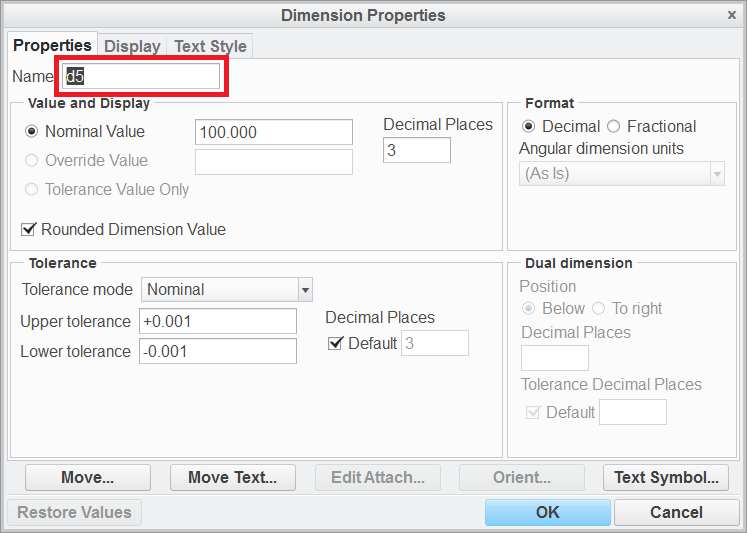
MH
Martin Hanák
- Mark as New
- Bookmark
- Subscribe
- Mute
- Subscribe to RSS Feed
- Permalink
- Notify Moderator
Sketcher doesn't have names for dimensions, just index numbers d1, d4, so on.
The name is changed in the feature that is built from the sketcher geometry by selecting the properties for the dimension. It's in the requester/dialog box at the top.
- Mark as New
- Bookmark
- Subscribe
- Mute
- Subscribe to RSS Feed
- Permalink
- Notify Moderator
Hi,
I think sketcher dimension you can see in Sketcher mode cannot be renamed, they follow default naming scheme sd0, sd1, ...
You can rename model dimensions - see picture.
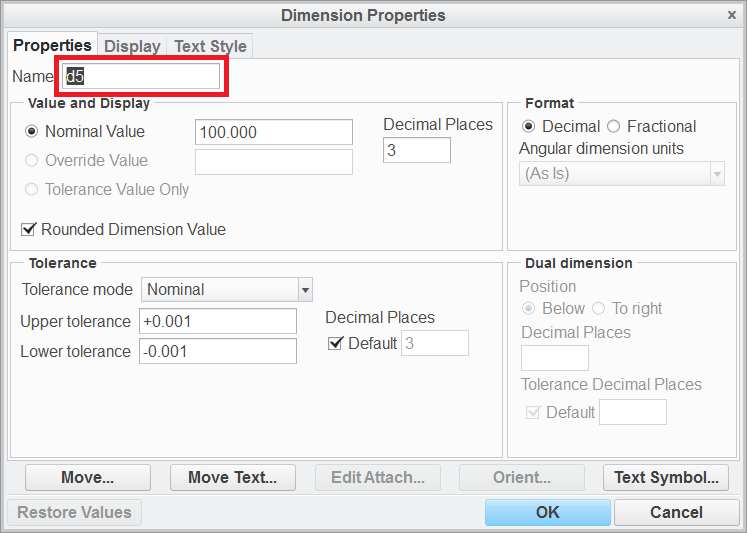
MH
Martin Hanák
- Mark as New
- Bookmark
- Subscribe
- Mute
- Subscribe to RSS Feed
- Permalink
- Notify Moderator
Thank you Martin, that was the key. It works perfectly.





