Community Tip - You can subscribe to a forum, label or individual post and receive email notifications when someone posts a new topic or reply. Learn more! X
- Community
- Creo+ and Creo Parametric
- 3D Part & Assembly Design
- How to set the fiber for pipe segment follow compo...
- Subscribe to RSS Feed
- Mark Topic as New
- Mark Topic as Read
- Float this Topic for Current User
- Bookmark
- Subscribe
- Mute
- Printer Friendly Page
How to set the fiber for pipe segment follow component size
- Mark as New
- Bookmark
- Subscribe
- Mute
- Subscribe to RSS Feed
- Permalink
- Notify Moderator
How to set the fiber for pipe segment follow component size
I have created a fiber with size & size_function as calculated with the p&id component, but the pipe segment end up with message "pipe has no container", I want to know what is wrong with the setting with the parameter driven pipe size? Please help thanks.
- Mark as New
- Bookmark
- Subscribe
- Mute
- Subscribe to RSS Feed
- Permalink
- Notify Moderator
Hi,
In order set on the P&ID fiber the size as calculated from the P&ID component you need to define the following :
derived parameter :
size =dg_derive_indirect2(size_function,0) (see image)

add following parameters :
on the fiber :
- size_function with value :[dg_inherit_from_connected(size_function,reverse,P&ID,size)]
* notice this function has direction (can be 'reverse' or 'forward' - define the direction in which to trace) - size - mark it to be calculated :
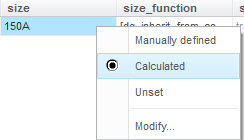
on the components level:
- size/nsize - can hold specific value based on dataset setting
on the component port:
- size - mark it to be calculated
- size_function should have the value <container!size> or <container!nsize> (usually for reducers one port has value of size and the other nsize, if the component is connected to pipes which are all of the same size, all ports will use single value of size)
assuming fibers direction is from left to right - by setting on the components the value of size and nsize, connected fibers (pipes) size parameter will be derived from the compoent port on the left (start of the fiber).
Regards ,
Gaby





