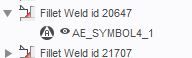Community Tip - Did you know you can set a signature that will be added to all your posts? Set it here! X
- Community
- Creo+ and Creo Parametric
- 3D Part & Assembly Design
- Re: How to show welding symbols in drawings
- Subscribe to RSS Feed
- Mark Topic as New
- Mark Topic as Read
- Float this Topic for Current User
- Bookmark
- Subscribe
- Mute
- Printer Friendly Page
How to show welding symbols in drawings
- Mark as New
- Bookmark
- Subscribe
- Mute
- Subscribe to RSS Feed
- Permalink
- Notify Moderator
How to show welding symbols in drawings
Hello All
Can anybody suggest me , how to show the Welding symbols in
detail drawings
Regards
Vijay
+91 9845809483
- Labels:
-
Weld Design
- Tags:
- group discussion
- Mark as New
- Bookmark
- Subscribe
- Mute
- Subscribe to RSS Feed
- Permalink
- Notify Moderator
Vijay, which version of Pro/E (or Creo) are you using? If using Creo2, select the drawing view in which you want the symbols to appear, select the ANNOTATE tab, choose SHOW MODEL ANNOTATIONS, then pick the SHOW MODEL SYMBOLS tab (second tab from the right, shown below) ...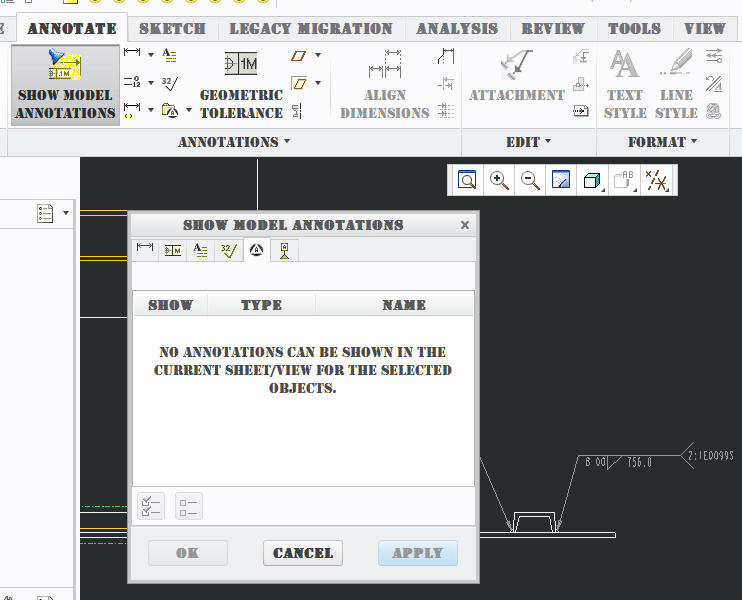 (
(
- Mark as New
- Bookmark
- Subscribe
- Mute
- Subscribe to RSS Feed
- Permalink
- Notify Moderator
- Mark as New
- Bookmark
- Subscribe
- Mute
- Subscribe to RSS Feed
- Permalink
- Notify Moderator
Hello,
I've followed the instruction to "Show Model Annotations" however some annotations will not appear. In the "Show the model symbols" tab it says "No annotations can be shown in the current sheet/view for the selected objects." If I select the entire view to show model annotations it will show some of the welding symbols but not the ones I want. If I go to the model tree and select tree filters-Annotations to find the annotation there is an eyeball that precedes the symbol name. What does this mean? Is it part of the problem? See attached picture.
- Mark as New
- Bookmark
- Subscribe
- Mute
- Subscribe to RSS Feed
- Permalink
- Notify Moderator
I think I solved my own problem. What happened was I was "showing" the annotations on another view but had "erased" them which seems to mean they are erased from view so that one cannot see them but they're still in the drawing. I went back and deleted the "erased" symbols and then was able to add them to the view I wanted. I guess the eyeball means they are being "shown" somewhere. Lesson learned: if you "erase" an annotation and you physically cant see them they are still technically being "shown."