- Community
- Creo+ and Creo Parametric
- 3D Part & Assembly Design
- Re: How to take project of entire intersecting mod...
- Subscribe to RSS Feed
- Mark Topic as New
- Mark Topic as Read
- Float this Topic for Current User
- Bookmark
- Subscribe
- Mute
- Printer Friendly Page
How to take project of entire intersecting model edges in a sketch in Creo Parametric?
- Mark as New
- Bookmark
- Subscribe
- Mute
- Subscribe to RSS Feed
- Permalink
- Notify Moderator
How to take project of entire intersecting model edges in a sketch in Creo Parametric?
I want to know is there any command in Creo Parametric similar to Project Cut edges in Autodesk Inventor or Intersection Curve in SolidWorks. If not a specific command so how it can be done in creo. For an example see in the following image Project of intersecting threads displayed in white colour has been created with one command.
This thread is inactive and closed by the PTC Community Management Team. If you would like to provide a reply and re-open this thread, please notify the moderator and reference the thread. You may also use "Start a topic" button to ask a new question. Please be sure to include what version of the PTC product you are using so another community member knowledgeable about your version may be able to assist.
Solved! Go to Solution.
Accepted Solutions
- Mark as New
- Bookmark
- Subscribe
- Mute
- Subscribe to RSS Feed
- Permalink
- Notify Moderator
You can also use the intersect curve feature and for 1 reference use a datum plane and for another reference use "solid geom" (query select to grab this reference)
- Mark as New
- Bookmark
- Subscribe
- Mute
- Subscribe to RSS Feed
- Permalink
- Notify Moderator
You can create a datum curve using a cross section.
If you have to have a sketch rather than just a curve, you can do whats described above then create a sketch and copy the datum curve.
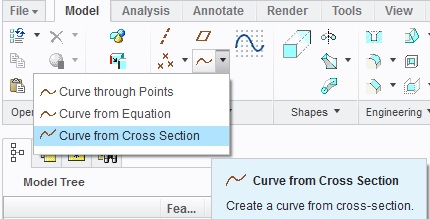
- Mark as New
- Bookmark
- Subscribe
- Mute
- Subscribe to RSS Feed
- Permalink
- Notify Moderator
You can also use the intersect curve feature and for 1 reference use a datum plane and for another reference use "solid geom" (query select to grab this reference)
- Mark as New
- Bookmark
- Subscribe
- Mute
- Subscribe to RSS Feed
- Permalink
- Notify Moderator
Thanks a lot both the process are helpful. The second method is more easy.





