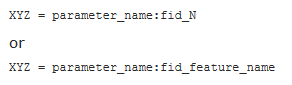Community Tip - You can Bookmark boards, posts or articles that you'd like to access again easily! X
- Community
- Creo+ and Creo Parametric
- 3D Part & Assembly Design
- Re: How to use Feature ID in Relation?
- Subscribe to RSS Feed
- Mark Topic as New
- Mark Topic as Read
- Float this Topic for Current User
- Bookmark
- Subscribe
- Mute
- Printer Friendly Page
How to use Feature ID in Relation?
- Mark as New
- Bookmark
- Subscribe
- Mute
- Subscribe to RSS Feed
- Permalink
- Notify Moderator
How to use Feature ID in Relation?
How to use Feature ID in Relation?
- Labels:
-
General
- Mark as New
- Bookmark
- Subscribe
- Mute
- Subscribe to RSS Feed
- Permalink
- Notify Moderator
I don't know why I would want to use a feature ID in a relation, since I'd be using parameters, or dimensions, etc. which are already unique in a part or assembly.
- Mark as New
- Bookmark
- Subscribe
- Mute
- Subscribe to RSS Feed
- Permalink
- Notify Moderator
Parameters can exist in many different places in a model. It can be very helpful to be able to refer to these feature level parameters without having to map all of them back to the top level parameters first.
- Mark as New
- Bookmark
- Subscribe
- Mute
- Subscribe to RSS Feed
- Permalink
- Notify Moderator
So this could mean I have parameters defined within the scope of a feature? I've used relations within a feature sketch, but I don't see any way to define parameters within a feature. The option is "grayed out" when I'm defining the feature.
The dimensions in a feature are defined as "SD1", SD2" while within the feature sketch, but they get assigned a unique dimension name automatically.
- Mark as New
- Bookmark
- Subscribe
- Mute
- Subscribe to RSS Feed
- Permalink
- Notify Moderator
So this could mean I have parameters defined within the scope of a feature?
Absolutely. While not editing the feature, choose tools, relations, then change the pick to 'Feature' and select the feature from the model tree. You can then create both parameters and relations inside this feature.

I've used relations within a feature sketch...
A feature can contain a sketch, but the sketch itself is not a feature. The sketch can contain relations but it cannot contain parameters. It will only "see" the top level model parameters. (To be clear, the "sketch feature" can contain parameters, but the sketch itself cannot.)
- Mark as New
- Bookmark
- Subscribe
- Mute
- Subscribe to RSS Feed
- Permalink
- Notify Moderator
One place you find this used is when you are using measure features such as mass properties. These measure features have parameters associated with them. You can create mass property features at different points within the model. Those mass property features can have the same parameter names associated with then so you need to use the feature id to distinguish between the two values. In the PTC training one example they use is determining the change in volume within a tank. You create two measure features each with a volume parameter (they don't have to have the same name but can), however, to use the parameter in a relation you need to use the feature id.
- Mark as New
- Bookmark
- Subscribe
- Mute
- Subscribe to RSS Feed
- Permalink
- Notify Moderator
I want to use feature ID for Exclude or resume feature by using Parameter.
Like use with pro-program IF function for using suppress and resume feature.
- Mark as New
- Bookmark
- Subscribe
- Mute
- Subscribe to RSS Feed
- Permalink
- Notify Moderator
I know all too much about obtaining data from measurement features, and the perils of doing so prior to the model being "fully" regenerated.
This defining parameters within features seems problematic with respect to the "hidden" nature of the parameters. It's of a similar nature to the definition of relations "After Regeneration". You need to know they are there, or have the insight to check for them. Much frustration can occur if you're trying to apply some calculation to a parameter/dimension, and your efforts are being undone by an (unknown to you) post-regeneration relation. I've even done this to myself.
- Mark as New
- Bookmark
- Subscribe
- Mute
- Subscribe to RSS Feed
- Permalink
- Notify Moderator