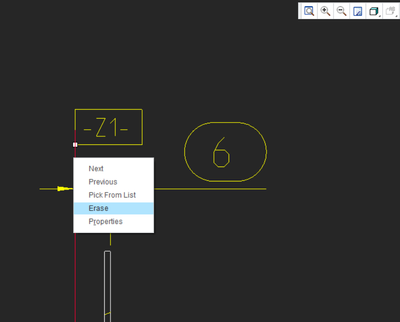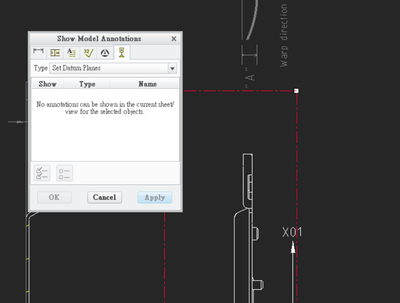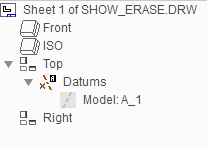Community Tip - Did you get an answer that solved your problem? Please mark it as an Accepted Solution so others with the same problem can find the answer easily. X
- Community
- Creo+ and Creo Parametric
- 3D Part & Assembly Design
- I can't find datum after erase
- Subscribe to RSS Feed
- Mark Topic as New
- Mark Topic as Read
- Float this Topic for Current User
- Bookmark
- Subscribe
- Mute
- Printer Friendly Page
I can't find datum after erase
- Mark as New
- Bookmark
- Subscribe
- Mute
- Subscribe to RSS Feed
- Permalink
- Notify Moderator
I can't find datum after erase
As the title said, I can't find datum after erase, how to let the datum appear again after erase?
this problem bothers me a lot 😭
Solved! Go to Solution.
- Labels:
-
2D Drawing
Accepted Solutions
- Mark as New
- Bookmark
- Subscribe
- Mute
- Subscribe to RSS Feed
- Permalink
- Notify Moderator
Erased items are shown in Drawing Tree under the view node they have been originally shown. So, while in Annotate tab, in Drawing View expand a view node, then Datums node and the datum you have erased will be shown there as hidden (with greyed-out icon).
- Mark as New
- Bookmark
- Subscribe
- Mute
- Subscribe to RSS Feed
- Permalink
- Notify Moderator
Erased items are shown in Drawing Tree under the view node they have been originally shown. So, while in Annotate tab, in Drawing View expand a view node, then Datums node and the datum you have erased will be shown there as hidden (with greyed-out icon).
- Mark as New
- Bookmark
- Subscribe
- Mute
- Subscribe to RSS Feed
- Permalink
- Notify Moderator
It's Working!! Thanks for your reply 😁