Community Tip - Did you get called away in the middle of writing a post? Don't worry you can find your unfinished post later in the Drafts section of your profile page. X
- Community
- Creo+ and Creo Parametric
- 3D Part & Assembly Design
- Re: I want to create some 2d images from a 3d mode...
- Subscribe to RSS Feed
- Mark Topic as New
- Mark Topic as Read
- Float this Topic for Current User
- Bookmark
- Subscribe
- Mute
- Printer Friendly Page
I want to create some 2d images from a 3d model. How?
- Mark as New
- Bookmark
- Subscribe
- Mute
- Subscribe to RSS Feed
- Permalink
- Notify Moderator
I want to create some 2d images from a 3d model. How?
I have a 3d model of a component that I would like to create some 2D images for a presentation. I am a new user so am at the moment a little naïve.
Thank you.
Chris
- Mark as New
- Bookmark
- Subscribe
- Mute
- Subscribe to RSS Feed
- Permalink
- Notify Moderator
press Ctrl+PrtScn after you have the view oriented in the way you want
open mspaint, paste image (ctrl-v) and crop accordingly
save as an image type that will import into your presentation (jpg or png)
- Mark as New
- Bookmark
- Subscribe
- Mute
- Subscribe to RSS Feed
- Permalink
- Notify Moderator
There are many ways to do this:
Ctrl+PrtScn, as Ron mentioned, and paste into document
Windows Snipping Tool - my favorite
Save a Copy as a PDF, 3D-PDF, TIFF, JPEG, or PIC
File Print to printer of to PDF
There is always more to learn in Creo.
- Mark as New
- Bookmark
- Subscribe
- Mute
- Subscribe to RSS Feed
- Permalink
- Notify Moderator
Don't forget the favorite; shaded views in a drawing. The beauty of drawing images is that you can overlay a wireframe over the top for additional highlighting.
One limitation; drawing views still cannot do shaded sections (shame!)
And; light control over your shaded image is not only seriously limited, it is non-existent.
Having said that, I've come up with some nice graphics using this technique.
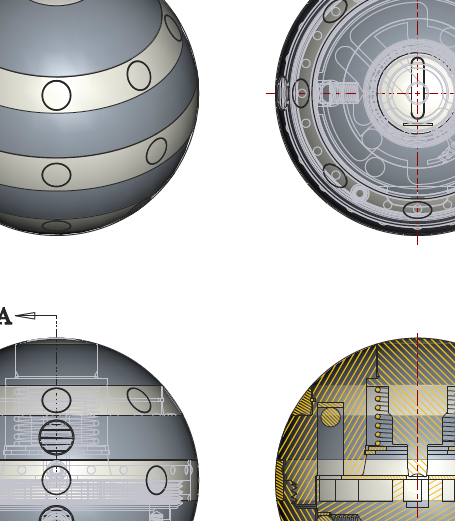
- Mark as New
- Bookmark
- Subscribe
- Mute
- Subscribe to RSS Feed
- Permalink
- Notify Moderator
Complete disappointment about it..."drawing views still cannot do shaded sections (shame!)" ![]()
- Mark as New
- Bookmark
- Subscribe
- Mute
- Subscribe to RSS Feed
- Permalink
- Notify Moderator
You can display a drawing view as shaded with a 3D cross-section. And there's nothing that prevents you from creating a "3D" section that is identical to a 2D section. Probably not ideal, but it does seem to work.
- Mark as New
- Bookmark
- Subscribe
- Mute
- Subscribe to RSS Feed
- Permalink
- Notify Moderator
Please explain, Roger.
On a drawing, I have never been able to define a section view in shaded mode and have it show the hatching.
I can cut the model and show a shaded view of the cut; and on top of that, I could add a section view (no hidden lines mode) on top of the shaded view.
But to date, shaded sections in Creo are very limited.
- Mark as New
- Bookmark
- Subscribe
- Mute
- Subscribe to RSS Feed
- Permalink
- Notify Moderator
Create a "Zone" cross section in the model (even if it is 2D). Then in the drawing view, add a "3D" section and select the section that you created in the model.
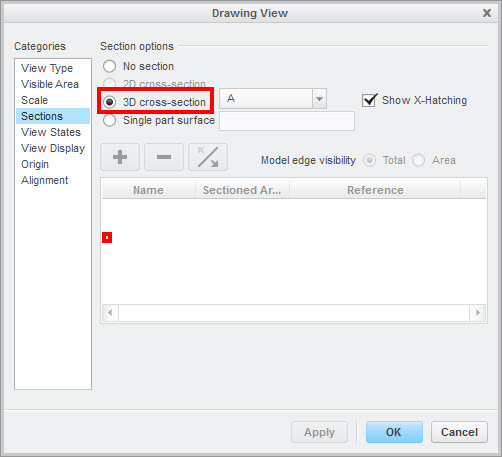
Switch the display style to Shading (View Display tab) and now you have a drawing view that is shaded and also shows the section with hatching.
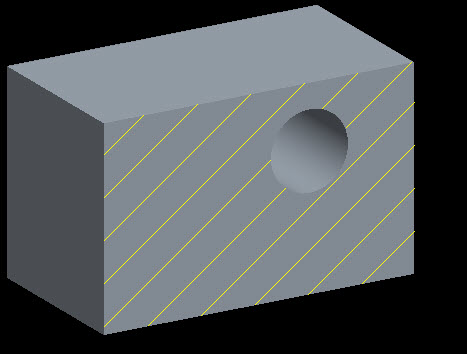
- Mark as New
- Bookmark
- Subscribe
- Mute
- Subscribe to RSS Feed
- Permalink
- Notify Moderator
I'll be darned ![]() I stand corrected! great tip, Roger. Thanks for explaining.
I stand corrected! great tip, Roger. Thanks for explaining.
- Mark as New
- Bookmark
- Subscribe
- Mute
- Subscribe to RSS Feed
- Permalink
- Notify Moderator
Happy to help. You don't get quite as many controls with the 3D section, mainly with the hatching, but at least you get something?





