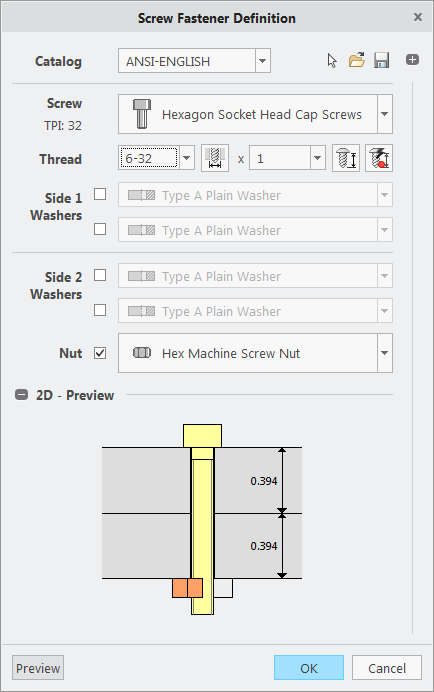Community Tip - New to the community? Learn how to post a question and get help from PTC and industry experts! X
- Community
- Creo+ and Creo Parametric
- 3D Part & Assembly Design
- Re: IFX cannot find ANSI fastener prt file
- Subscribe to RSS Feed
- Mark Topic as New
- Mark Topic as Read
- Float this Topic for Current User
- Bookmark
- Subscribe
- Mute
- Printer Friendly Page
IFX cannot find ANSI fastener prt file
- Mark as New
- Bookmark
- Subscribe
- Mute
- Subscribe to RSS Feed
- Permalink
- Notify Moderator
IFX cannot find ANSI fastener prt file
i have both creo 6.0 and 5.0(EDU) installed, when i insert mm/DIN fastener it seems to be fine, but if i choose ANSI bolt like 6-32 Socket, it will say csdd.prt not found. i did navigate this file, it's not in ifx_fastener_data forder but in prolibrary. i want to know how to add path of prolibrary with ANSI standard to IFX, or how do i merge all prt files from prolibrary to ifx_fastener_data folder.
Solved! Go to Solution.
- Labels:
-
Fastener Design
Accepted Solutions
- Mark as New
- Bookmark
- Subscribe
- Mute
- Subscribe to RSS Feed
- Permalink
- Notify Moderator
Hi,
if your problem is related to Creo Parametric 6.0, then I can tell you that there is a bug in $CREO_COMMON_FILES\ifx\parts\prolibrary\search.pro file.
Attached you will find original and corrected file.
Martin Hanák
- Mark as New
- Bookmark
- Subscribe
- Mute
- Subscribe to RSS Feed
- Permalink
- Notify Moderator
You cannot merge existing parts into IFX.
To modify the IFX files requires the purchased full license.
The IFX lite distributed for free with Creo 3+ does not allow editing the files.
- Mark as New
- Bookmark
- Subscribe
- Mute
- Subscribe to RSS Feed
- Permalink
- Notify Moderator
I'm not sure if I have IFX full license, but I remember when I was on 3.0 I have no problem with ANSI library. I don't really believe how could DIN standard is requirednfor purchasing while DIN standard is free to use. Not trying to edit file, just trying to get ANSI-English parts working correctly. I'm pretty sure I didn't edit IFX in 3.0 and ANSI just worked fine as DIN.
- Mark as New
- Bookmark
- Subscribe
- Mute
- Subscribe to RSS Feed
- Permalink
- Notify Moderator
Look in your license file for this line:
# Optional Modules = Intelligent Fastener Extension
If you have that, you have the full version, I think.
I do not have it in my SE perpetual package file, but that is in the subscription Design Advanced file.
- Mark as New
- Bookmark
- Subscribe
- Mute
- Subscribe to RSS Feed
- Permalink
- Notify Moderator
Hi Ben,
Sorry for late reply, i just checked, didnt find that line, but it worked somehow. im not the guy purchasing license so idk how the hell the Flexnet thing works here.
- Mark as New
- Bookmark
- Subscribe
- Mute
- Subscribe to RSS Feed
- Permalink
- Notify Moderator
Hi,
if your problem is related to Creo Parametric 6.0, then I can tell you that there is a bug in $CREO_COMMON_FILES\ifx\parts\prolibrary\search.pro file.
Attached you will find original and corrected file.
Martin Hanák
- Mark as New
- Bookmark
- Subscribe
- Mute
- Subscribe to RSS Feed
- Permalink
- Notify Moderator
Thanks for helping me! I'm going to try these today. I talked to my friend who is on 5.0, he said he got exactly same problem. Does that indicates 5.0 got same problem? I skipped the 5.0 and just moved to 6 due to another critical bug in 4.0
- Mark as New
- Bookmark
- Subscribe
- Mute
- Subscribe to RSS Feed
- Permalink
- Notify Moderator
@gchen-2 wrote:
Hi Martin,
Thanks for helping me! I'm going to try these today. I talked to my friend who is on 5.0, he said he got exactly same problem. Does that indicates 5.0 got same problem? I skipped the 5.0 and just moved to 6 due to another critical bug in 4.0
Hi,
in Creo 6.0.1.0 with wrong search.pro file I get error message
Model 'E:\PTC\Creo6_010\Creo 6.0.1.0\Common Files\ifx\parts\ifx_fastener_data\csdd.PRT' not found.
when assembling
In Creo 5.0.4.0 I can place the same screw successfully.
Martin Hanák
- Mark as New
- Bookmark
- Subscribe
- Mute
- Subscribe to RSS Feed
- Permalink
- Notify Moderator
i can now see there's definetely sth wrong in either 6.0.1 search.pro file, it point everything to old 5.0 file structure. Im wondering whether i should manually merge new IFX folder to old style (under AFX folder along with factory parts&structure library) or replace .pro, is Creo in the future plans to have IFX separate and make AFX library much easier to access and manage IFX as part of standard core file instead of user-defined library?
If not, can i merge folders so that i could avoid future upgrade file corruption?
- Mark as New
- Bookmark
- Subscribe
- Mute
- Subscribe to RSS Feed
- Permalink
- Notify Moderator
also could you screenshot the fixed search.pro first couple lines? I think my system doesn't really take that character encode. Are they just for comment?
Thank you so much!
- Mark as New
- Bookmark
- Subscribe
- Mute
- Subscribe to RSS Feed
- Permalink
- Notify Moderator
Hi,
repaired search.pro is attached to my reply from 2019-08-13 03:50 PM.
Martin Hanák
- Mark as New
- Bookmark
- Subscribe
- Mute
- Subscribe to RSS Feed
- Permalink
- Notify Moderator
Hi,
I am having the same issue with ANSi-English hardware in Creo 6.0.4.0.
I replaced my search.pro file with the one you supplied earlier and still have issue with ANSI-English hardware.
All of the other seems to work just fine hardware works.