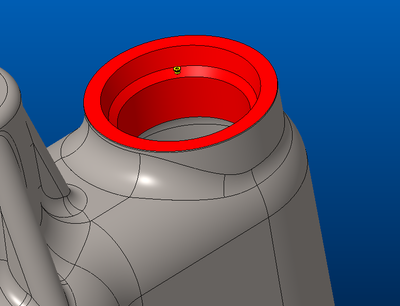Community Tip - If community subscription notifications are filling up your inbox you can set up a daily digest and get all your notifications in a single email. X
- Community
- Creo+ and Creo Parametric
- 3D Part & Assembly Design
- Importing STEP file as a part, part with different...
- Subscribe to RSS Feed
- Mark Topic as New
- Mark Topic as Read
- Float this Topic for Current User
- Bookmark
- Subscribe
- Mute
- Printer Friendly Page
Importing STEP file as a part, part with different units being scaled
- Mark as New
- Bookmark
- Subscribe
- Mute
- Subscribe to RSS Feed
- Permalink
- Notify Moderator
Importing STEP file as a part, part with different units being scaled
I am exporting a STEP file from a metric assembly. When I import the STEP file in as an assembly it imports in fine. But if I import it in as a part, any parts that are not metric come in scaled down by 25.4. Is there a config.pro or setting somewhere that I need to set to make everything import into a part at the correct size? Example is below, the housing is a metric part and the plug is a metric part and come in scaled down by 25.4.
Thanks!
Ted
Solved! Go to Solution.
- Labels:
-
Data Exchange
- Tags:
- config option
- step
Accepted Solutions
- Mark as New
- Bookmark
- Subscribe
- Mute
- Subscribe to RSS Feed
- Permalink
- Notify Moderator
These config options may have some impact on the behavior you are seeing. If you set them to be consistent with the source of your import data, it might correct the issue. You would need to test it. If you have parts with mixed units in an imported assembly, I do not think this will resolve the issue.
All parts default to inches and pounds (unless otherwise set by the configuration file options pro_unit_length and pro_unit_mass).
I would just do the following to resolve the issue. Import the STEP as an assembly so the units are accurate, then save this assembly in Creo as required. You should be able to export this assembly as a part.
Involute Development, LLC
Consulting Engineers
Specialists in Creo Parametric
- Mark as New
- Bookmark
- Subscribe
- Mute
- Subscribe to RSS Feed
- Permalink
- Notify Moderator
These config options may have some impact on the behavior you are seeing. If you set them to be consistent with the source of your import data, it might correct the issue. You would need to test it. If you have parts with mixed units in an imported assembly, I do not think this will resolve the issue.
All parts default to inches and pounds (unless otherwise set by the configuration file options pro_unit_length and pro_unit_mass).
I would just do the following to resolve the issue. Import the STEP as an assembly so the units are accurate, then save this assembly in Creo as required. You should be able to export this assembly as a part.
Involute Development, LLC
Consulting Engineers
Specialists in Creo Parametric
- Mark as New
- Bookmark
- Subscribe
- Mute
- Subscribe to RSS Feed
- Permalink
- Notify Moderator
If I set all the parts in the assembly at the same units before exporting the STP file out then it seems to work when importing as a part. It's not ideal, but it works for the handful of "mixed" unit parts I had the assembly. I just thought maybe there was some config.pro setting that could be set.
Thanks!
Ted