Community Tip - If community subscription notifications are filling up your inbox you can set up a daily digest and get all your notifications in a single email. X
- Community
- Creo+ and Creo Parametric
- 3D Part & Assembly Design
- Importing a Step Assembly
- Subscribe to RSS Feed
- Mark Topic as New
- Mark Topic as Read
- Float this Topic for Current User
- Bookmark
- Subscribe
- Mute
- Printer Friendly Page
Importing a Step Assembly
- Mark as New
- Bookmark
- Subscribe
- Mute
- Subscribe to RSS Feed
- Permalink
- Notify Moderator
Importing a Step Assembly
I imported a STEP assembly file. After the file loaded my model tree consisted of hundreds of parts. Each part is a surface. I was hoping/trying to combine some surfaces and solidify and export some solids (STL). I cannot combine or solidify anything, everything I want to do is grayed out (Merge, Solidify)
Suggestions?
This thread is inactive and closed by the PTC Community Management Team. If you would like to provide a reply and re-open this thread, please notify the moderator and reference the thread. You may also use "Start a topic" button to ask a new question. Please be sure to include what version of the PTC product you are using so another community member knowledgeable about your version may be able to assist.
- Labels:
-
2D Drawing
- Mark as New
- Bookmark
- Subscribe
- Mute
- Subscribe to RSS Feed
- Permalink
- Notify Moderator
Import data doctor (IDD)
You want to look at each part file you want and see if you can heal them.
it sounds like you got a really poor export. You might ask the provider for a better export attempt. The original files should be solids created in the native software, and not something that came from an IGES or other import/export.
- Mark as New
- Bookmark
- Subscribe
- Mute
- Subscribe to RSS Feed
- Permalink
- Notify Moderator
Hello!
Try to import the stp file as 1 individual part and not as an assembly.
If you Edit definition of your imported feature the IDD will try to close the boundaries. If not combine all superficies and IDD will separate the ones that are in solid after u do ok.
- Mark as New
- Bookmark
- Subscribe
- Mute
- Subscribe to RSS Feed
- Permalink
- Notify Moderator
This helped somewhat as I am now able to combine surfaces. I'm still having trouble turning those into solids, but I'm one step closer, thanks.
- Mark as New
- Bookmark
- Subscribe
- Mute
- Subscribe to RSS Feed
- Permalink
- Notify Moderator
Did you try to make a shrinkwrap of the imported STEP-file? If you only need one part, this can sometimes be close enough to what you need.
I had the same problem with importing a STEP assembly from an external partner and could not use shrinkwrap to aid me. I tried to import to one part or import to assembly but I was always missing some parts/surfaces. My main problem was that always the small components disappeared when importing via STEP. I think this had something to do with the accuracy. Changing the accuracy did not help me, maybe it can help you.
I checked for help and guidance on the net and wanted to see the STEP-file I got. Did you check the STEP-file you received? You can try to view it with stepviewer what you can download here: http://stpviewer.com/
The files I received looked good in this program, all small surfaces were there, so the problem was at PRO/E side. The next step I tried was to change the STEP into an IGES-file with CADexchange http://www.cadexchanger.com/.
In the end by removing some larger parts in the step-file I could almost get the result I wanted/needed.
As a result I had 2 parts (one surface part - imported from IGES) and one 3D-model part imported from STEP to get the job done. It helped me to get the representation right and do interference checking.
It’s not ideal but it was manageable. The big pain in the ass is that each time we received a new file from them I had to repeat this again.
- Mark as New
- Bookmark
- Subscribe
- Mute
- Subscribe to RSS Feed
- Permalink
- Notify Moderator
I gave up and remodeled what I needed by analysing what they sent me. Yuck! For some reason even after combining surfaces I still could not get a decent solid.
- Mark as New
- Bookmark
- Subscribe
- Mute
- Subscribe to RSS Feed
- Permalink
- Notify Moderator
The IDD still needs some serious refinement. I find it to be nearly useless. A simple "force solid" function that would simply "envelope" the part would be of great use.
- Mark as New
- Bookmark
- Subscribe
- Mute
- Subscribe to RSS Feed
- Permalink
- Notify Moderator
Hello Antonious!
I am sorry to say but i don't agree with your opinion, IDD is a tool very important in my job, and what was the use to make a "force solid" if all the geometry was wrong?
Now to give u an example, i use IDD to fix some surfaces that come from other softwares, if i don't do that when the cam sotware will make in parts ( steel in my case ) the same mistakes that surfaces have. Including holes between surfaces.
- Mark as New
- Bookmark
- Subscribe
- Mute
- Subscribe to RSS Feed
- Permalink
- Notify Moderator
I understand that others can make good use of IDD, Hugo. And I appreciate the fact that we even have a tool for this purpose.
I just find the tool tedious and not very intuitive. Some models simply do not heal, They have hundreds, or even thousands of errors that are fractional. These are files where people tried to reduce file size by rounding all the values in their exports.
Many of us just need the file for assembly references from OEMs. We want them to be solid so we can section them in drawings or use them in presentations. We should have the option to simply close up small errors, or in the very least, recognize some basic features rather than look directly at vertexes.
One reason I made the statement is that on several occasions, I went to another software package to heal a STEP file. The package is 1999! and the healing process is very simple and manageable. I can set the healing parameters and it creates the needed vertices to all the logical surfaces can be created. It is an intensive algorithm that simply "works".
However, Hugo, experts in this tool are far and few between. If you would be willing to post a few videos of the process you use to take a really bad model and using IDD to fix that model, the community can only be better for it. A simple free screen capture tool is CamStudio and with a few setting tweaks, it is very usable. Let me know if I can help you set this up.
- Mark as New
- Bookmark
- Subscribe
- Mute
- Subscribe to RSS Feed
- Permalink
- Notify Moderator
Ok, i use camstudio too and i will try to do the video to show how i use IDD
- Mark as New
- Bookmark
- Subscribe
- Mute
- Subscribe to RSS Feed
- Permalink
- Notify Moderator
![]() Thank you!
Thank you!
- Mark as New
- Bookmark
- Subscribe
- Mute
- Subscribe to RSS Feed
- Permalink
- Notify Moderator
Hello Antonious
I'm not experienced in videos, so the quality is really poor. In the video i had a part from client and need to make a mold tool for it. I have to fix the part before i make the parting line to plit core/cavity side. In this case the part was solid but if i tryed to split i would have errors and several problems in the fure. Like i said i use IDD every day so it's kinda "easy" to do it. I hope you enjoy and if anyone have any issues can send me private messages or anything
- Mark as New
- Bookmark
- Subscribe
- Mute
- Subscribe to RSS Feed
- Permalink
- Notify Moderator
My hat is off to you, Hugo. That is indeed a very poor source model. You obviously have lots of experience working with the IDD to tackle this part. Thank you for making and posting the video.
- Mark as New
- Bookmark
- Subscribe
- Mute
- Subscribe to RSS Feed
- Permalink
- Notify Moderator
Thanks Antonius!
Just an "off topic", when i started pro-e/Creo in version 19 ![]() ( yes 19), no one liked to do the IDD "job" so i kinda specialize on it, and learned to enjoy it. Sometimes litle miracles happens in the parts with IDD, and nothing better than make part of that
( yes 19), no one liked to do the IDD "job" so i kinda specialize on it, and learned to enjoy it. Sometimes litle miracles happens in the parts with IDD, and nothing better than make part of that ![]() .
.
Here is the video with better quality
- Mark as New
- Bookmark
- Subscribe
- Mute
- Subscribe to RSS Feed
- Permalink
- Notify Moderator
I agree with Antonius. I find IDD to be extremely tiring, and non-intuitive. Solidworks is WAY better in this regard. First, the STEP files usually come in much better anyways, rarely needing anything. Then, if it needs fixing, you hit a button or 2 and it's done automatically. For problem imports, I always bring it into SW first, and then re-STEP it out from there into Pro/E. An easy "make solid" would be WAY better than what we have now.
- Mark as New
- Bookmark
- Subscribe
- Mute
- Subscribe to RSS Feed
- Permalink
- Notify Moderator
Make geometry checks first,under "info" ,in trouble shooter dialogue box "edit" "IDD settings",there you can higlight problems with geometry.
pro/e will also suggest solution to the problems that are higlighted.
- Mark as New
- Bookmark
- Subscribe
- Mute
- Subscribe to RSS Feed
- Permalink
- Notify Moderator
Per your suggestion I did geometry checks. Some problems were found and one of the suggestions was to to tighten the accuracy. I did tighten the accuracy, now geometry checks is grayed out. Still can't solidify anything, if I go into IDD I can combine. I can do geometry checks in IDD, no problems are found.
- Mark as New
- Bookmark
- Subscribe
- Mute
- Subscribe to RSS Feed
- Permalink
- Notify Moderator
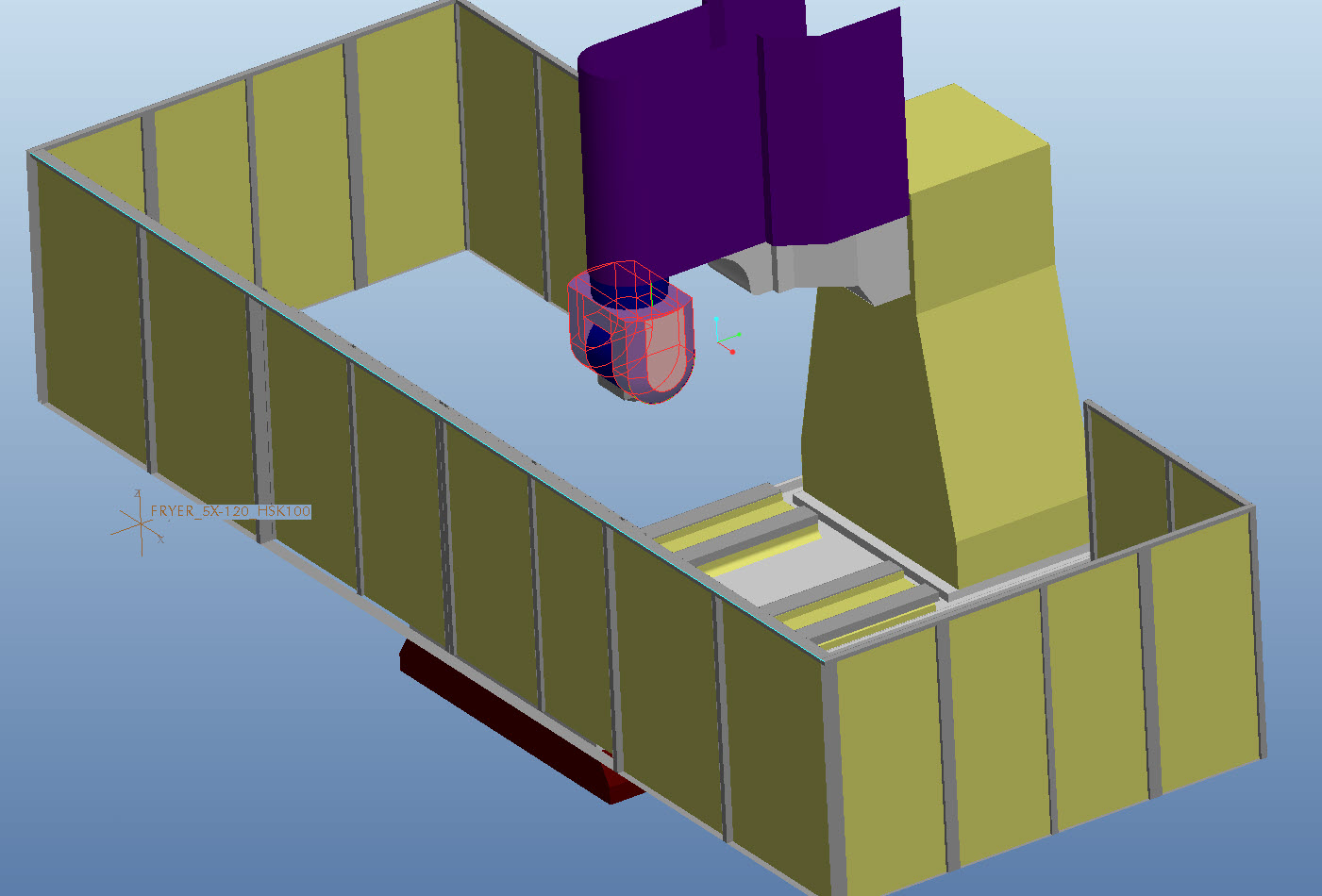
The highlighted area is what I am trying to solidify and export as an STL
- Mark as New
- Bookmark
- Subscribe
- Mute
- Subscribe to RSS Feed
- Permalink
- Notify Moderator
I know it shouldn't be this way but when I have trouble with an import, regardless of platform, I have no problem re-creating the part. If I can't fix the import in 20% of the time it would take to re-create it, it just isn't worth trying to make it work other than educational purposes. A poor import normally has all the relevant data you need to use it in one of two ways:
1: direct overlay generation - you use the references from the import model to create your copied model. Downside is that the new model becomes highly dependent on the import, upside is that this is a very quick modeling method.
2: side by side copy - either a separate file or a true "reference" in your current part. You copy the features but being careful not to associate features to the import feature. in the end, you should be able to remove the import file without loosing anything in your newly created model.
The chosen method all depends on the longevity of the model. If it a short term reference, use method 1. If it is something that is going into a library for later use, use method 2.
I have run into models that are complex enough to request a new import file. Many companies that provide 3D models of their products appreciate the feedback if their models are poorly constructed or exported.
Learnign more about the IDD is always a good thing. It all depends on whether you are on the clock or not. I have every intest in making a completely trashed model heal in IDD. I just haven't had a whole lot of luck with it.





