Community Tip - Stay updated on what is happening on the PTC Community by subscribing to PTC Community Announcements. X
- Community
- Creo+ and Creo Parametric
- 3D Part & Assembly Design
- Importing step files and .IGS files in Creo
- Subscribe to RSS Feed
- Mark Topic as New
- Mark Topic as Read
- Float this Topic for Current User
- Bookmark
- Subscribe
- Mute
- Printer Friendly Page
Importing step files and .IGS files in Creo
- Mark as New
- Bookmark
- Subscribe
- Mute
- Subscribe to RSS Feed
- Permalink
- Notify Moderator
Importing step files and .IGS files in Creo
Hi Good Morning,
Can anyone explain me the procedure to import .IGS extension type parts/assembly in Creo 2.0 ?
Thanks & Regards,
Yogesh
This thread is inactive and closed by the PTC Community Management Team. If you would like to provide a reply and re-open this thread, please notify the moderator and reference the thread. You may also use "Start a topic" button to ask a new question. Please be sure to include what version of the PTC product you are using so another community member knowledgeable about your version may be able to assist.
Solved! Go to Solution.
- Labels:
-
Data Exchange
Accepted Solutions
- Mark as New
- Bookmark
- Subscribe
- Mute
- Subscribe to RSS Feed
- Permalink
- Notify Moderator
Yogesh,
Use your Windchill WorkSpace (WS) to add the parameters to the models instead of entering them within Creo Parametric.
Once you've imported the models and saved them in Creo Parametric so they're in your WS, you can erase the models from Creo Parametric.
In your WS, check off the objects to which you need to add the parameters.
Select EDIT > ATTRIBUTES
Create and save a new table display that lists the parameters you need to enter (see attached image).
Enter the values in the table for each object.
Select OK to save the data.
This will create the designated parameters in all the models you listed in the table.
You should be able to checkin all your models.
Regards,
Dan Nordin
BAE Systems
- Mark as New
- Bookmark
- Subscribe
- Mute
- Subscribe to RSS Feed
- Permalink
- Notify Moderator
Yogesh,
File > Open > set filter All files(*) > browse to IGES file and open it.
Martin Hanak
Martin Hanák
- Mark as New
- Bookmark
- Subscribe
- Mute
- Subscribe to RSS Feed
- Permalink
- Notify Moderator
Thanks MartinHanak !!
After adding them into Workspace, Do you know how to set top level parameters in assembly and it's associated parts in same time ? Actually I am adding some parameters in .IGS files basically this is an assembly now what I want to do is to adding parameters in assembly and same parameters value shall be replicated in parts (associated parts)
So just I want to know how can I do that quickly rather than adding one by one in every parts.
Thanks & Regards,
Yogesh
- Mark as New
- Bookmark
- Subscribe
- Mute
- Subscribe to RSS Feed
- Permalink
- Notify Moderator
Yogesh,
I don't know any quick and simple solution.
I guess ... You can open TOP assembly and and create the requested parameter in it. Then you can add this parameter in the model tree column. If you click in the component cell in the parameter column then Creo enables you to create the parameter in it and enter its value.
Martin Hanak
Martin Hanák
- Mark as New
- Bookmark
- Subscribe
- Mute
- Subscribe to RSS Feed
- Permalink
- Notify Moderator
- Mark as New
- Bookmark
- Subscribe
- Mute
- Subscribe to RSS Feed
- Permalink
- Notify Moderator
There is an easier way: you can select all the components in the assembly that should get new parameter, right-click and select Edit Parameters. You'll get a window with all parameters for selected components and there you should select all the components (again) and click Add button - that way you can add a parameter to all of the selected components.
I've made a short video showing this:
- Mark as New
- Bookmark
- Subscribe
- Mute
- Subscribe to RSS Feed
- Permalink
- Notify Moderator
Wow that's a great idea. Thanks @Lukasz
- Mark as New
- Bookmark
- Subscribe
- Mute
- Subscribe to RSS Feed
- Permalink
- Notify Moderator
Lukasz,
I tested your solution and found this speciality ...
When you select top assembly at first and then its components and use Edit Parameters command then you will create component parameters.
When you select components at first and then top assembly and use Edit Parameters command then you will create model parameters.
When you select components, only and use Edit Parameters command then you will create model parameters.
Martin Hanak
Martin Hanák
- Mark as New
- Bookmark
- Subscribe
- Mute
- Subscribe to RSS Feed
- Permalink
- Notify Moderator
Interesting, didn't test that. Thanks for the information.
- Mark as New
- Bookmark
- Subscribe
- Mute
- Subscribe to RSS Feed
- Permalink
- Notify Moderator
Hi Lukasz & Martin,
thanks for your reply but this is not exactly what I am trying to ask.
Lukasz I did as you said but here is a problem with that, actually I don't need to add any NEW PARAMETER in .IGS file we just do assign parameters and the reason is in my company we have fixed some parameters type & description what we need to do just assign parameters and then fill the assign parameters with theirs respective value and Now my question is how to assign parameters in an assembly without open its associated parts ? and if we are able to do this and then your idea may comes into the picture.
Thanks ![]()
- Mark as New
- Bookmark
- Subscribe
- Mute
- Subscribe to RSS Feed
- Permalink
- Notify Moderator
one more thing guys just for your information I am working in Creo 2.0 with windcill enable and company has defined some rules over here, if one of the any major parameters didn't assign or missing in any parts/assembly it wont be enable to upload at windcill that's the reason I have to assign all major parameters which is required to upload the parts/assembly into windcill server.
Hope it will help you to resolve this problem.
Thanks
- Mark as New
- Bookmark
- Subscribe
- Mute
- Subscribe to RSS Feed
- Permalink
- Notify Moderator
Yogesh,
I am sorry I do not understand your explanation.
Martin Hanak
Martin Hanák
- Mark as New
- Bookmark
- Subscribe
- Mute
- Subscribe to RSS Feed
- Permalink
- Notify Moderator
Ok Let me explain one more time.
I have a .IGS file that is an assembly.
I need to upload that assembly on server, we are using WindChill (Imagine 4.0 version) data management interference.
Now to upload that assembly on server it should have at least few required parameters name eg. File type, Project Name, Code and Vendor etc (See the attached file below)
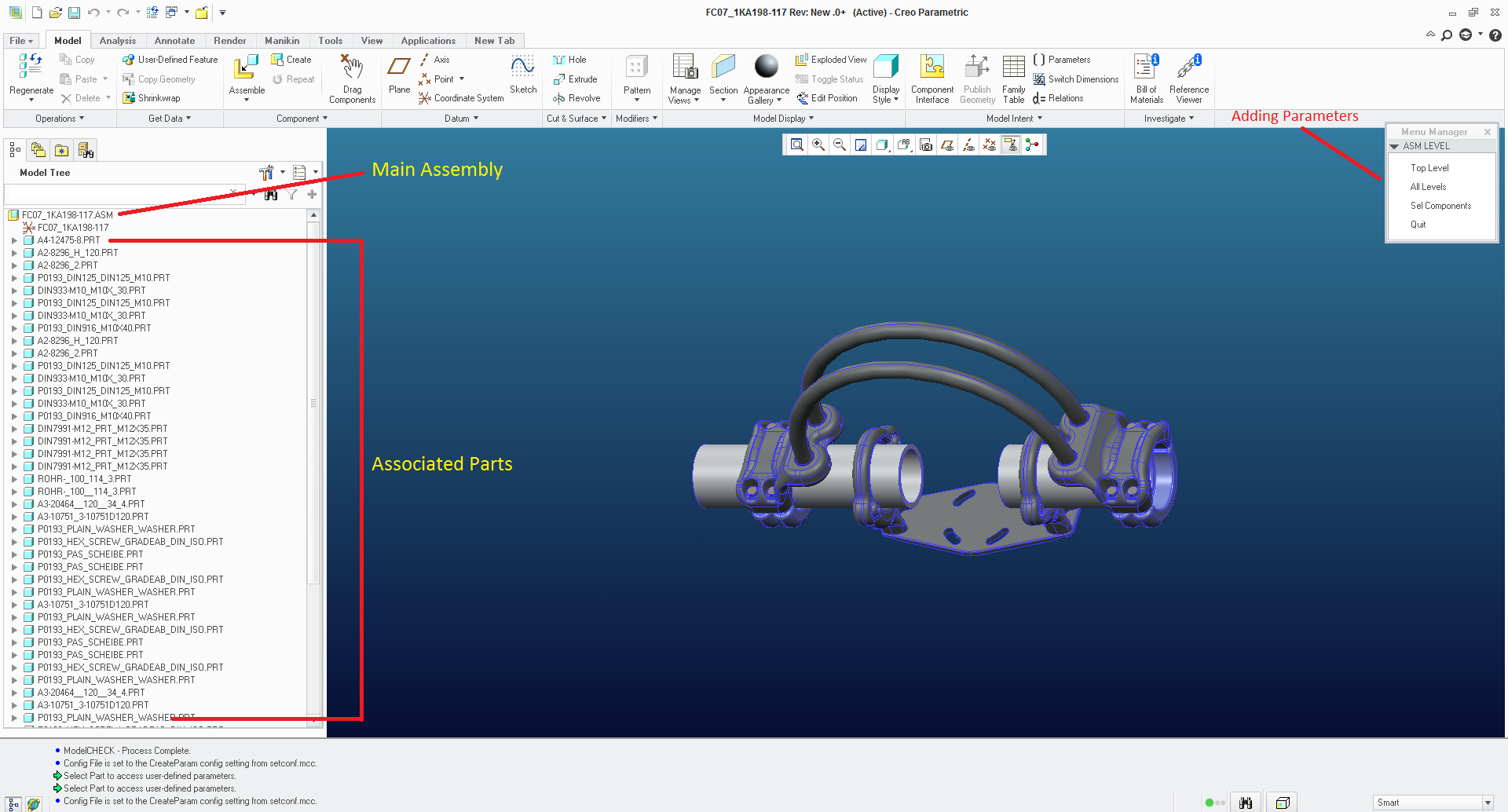
But to pop up these parameters names in new files we need to run assign parameters command in Creo and it will take automatically those four major parameters name in list. We don't add new parameters name (See the attached image below)
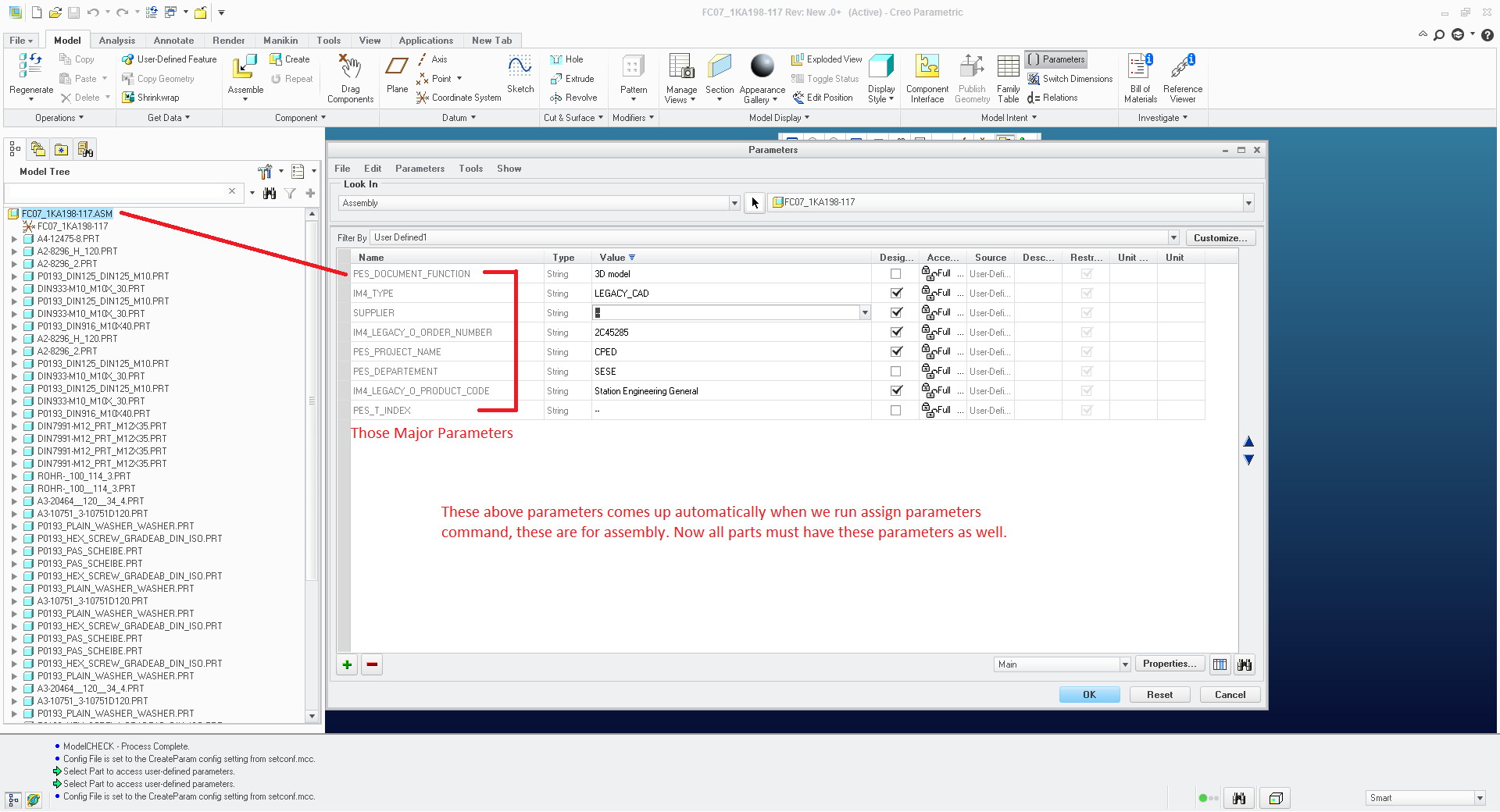
Now we do put the value of these parameters name manually.
Then we do repeat the same procedure for every single parts manually, eg. Open the part - Run Assign parameters command, Fill the value of those parameters and Done.
Now because to upload that whole assembly into the server every single part must have include those major parameters.
But what I want to know, is there any option to add those parameters in every single parts without leaving the assembly mode and without open them.
and if we have such an option to do that then how to edit/change those parameters value at same time for parts and assembly.
Do you understand now ?
Thanks ![]()
- Mark as New
- Bookmark
- Subscribe
- Mute
- Subscribe to RSS Feed
- Permalink
- Notify Moderator
Yogesh,
Use your Windchill WorkSpace (WS) to add the parameters to the models instead of entering them within Creo Parametric.
Once you've imported the models and saved them in Creo Parametric so they're in your WS, you can erase the models from Creo Parametric.
In your WS, check off the objects to which you need to add the parameters.
Select EDIT > ATTRIBUTES
Create and save a new table display that lists the parameters you need to enter (see attached image).
Enter the values in the table for each object.
Select OK to save the data.
This will create the designated parameters in all the models you listed in the table.
You should be able to checkin all your models.
Regards,
Dan Nordin
BAE Systems
- Mark as New
- Bookmark
- Subscribe
- Mute
- Subscribe to RSS Feed
- Permalink
- Notify Moderator
Hi Daniel,
I have tried your suggestion, here is the attached image below to see what I got.
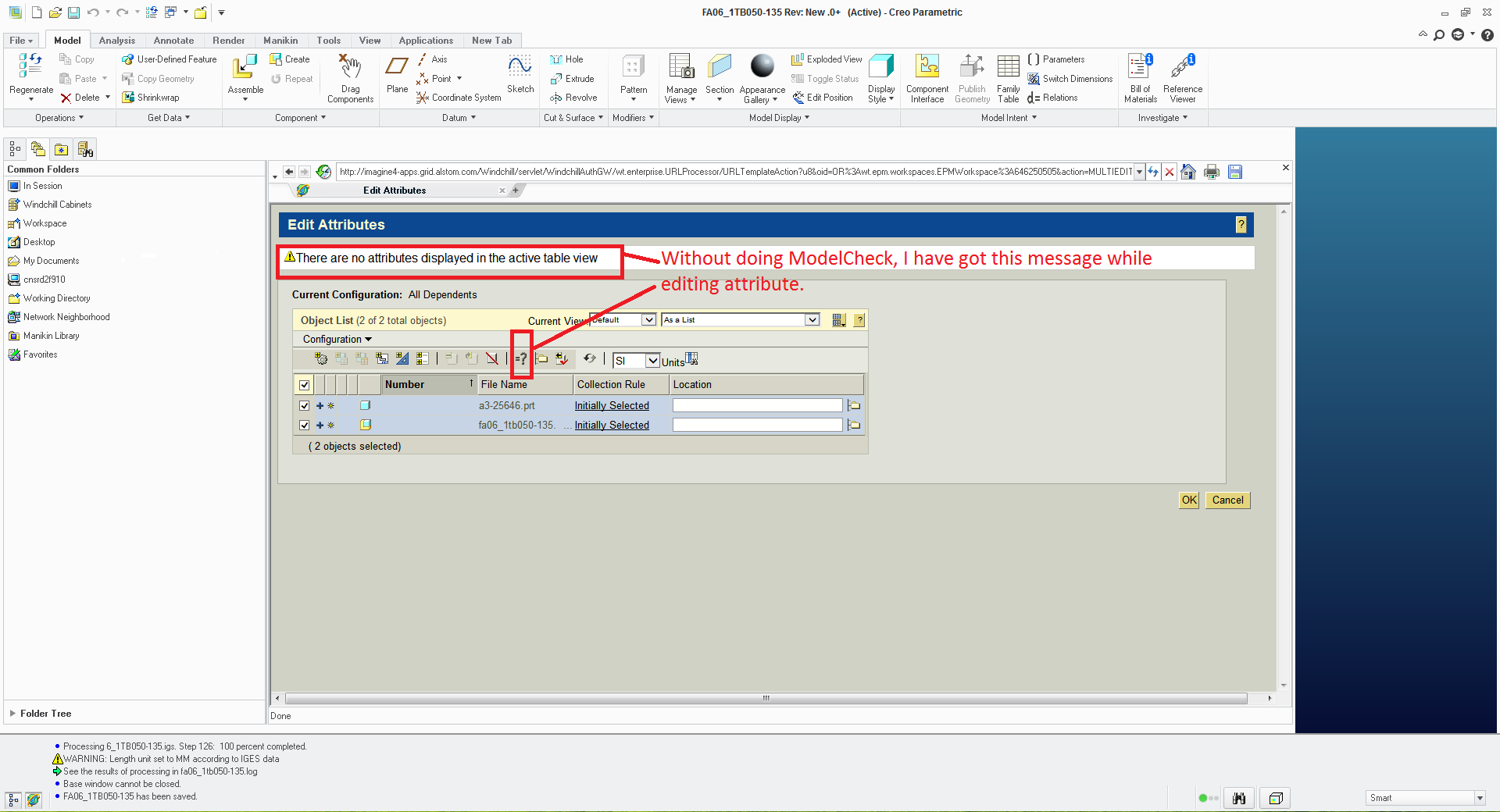
This is because I didn't add those parameters in files. So before editing them we need to find out the way to adding parameters as Martin said ModelCheck
- Mark as New
- Bookmark
- Subscribe
- Mute
- Subscribe to RSS Feed
- Permalink
- Notify Moderator
Yogesh,
You missed a step. You need to create a new table display once you're in the Edit Attributes dialog. You're looking at the OOTB table (Current View is DEFAULT) which doesn't list much besides the destination location. If you create a new table view with the attributes you need to enter, you'll be able to enter all the attributes whether they already exist in the model or not.
ModelCHECK will work, but it needs to be setup and entering the data via ModelCHECK can be cumbersome.
Regards,
Daniel Nordin
BAE Systems
- Mark as New
- Bookmark
- Subscribe
- Mute
- Subscribe to RSS Feed
- Permalink
- Notify Moderator
Hi Daniel,
Sorry but can you explain it further in detail actually I didn't get your mean
- Mark as New
- Bookmark
- Subscribe
- Mute
- Subscribe to RSS Feed
- Permalink
- Notify Moderator
Hey Daniel I got your mean now, after spending few minutes I got the correct view.
Thanks ![]()
- Mark as New
- Bookmark
- Subscribe
- Mute
- Subscribe to RSS Feed
- Permalink
- Notify Moderator
Yogesh,
now I understand you.It looks like you are using ModelCheck to create parameters (Run Assign parameters command). Unfortunatelly I haven't any knowledge in this area. I am sure that you can use the procedure mentioned bey Lukasz Mazur, but you have to know what is ModelCheck doing to be able to create parameters manually.
Martin Hanak
Martin Hanák
- Mark as New
- Bookmark
- Subscribe
- Mute
- Subscribe to RSS Feed
- Permalink
- Notify Moderator
Thanks Martin for information ![]()
- Mark as New
- Bookmark
- Subscribe
- Mute
- Subscribe to RSS Feed
- Permalink
- Notify Moderator
This is fantastic. I just tried it in WF4 and the workflow is slightly different (no need to reselect all the parts), but it works there too.





