Community Tip - You can change your system assigned username to something more personal in your community settings. X
- Community
- Creo+ and Creo Parametric
- 3D Part & Assembly Design
- Re: Incorrect import of Creo STEP file to MasterCA...
- Subscribe to RSS Feed
- Mark Topic as New
- Mark Topic as Read
- Float this Topic for Current User
- Bookmark
- Subscribe
- Mute
- Printer Friendly Page
Incorrect import of Creo STEP file to MasterCAM
- Mark as New
- Bookmark
- Subscribe
- Mute
- Subscribe to RSS Feed
- Permalink
- Notify Moderator
Incorrect import of Creo STEP file to MasterCAM
We're currently running Creo 4.0, M090 and our NC programmer is running MasterCAM 2018.
Our normal workflow is to generate STEP files of 3D contoured geometry from Creo, with wireframe and surfaces, which are then imported into MasterCAM and used to do machining programs. Lately, starting perhaps around build M060 or so, we've been having problems with the surfaces. Either they are "untrimmed", as shown in the image, or they are missing altogether.
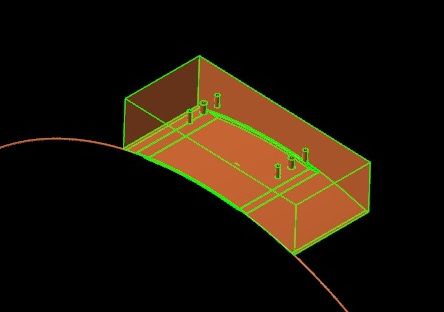
Does anyone have any insight into this problem? My clues, if you want to call them that, are:
(1) The problem models seem to generally be somewhat old design files that have been copied and subsequently manipulated to generate new designs. Perhaps there is some legacy garbage botching up the newer files?
(2) The surfaces that "fail" are, as far as I can remember, always rounds (fillets).
- Labels:
-
General
- Mark as New
- Bookmark
- Subscribe
- Mute
- Subscribe to RSS Feed
- Permalink
- Notify Moderator
If I recall, some releases back, the round command was completely revamped. Perhaps try redefining the rounds using the new command and then creating a STEP file?
Best of luck!
- Mark as New
- Bookmark
- Subscribe
- Mute
- Subscribe to RSS Feed
- Permalink
- Notify Moderator
I went one better and rebuilt the whole model with shiny new features and rounds and everything. It still failed in the same way. It seems to be botching up surfaces that are created by the intersection of three rounds, which makes one of those triangularish spherical surfaces. I've tried a number of different output options but it always does the same crazy stuff.
Yet, IGES seems to be okay. I think it might be a conflict between Creo 4 and the version of MasterCAM our guy is using. More detective work needed.
- Mark as New
- Bookmark
- Subscribe
- Mute
- Subscribe to RSS Feed
- Permalink
- Notify Moderator
Wow, sounds like there's an incompatibility issue for sure then. IGES is an ANCIENT standard, and I've always had WAY better results using STEP files, but then I don't port to Mastercam, so...
Best of luck figuring it out, and thanks for bringing it to our attention!





