Community Tip - Did you know you can set a signature that will be added to all your posts? Set it here! X
- Community
- Creo+ and Creo Parametric
- 3D Part & Assembly Design
- Re: Is it possible to change the crosshairs to whi...
- Subscribe to RSS Feed
- Mark Topic as New
- Mark Topic as Read
- Float this Topic for Current User
- Bookmark
- Subscribe
- Mute
- Printer Friendly Page
Is it possible to change the crosshairs to white in Creo 3?
- Mark as New
- Bookmark
- Subscribe
- Mute
- Subscribe to RSS Feed
- Permalink
- Notify Moderator
Is it possible to change the crosshairs to white in Creo 3?
In draw mode, I like to work with a black background and the crosshairs are currently red. Where or how do I change the color to white?
Thanks for any help you can give me in this regard!
This thread is inactive and closed by the PTC Community Management Team. If you would like to provide a reply and re-open this thread, please notify the moderator and reference the thread. You may also use "Start a topic" button to ask a new question. Please be sure to include what version of the PTC product you are using so another community member knowledgeable about your version may be able to assist.
Solved! Go to Solution.
- Labels:
-
2D Drawing
Accepted Solutions
- Mark as New
- Bookmark
- Subscribe
- Mute
- Subscribe to RSS Feed
- Permalink
- Notify Moderator
Bill,
in Drawing mode when you sketch 2D geometry, you can see a crosshair. Its color is driven by Primary highlight system color. You can change it from dark red to white (as shown on the picture). Unfortunatelly this change affects other Creo "areas".
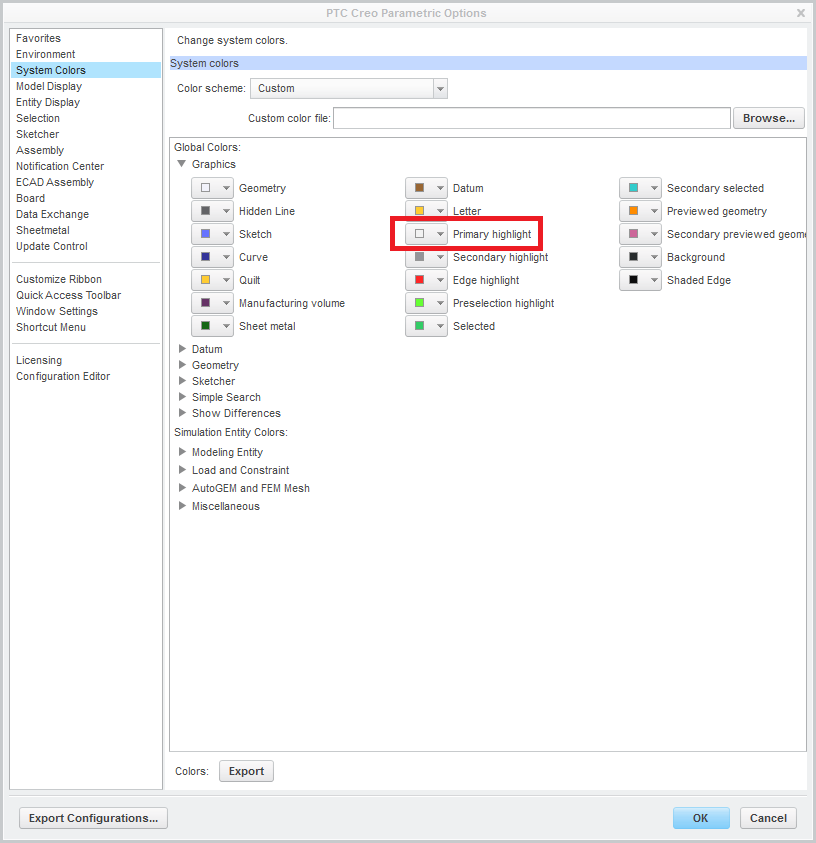
Martin Hanak
Martin Hanák
- Mark as New
- Bookmark
- Subscribe
- Mute
- Subscribe to RSS Feed
- Permalink
- Notify Moderator
Bill,
in Drawing mode when you sketch 2D geometry, you can see a crosshair. Its color is driven by Primary highlight system color. You can change it from dark red to white (as shown on the picture). Unfortunatelly this change affects other Creo "areas".
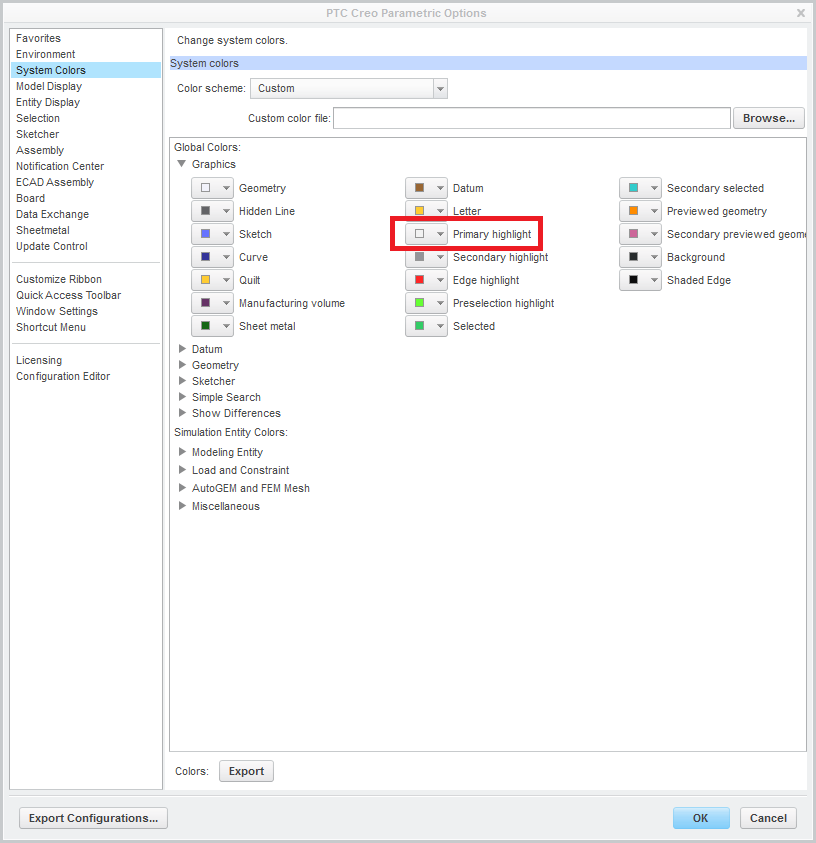
Martin Hanak
Martin Hanák
- Mark as New
- Bookmark
- Subscribe
- Mute
- Subscribe to RSS Feed
- Permalink
- Notify Moderator
Martin, that's exactly what I wanted. Thanks so much!





