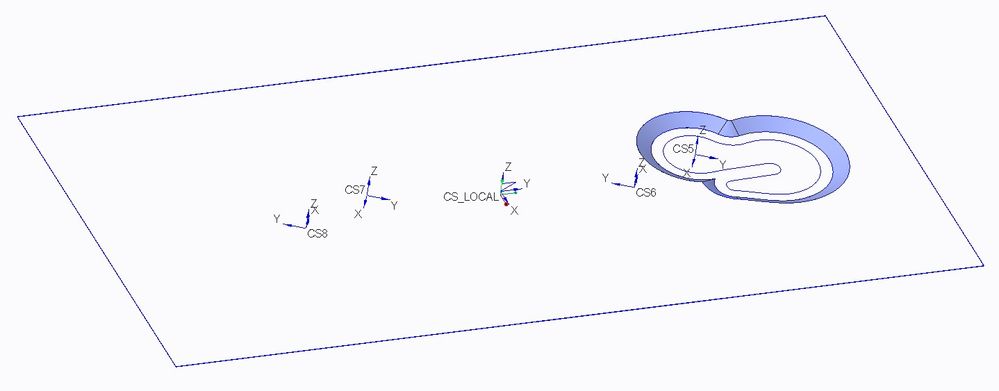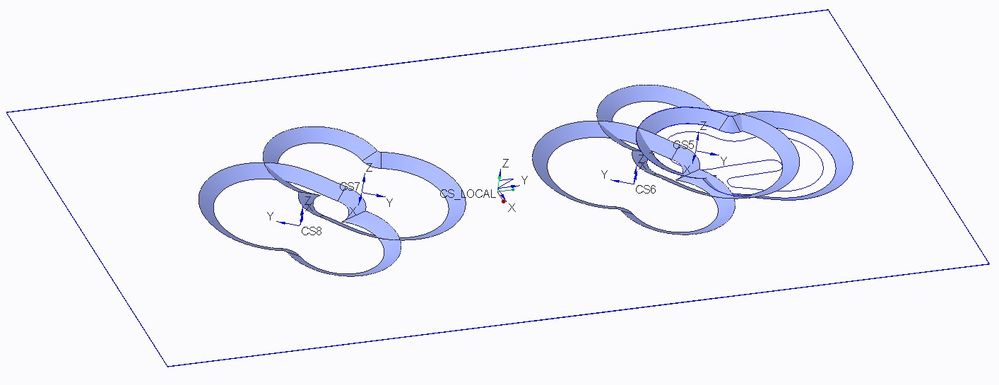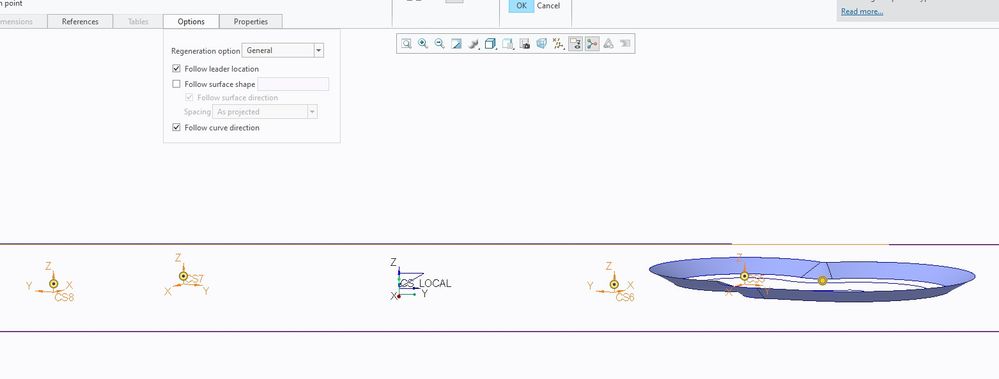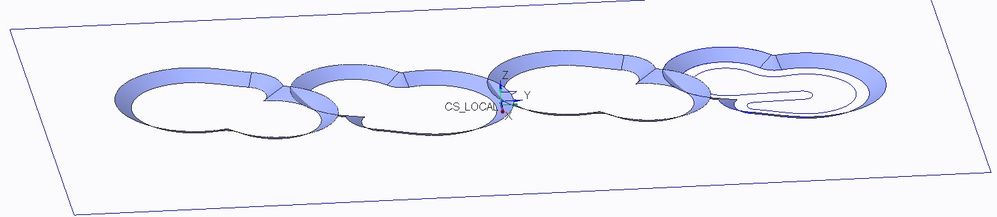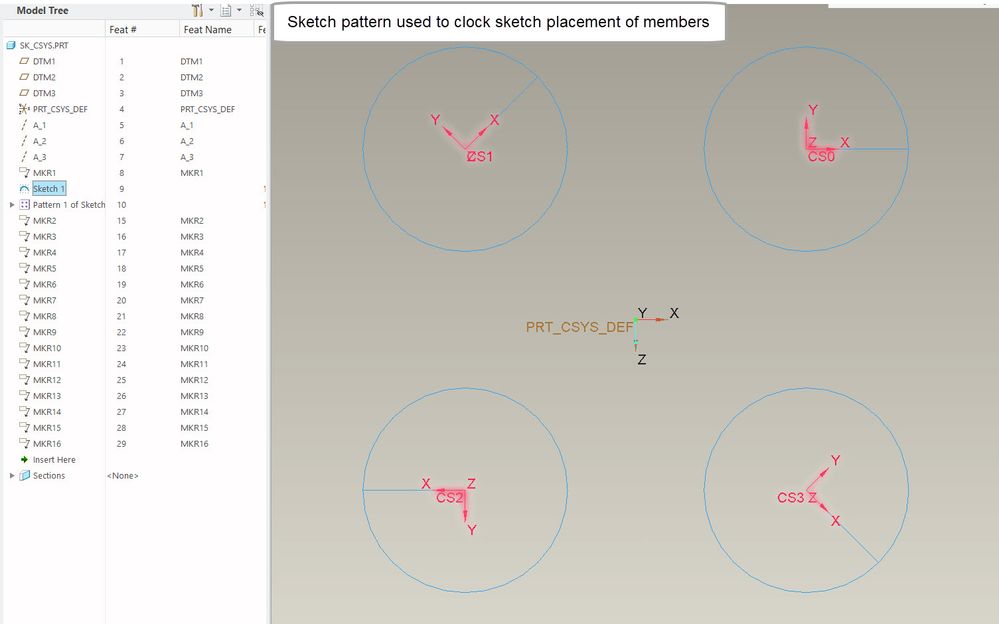Community Tip - Stay updated on what is happening on the PTC Community by subscribing to PTC Community Announcements. X
- Community
- Creo+ and Creo Parametric
- 3D Part & Assembly Design
- Re: Is it possible to pattern geometry to fit to c...
- Subscribe to RSS Feed
- Mark Topic as New
- Mark Topic as Read
- Float this Topic for Current User
- Bookmark
- Subscribe
- Mute
- Printer Friendly Page
Is it possible to pattern geometry to fit to csys locations
- Mark as New
- Bookmark
- Subscribe
- Mute
- Subscribe to RSS Feed
- Permalink
- Notify Moderator
Is it possible to pattern geometry to fit to csys locations
I have a multiple impression platter that has members that need to be rotated in a couple different directions with different linear placements.
I would like to place the individual components to individual csys by using a pattern but I don't see the option.
I tried this using merge components but this doesn't work as I need to family table the original component and I have relations (with differing sizes) built into that geometry.
I really thought that it should be possible to pattern the needed quilt geometry from one CSYS to multiple CSYS locations within the model.
Am I missing something?
Solved! Go to Solution.
Accepted Solutions
- Mark as New
- Bookmark
- Subscribe
- Mute
- Subscribe to RSS Feed
- Permalink
- Notify Moderator
I think it is not a well known technique, but one can use point patterns and sketches that have CSYS entities (instead of points) to define the position and 2D orientation of the patterned instances.
See for example: Point pattern in Creo Parametric (YouTube)
- Mark as New
- Bookmark
- Subscribe
- Mute
- Subscribe to RSS Feed
- Permalink
- Notify Moderator
It is probably possible with patterns but there may be a more expeditious approach using a UDF for the impression.
Create a UDF for the impression and place it using a csys with a rotation dim included in the definition so you can clock it when placed relative to a csys in your design part. You need to be thoughtful about the placement refs for the UDF so it will work as intended. UDFs support variable elements so you can vary the size and angle clocking when placing it if you design it correctly.
Create (pattern?) the CSYS needed for each location of the impression. Place the UDF at each Csys and set the clock angle to rotate as required. I don't think reference patterns support variable dims so you may have to manually place the UDF on each CSYS.
Involute Development, LLC
Consulting Engineers
Specialists in Creo Parametric
- Mark as New
- Bookmark
- Subscribe
- Mute
- Subscribe to RSS Feed
- Permalink
- Notify Moderator
I think it is not a well known technique, but one can use point patterns and sketches that have CSYS entities (instead of points) to define the position and 2D orientation of the patterned instances.
See for example: Point pattern in Creo Parametric (YouTube)
- Mark as New
- Bookmark
- Subscribe
- Mute
- Subscribe to RSS Feed
- Permalink
- Notify Moderator
Pausob: This almost works. The video by David Martin was very good, not only towards what I was looking to solve.
Unfortunately it appears as if the patterning wants to center each copied quilt instead of using the relative position of how the quilt should relate to the initial construction datum.
Below is the initial quilt that I would like to replicate. Note how the smallest boss is centered and oriented off the initial datum.
After the patterning this is what I am getting. The patterning does independently rotate each quilt but it lost it's needed associativity.
As mentioned above I can't really do this by inserting external components as the size of these construction chamfer quilts needs to be adjusted in the family table.
- Mark as New
- Bookmark
- Subscribe
- Mute
- Subscribe to RSS Feed
- Permalink
- Notify Moderator
Under Options tab in pattern, select Use alternate origin and select the CSYS for that position.
There is always more to learn in Creo.
- Mark as New
- Bookmark
- Subscribe
- Mute
- Subscribe to RSS Feed
- Permalink
- Notify Moderator
kdirth: This would really help if the same option was available. This is what I see under Options. I didn't zoom in on this callout box as I also am showing the chosen points. The far right dot shows what the pattern is choosing as it's origin.
The type of pattern I am using is "Geometry Pattern".
- Mark as New
- Bookmark
- Subscribe
- Mute
- Subscribe to RSS Feed
- Permalink
- Notify Moderator
Finally got it!
The interface acts different but the alternate in this differing interface does work.
The problem is that it was difficult to see when the altered origin was truly selected.
This is the result.
Hopefully this thread helps someone else. Sometimes the true functionality of Creo can be buried but it certainly in most respects is fully capable.
Thank you for all of the help. I wish I could select more than one person for the accepted solution.
- Mark as New
- Bookmark
- Subscribe
- Mute
- Subscribe to RSS Feed
- Permalink
- Notify Moderator
I was not aware of the Csys being supported in a sketch pattern. I did a simple test case using this and was able to clock pattern members when using this pattern style. In this case the sketch was clocked to the x axis of the lead csys and you can see it follows the angular rotation of the pattern members using the default pattern options. If the pattern of csys can be defined in sketcher then this is useful. It does not appear that variable dims in a pattern of this type are supported. You could still exploit the csys pattern and use it to place a UDF if you need variable elements based on placement location.
The sketched csys are shown in red and the pointer on the sketch rotates with the pattern of csys.
Involute Development, LLC
Consulting Engineers
Specialists in Creo Parametric
- Mark as New
- Bookmark
- Subscribe
- Mute
- Subscribe to RSS Feed
- Permalink
- Notify Moderator
tbraxton: In the past I have had an instance when the pattern geometry has not updated correctly with a change. In this case I am seeing this applies correctly after making numerous changes and verifying the changes in the family table.
I am not sure why this sometimes works and sometimes does not.
I really do like the CSYS in sketch for making quick changes, this appears to work regardless.