- Community
- Creo+ and Creo Parametric
- 3D Part & Assembly Design
- Re: Isdx surfaces tangency
- Subscribe to RSS Feed
- Mark Topic as New
- Mark Topic as Read
- Float this Topic for Current User
- Bookmark
- Subscribe
- Mute
- Printer Friendly Page
Isdx surfaces tangency
- Mark as New
- Bookmark
- Subscribe
- Mute
- Subscribe to RSS Feed
- Permalink
- Notify Moderator
Isdx surfaces tangency
Hi,
Didn't used isdx for few months.
Now on Creo2.
Within Isdx, when I'm creating a surface (made of 4 curves), sometimes tangencies are displayed but often not (little arrows).
I'm understanding that tangency is not always possible however I would like Creo to display little dotted arrow even when there are no tangencies.
Sometimes, it was possible to force it (then software asked to update boundaries constrains).
However, my question is just why those arrows are not displayed anymore.
Thanks,
This thread is inactive and closed by the PTC Community Management Team. If you would like to provide a reply and re-open this thread, please notify the moderator and reference the thread. You may also use "Start a topic" button to ask a new question. Please be sure to include what version of the PTC product you are using so another community member knowledgeable about your version may be able to assist.
Solved! Go to Solution.
Accepted Solutions
- Mark as New
- Bookmark
- Subscribe
- Mute
- Subscribe to RSS Feed
- Permalink
- Notify Moderator
You need to add the side curves (1 & 3 in you image) to the Primary curves to define the surface with 4 curves and leave the middle curve (#2) in the Cross curves. Style works a bit different from Boundary Blend.
There is always more to learn in Creo.
- Mark as New
- Bookmark
- Subscribe
- Mute
- Subscribe to RSS Feed
- Permalink
- Notify Moderator
Could you post a part of your model?
- Mark as New
- Bookmark
- Subscribe
- Mute
- Subscribe to RSS Feed
- Permalink
- Notify Moderator
This is a sample of my problem.
3 vertical curves are normal with an horizontal plane and are tangent with the other surface.
However, I should see arrows, even dotted.
Can't undersand what's the problem...
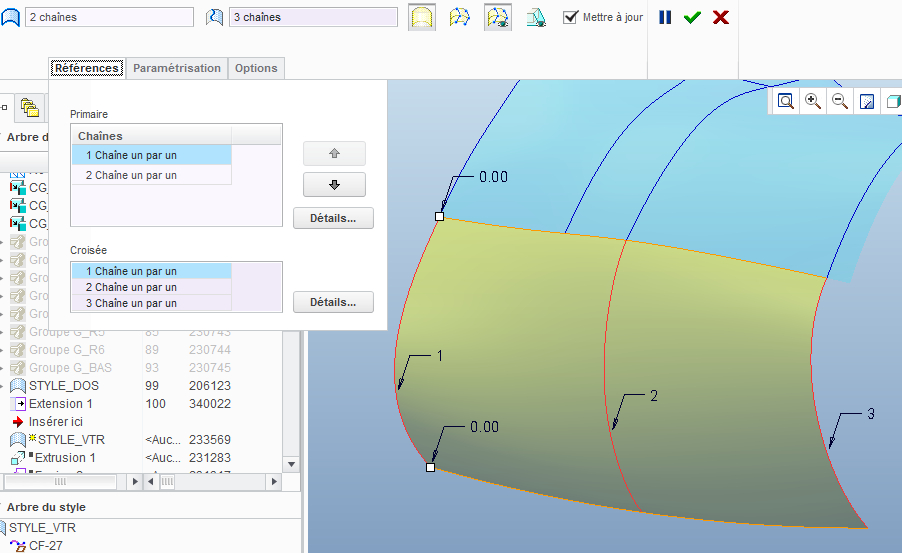
- Mark as New
- Bookmark
- Subscribe
- Mute
- Subscribe to RSS Feed
- Permalink
- Notify Moderator
Make sure you are connecting the new surface to a surface edge of another surface, not to a curve.
- Mark as New
- Bookmark
- Subscribe
- Mute
- Subscribe to RSS Feed
- Permalink
- Notify Moderator
You need to add the side curves (1 & 3 in you image) to the Primary curves to define the surface with 4 curves and leave the middle curve (#2) in the Cross curves. Style works a bit different from Boundary Blend.
There is always more to learn in Creo.





