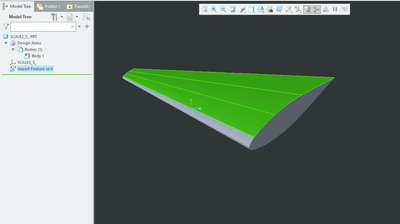Community Tip - New to the community? Learn how to post a question and get help from PTC and industry experts! X
- Community
- Creo+ and Creo Parametric
- 3D Part & Assembly Design
- Re: Lines in model affecting mesh generation. Woul...
- Subscribe to RSS Feed
- Mark Topic as New
- Mark Topic as Read
- Float this Topic for Current User
- Bookmark
- Subscribe
- Mute
- Printer Friendly Page
Lines in model affecting mesh generation. Would like to merge them.
- Mark as New
- Bookmark
- Subscribe
- Mute
- Subscribe to RSS Feed
- Permalink
- Notify Moderator
Lines in model affecting mesh generation. Would like to merge them.
I have wing geometry that I would like to have as one body. There are lines traveling the span of the wing subdividing it and I would like to get rid of them if that is possible so that it is not subdivided at all. They have given me some trouble when exporting the geometry for meshing, though I'm not sure why. I would appreciate any help. I have included a picture of what I am talking about. I have shrinkwrapped the file but it still has these lines. This is Creo (8) Student Edition.
Solved! Go to Solution.
- Labels:
-
General
Accepted Solutions
- Mark as New
- Bookmark
- Subscribe
- Mute
- Subscribe to RSS Feed
- Permalink
- Notify Moderator
The lines are isoparms and are a result of the import geometry. The airfoil sections at the root and tip of the wing are not curvature continuous curves which is why the isoparms are present. You would need to rebuild this geometry in Creo to get rid of the isoparms.
In short, the curves used to define the surfaces are junk in the context of defining an aerodynamic surface. They are also not suitable for creating a clean four sided surface.
Involute Development, LLC
Consulting Engineers
Specialists in Creo Parametric
- Mark as New
- Bookmark
- Subscribe
- Mute
- Subscribe to RSS Feed
- Permalink
- Notify Moderator
Post the import source file here for review.
Those lines are most likely isoparm lines inherent to the source data you are importing. It is impossible to tell why they are in the model without access to the import data. The obvious method of correcting this is to replace the green domain shown above with a curvature continuous 4-sided surface. It is probably possible using core surfacing functions (boundary blend) and almost certainly using an ISDX surface feature.
Import the model as surfaces (not solid) and then correct the issue and then solidify the quilt yielding your body.
Involute Development, LLC
Consulting Engineers
Specialists in Creo Parametric
- Mark as New
- Bookmark
- Subscribe
- Mute
- Subscribe to RSS Feed
- Permalink
- Notify Moderator
I've attached the file to this reply. It is in .stp format initially.
- Mark as New
- Bookmark
- Subscribe
- Mute
- Subscribe to RSS Feed
- Permalink
- Notify Moderator
The lines are isoparms and are a result of the import geometry. The airfoil sections at the root and tip of the wing are not curvature continuous curves which is why the isoparms are present. You would need to rebuild this geometry in Creo to get rid of the isoparms.
In short, the curves used to define the surfaces are junk in the context of defining an aerodynamic surface. They are also not suitable for creating a clean four sided surface.
Involute Development, LLC
Consulting Engineers
Specialists in Creo Parametric
- Mark as New
- Bookmark
- Subscribe
- Mute
- Subscribe to RSS Feed
- Permalink
- Notify Moderator
Thanks for the insight! I've projected the curves on sketches at the root and tip, and drawn the LE and TE lines from the fore and aftmost vertices. I then used boundary blend and this produced the wing shape perfectly. Is this a viable way forward?
- Mark as New
- Bookmark
- Subscribe
- Mute
- Subscribe to RSS Feed
- Permalink
- Notify Moderator
Yes, using a 4 sided (2 curves in each direction) is a good way to "patch" this. Make sure to set the tangent conditions at the boundary as needed for your purposes. Note that the curves used to define the boundary blend must be of equal or higher order continuity to that of the desired connection on the surface boundary.
To Define Boundary Conditions (ptc.com)
Involute Development, LLC
Consulting Engineers
Specialists in Creo Parametric