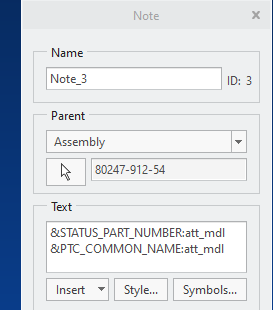- Community
- Creo+ and Creo Parametric
- 3D Part & Assembly Design
- Re: MBD Part Number Symbol?
- Subscribe to RSS Feed
- Mark Topic as New
- Mark Topic as Read
- Float this Topic for Current User
- Bookmark
- Subscribe
- Mute
- Printer Friendly Page
MBD Part Number Symbol?
- Mark as New
- Bookmark
- Subscribe
- Mute
- Subscribe to RSS Feed
- Permalink
- Notify Moderator
MBD Part Number Symbol?
How would I go about calling out the part numbers in a 3D assembly model? Is there a Symbol that would work?
Thanks
- Labels:
-
Assembly Design
- Mark as New
- Bookmark
- Subscribe
- Mute
- Subscribe to RSS Feed
- Permalink
- Notify Moderator
@doneill wrote:
How would I go about calling out the part numbers in a 3D assembly model? Is there a Symbol that would work?
Thanks
Hi,
please provide more details, eg. attach a picture.
Martin Hanák
- Mark as New
- Bookmark
- Subscribe
- Mute
- Subscribe to RSS Feed
- Permalink
- Notify Moderator
We are starting to venture into MBD (Model Base Definition)
In an assembly we may want to use balloons, but sometimes I may just want to call out the part number.
Using model annotation I found I could use a Leader Note to do this but I don't want to have to type in the syntax all the time. I thought maybe I could do this with a Symbol... but that doesn't seem to work.
here is what I used for the Note.
&STATUS_PART_NUMBER:att_mdl
&PTC_COMMON_NAME:att_mdl
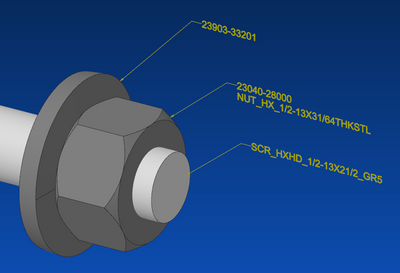
- Mark as New
- Bookmark
- Subscribe
- Mute
- Subscribe to RSS Feed
- Permalink
- Notify Moderator
Unfortunate, symbols not work in such way.
Try to write a mapkey. The mapkey must create a note with this text. For example, mapkey can write text to note from a file.
- Mark as New
- Bookmark
- Subscribe
- Mute
- Subscribe to RSS Feed
- Permalink
- Notify Moderator
Thanks... I'll give that a try.