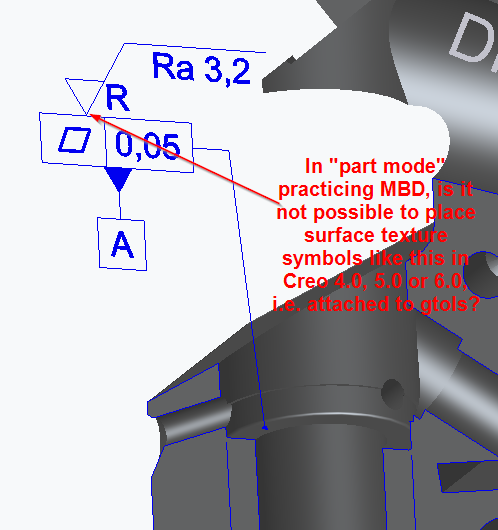- Community
- Creo+ and Creo Parametric
- 3D Part & Assembly Design
- MBD- surface finish symbol attached to gtol in par...
- Subscribe to RSS Feed
- Mark Topic as New
- Mark Topic as Read
- Float this Topic for Current User
- Bookmark
- Subscribe
- Mute
- Printer Friendly Page
MBD- surface finish symbol attached to gtol in part not possible?
- Mark as New
- Bookmark
- Subscribe
- Mute
- Subscribe to RSS Feed
- Permalink
- Notify Moderator
MBD- surface finish symbol attached to gtol in part not possible?
If you are working on a part using MBD (annotations tab) - anyone know if it is possible to attach a surface finish symbol attached to a gtol in Creo 3.0, 5.0 or 6.0. The same goes for placing it on an extension line to a dimension (this one is possible on a drawing but I can't get it to work in part mode).
- Labels:
-
MBD_GD&T
- Mark as New
- Bookmark
- Subscribe
- Mute
- Subscribe to RSS Feed
- Permalink
- Notify Moderator
Hi,
I don't think it is possible to actually attach it (have not tested it though) but if I remember correctly it will be possible to group symbols in 3D in Creo7.
- Mark as New
- Bookmark
- Subscribe
- Mute
- Subscribe to RSS Feed
- Permalink
- Notify Moderator
Thanks for confirming it's not possible. Grouping symbols seems as good approach to handle symbols in general. I hope it works for flat to screen notes as well, it would help to organize the general info in the combinations states, sorting out other issues with MBD and Creo.
As for the surface texture specification, I guess I have to wait and see in Creo 7.0 if grouping will solve the situation.
It is rather disappointing it doesn't work in current version of Creo 4.0, 5.0 and 6.0, it's a common way of applying explicit surface texture requirements, especially when the surfaces are very small and you would like to minimize the amount of symbol graphics in the vicinity of the surface.
Also placing surface texture on extension lines of dims is wanted. Currently you can at least place on flat surfaces and drag the symbol away and an extension line will appear. There are dimension where it is not possible though (I have not got it to work at least), e.g. for cylindrical surfaces.
Basically if you could make a surface finish symbol behave like the datum feature symbol, then problem solved...