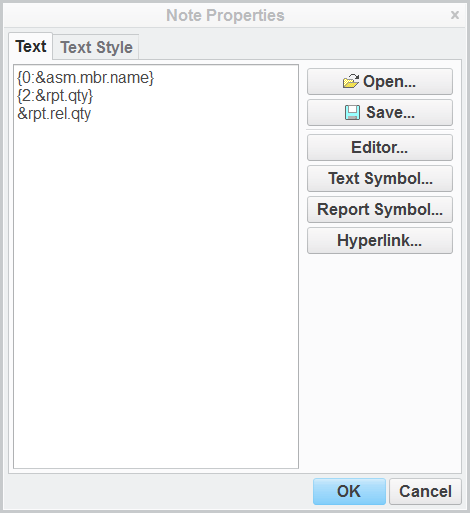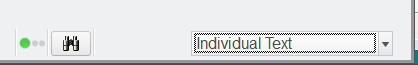Community Tip - Stay updated on what is happening on the PTC Community by subscribing to PTC Community Announcements. X
- Community
- Creo+ and Creo Parametric
- 3D Part & Assembly Design
- Re: MULTI BOM QTY COLUMN BLANK WHEN SWITCHING FROM...
- Subscribe to RSS Feed
- Mark Topic as New
- Mark Topic as Read
- Float this Topic for Current User
- Bookmark
- Subscribe
- Mute
- Printer Friendly Page
MULTI BOM QTY COLUMN BLANK WHEN SWITCHING FROM RPT.QTY TO RPY.REL.QTY
- Mark as New
- Bookmark
- Subscribe
- Mute
- Subscribe to RSS Feed
- Permalink
- Notify Moderator
MULTI BOM QTY COLUMN BLANK WHEN SWITCHING FROM RPT.QTY TO RPY.REL.QTY
When trying to create a multi BOM, my quantity columns are driven by the rpt.qty report parameter. I can add an assembly to populate a second column quantity by using Repeat Region/Column Model/Rep. That works as intended by creating additional items numbers and putting dashes into the quantities that don't apply to that assembly.
However, when I want to display a bulk item as AR, I use the following relation:
If ASM_MBR_TYPE=="BULK ITEM"
Qty="AR"
Else
qty=rpt_qty
Endif
My thinking was I could right click on the first cell that contains the rpt.qty report parameter and change that to the user defined rpt.rel.qty report parameter. When I do this, the bulk item displays as AR, like it's supposed to, but all the other quantities are now blank.
This only happens with a multi BOM. If I switch back and forth between the rpt.qty report parameter and the user defined rpt.rel.qty report parameter in a single column BOM, all the quantities remain. Only the AR changes from 1 to AR.
Does this not work with a multi BOM? I can bring in a multi BOM region with the columns preset to rpt.rel.qty with bulk item as AR all the other items as their correct quantity but I can't drive any other columns because that 1st cell needs to be rpt.qty to use the Column Model/Rep function. As soon as I change it to rpt.qty, all the quantities no longer show.
- Labels:
-
2D Drawing
- Mark as New
- Bookmark
- Subscribe
- Mute
- Subscribe to RSS Feed
- Permalink
- Notify Moderator
Hi,
let rpt.qty and rpt.rel.qty parameters in single cell and set rpt.qty height to 0.1 mm. This setting collapses rpt.qty value into almost invisible dot.
Martin Hanák
- Mark as New
- Bookmark
- Subscribe
- Mute
- Subscribe to RSS Feed
- Permalink
- Notify Moderator
I'm a little unclear as to how you would put both parameters in a single cell. Also, how can you specify the height of only one group of text? Everything in the cell would get the same text size applied to it, correct?
- Mark as New
- Bookmark
- Subscribe
- Mute
- Subscribe to RSS Feed
- Permalink
- Notify Moderator
Hi,
please tell me what Creo version do you use. Do yuo have Commercial license ?
Tomorrow (I hope) I wiil be able to send you an example data.
Martin Hanák
- Mark as New
- Bookmark
- Subscribe
- Mute
- Subscribe to RSS Feed
- Permalink
- Notify Moderator
Creo 2.0. This is a commercial license.
- Mark as New
- Bookmark
- Subscribe
- Mute
- Subscribe to RSS Feed
- Permalink
- Notify Moderator
Hi,
see attached drawing.
table cell contents
filter setting necessary for setting different text height
Martin Hanák
- Mark as New
- Bookmark
- Subscribe
- Mute
- Subscribe to RSS Feed
- Permalink
- Notify Moderator
Thanks Martin. This gives me a start.