Community Tip - You can subscribe to a forum, label or individual post and receive email notifications when someone posts a new topic or reply. Learn more! X
- Community
- Creo+ and Creo Parametric
- 3D Part & Assembly Design
- Make a bulge or scoop with specific geometry on a ...
- Subscribe to RSS Feed
- Mark Topic as New
- Mark Topic as Read
- Float this Topic for Current User
- Bookmark
- Subscribe
- Mute
- Printer Friendly Page
Make a bulge or scoop with specific geometry on a curved surface.
- Mark as New
- Bookmark
- Subscribe
- Mute
- Subscribe to RSS Feed
- Permalink
- Notify Moderator
Make a bulge or scoop with specific geometry on a curved surface.
I am trying to create the feature in the screenshot below and wanted advice on how to do it. I've tried surface edits and warp but it causes problems when I try to shell the model after solidifying.
Does anyone have a better way of doing it? Ideally the outline projected onto the surface wouldn't distort and I would end up with a bump that intersects the original surface at the projected outline.
I'm a little stumped now, been attacking this from different angles for a few days and always end up with problems. As shown in the second image for the scoop feature.
Thanks for any help!
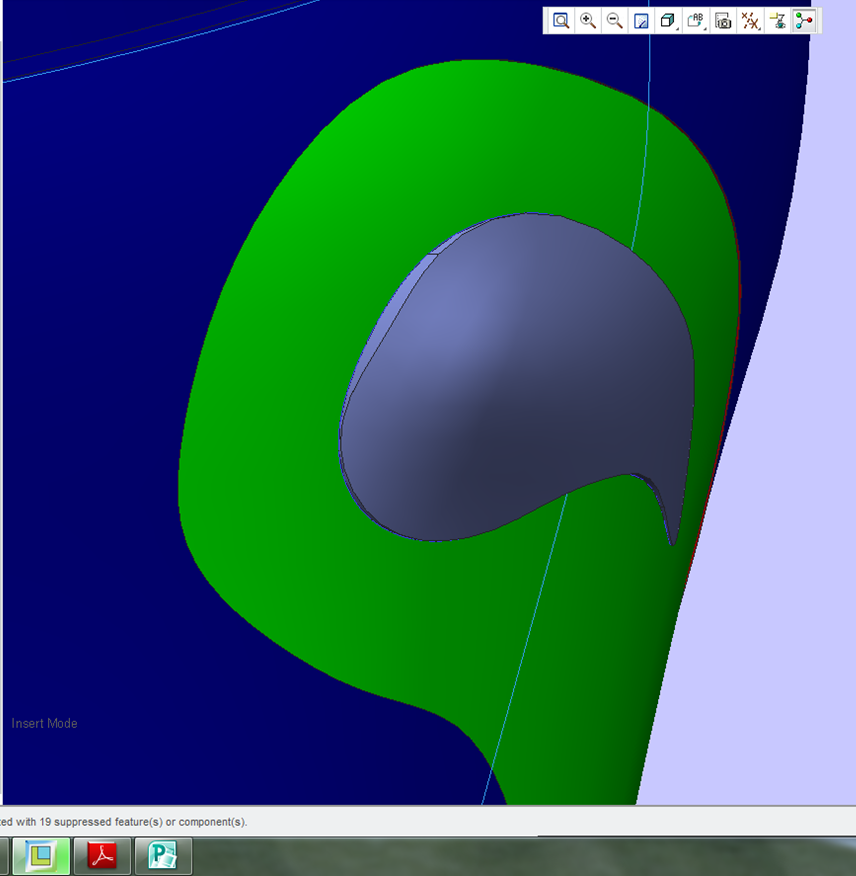
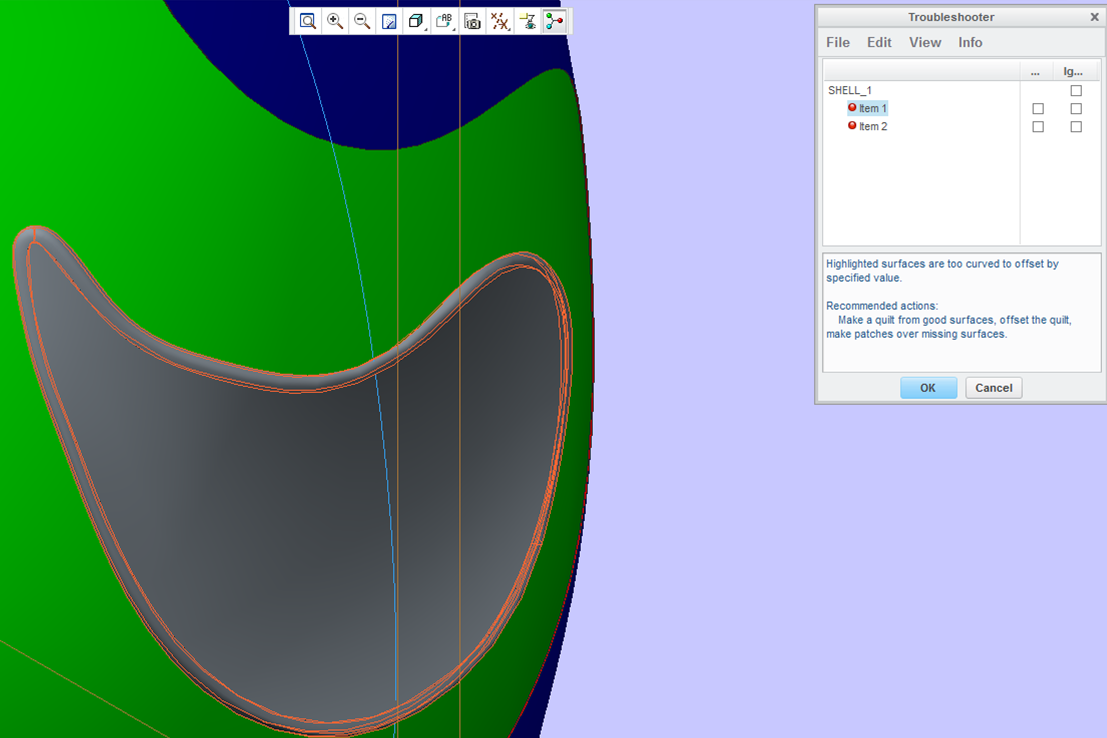
This thread is inactive and closed by the PTC Community Management Team. If you would like to provide a reply and re-open this thread, please notify the moderator and reference the thread. You may also use "Start a topic" button to ask a new question. Please be sure to include what version of the PTC product you are using so another community member knowledgeable about your version may be able to assist.
- Mark as New
- Bookmark
- Subscribe
- Mute
- Subscribe to RSS Feed
- Permalink
- Notify Moderator
Have you seen this video? Creating Scoops or Bulges...
If it doesn't help, I bet Rasesh, the creator of the video would be able to answer your question.





