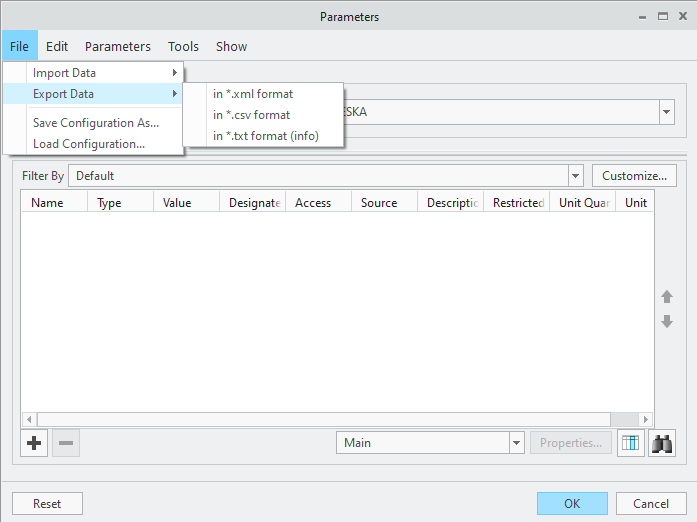Community Tip - Learn all about PTC Community Badges. Engage with PTC and see how many you can earn! X
- Community
- Creo+ and Creo Parametric
- 3D Part & Assembly Design
- Mapkey to rename STEP file using part and drawing ...
- Subscribe to RSS Feed
- Mark Topic as New
- Mark Topic as Read
- Float this Topic for Current User
- Bookmark
- Subscribe
- Mute
- Printer Friendly Page
Mapkey to rename STEP file using part and drawing parameters
- Mark as New
- Bookmark
- Subscribe
- Mute
- Subscribe to RSS Feed
- Permalink
- Notify Moderator
Mapkey to rename STEP file using part and drawing parameters
Hi All,
I would like to create a Mapkey that not only creates a STEP file, but also renames it. To further complicate this, I would like to pull parameters both from the part as well as the drawing of the part.
Format would be as such:
(part number)STEP_(drawing number)REV(drawing revision)
Where the part number would be pulled form the part parameters, and the drawing number and revision would be pulled from the drawing parameters.
Am i crazy? I realize I'm going to need some sort of external .bat file to run various commands, but I'm not sure where to start. Any help would be appreciated.
Currently using CREO 4 M150 and Windchill 11.
- Labels:
-
Data Exchange
- Mark as New
- Bookmark
- Subscribe
- Mute
- Subscribe to RSS Feed
- Permalink
- Notify Moderator
Hi,
follow below manual procedure:
1.] activate part and export parameters to file ... I hope you can create mapkey to automate this step
2.] activate drawing and export parameters to file ... again Parameters dialog box
3.] build step name using information fetched from saved files (manually -OR- by some programming)
4.] export STEP file
Once the manual process above is working, you can automate it with AutoIt.
Martin Hanák