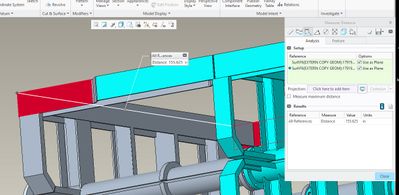Community Tip - Learn all about the Community Ranking System, a fun gamification element of the PTC Community. X
- Community
- Creo+ and Creo Parametric
- 3D Part & Assembly Design
- Re: Measure Tool in Creo 2.0
- Subscribe to RSS Feed
- Mark Topic as New
- Mark Topic as Read
- Float this Topic for Current User
- Bookmark
- Subscribe
- Mute
- Printer Friendly Page
Measure Tool in Creo 2.0
- Mark as New
- Bookmark
- Subscribe
- Mute
- Subscribe to RSS Feed
- Permalink
- Notify Moderator
Measure Tool in Creo 2.0
Hi everyone...
I know I've been absent quite a bit. I'm heavy into a very large design task and therefore I'm using Creo 2.0 very, very heavily. While I do prefer it to Wildfire 5... and even to Wildfire 3, there are some parts that drive me insane. I guess I just wanted to get everyone else's impressions as a sanity check.
The Measurement Tool in Creo 2.... how do you feel about it? I spoke to the developers in Anaheim about it and told them I did not like it. I tried to demonstrate some of the issues but I don't think they were "getting it". The implied notion they gave me was that I simply wasn't using the tool correctly. Instead of staying in "Summary", I should be using "Distance", etc. I went back to my job resolved to take another crack at it. Perhaps I was missing just how great the tool was!
Eh... no.
I've making measurements very, very frequently and I do not like the tool. I'll admit my opinion may be colored by fatigue. I've been working 16-18 hours a day (12 on weekends) and I'm putting in tons of time in Creo 2.0. Managers are all over me like bees on honey and I just can't seem to get ahead. But still, is it just me?
To be more uncharacteristically direct ... this tool is a festering POS and I want to do bodily harm to the people who've forced it upon me. The measurement window is always directly under the tool menu. Summary mode is bloated providing me with all sorts of information I don't even want. Distance mode is terrible. I'm clearly picking ON THE SURFACE OF THE MODEL and yet I'm getting edges and vertices 15 levels behind the surface I'm picking. I have to use custom filters, mapkeys, or other techniques to force the tool to do a simple measurement.
I also don't like that I have to hold CTRL to select the second surface. I never had to do that in previous versions because each selection was in a separate reference selector. Now I must use the Query Bin to get the correct surface (because of the problem mentioned about)... but I have to remember to hold down CTRL before I choose it else I lose my first reference. So the measurement process for measuring from plane-to-plane or surface-to-surface is:
- Step into Measurement Tool using Distance mode.
- Right-click on surface and select Pick from List.
- Locate surface in list and select it.
- Right-click on surface and select Pick from List.
- Locate surface in list.
- Hold CTRL key.
- Double-click surface in list.
- Move measurement window to view results.
- Resume work in Creo and get to the point where I need to use the value... but oops, I just forgot what it was (this really happens). I used to be able to see it in the message log but now I have to remeasure unless I wanted to save the measurement as a feature (which I don't).
I think the thing that bugs me the most about the CTRL thing is that many of the different modes and subsystems of Creo are not consistent. In one mode you need to hold CTRL, in another you don't. It gets horribly confusing which one requires the CTRL technique and which one does not. It's like the tools aren't testing for conformity across the entire product.
Also, I don't like the measurement box floating in space cluttering up my screen. The results window only appears if you open it? I'm taking a measurement, that should tell someone I probably care WHAT THE HECK THE RESULTS ARE. This could be mitigated though if the results were given in the message log like they used to be. But that has been removed. For the love of all that's holy WHY was this removed? Was anyone really complaining that the message log was impeding their work?
And another thing about the message log... I want to see more information in that blasted message log. Over the years PTC has steadily been removing messages from the message log. I can only speculate as to why. I used to write PERL scripts that pulled all sorts of relevant data from the message window. But now much of that data no longer appears at all. Again... why? Is anyone complaining that trail files are just too long?
Anyway this is turning into a rant and I didn't mean for it to be. I just wanted to start a discussion of the measurement tool and possible enhancements. What are your thoughts?
Thanks everyone...
-Brian
At Wildfire 2,3, and 4 I just used a mapkey for measurements and I was happy... but of course all of my mapkeys were blown away in Wildfire 5 and then again in Creo 2 and I just don't have time to recreate them.
- Labels:
-
Data Exchange
- Mark as New
- Bookmark
- Subscribe
- Mute
- Subscribe to RSS Feed
- Permalink
- Notify Moderator
I agree that having the results window closed is ridiculous and not having a means of forcing it open every time is more so. Still, technically you don't need it open to see the measurement. ![]()
However, I get your frustration with the new workflow. I feel the same way about other software a lot of times, thankfully not yet with Creo. For example, lots of people love Solidworks and claim it's simple and just works. It frankly drives me batty.
I never liked having a dedicated measure tool for each type (distance, area, length, etc.), I really like being able to pick two items and getting (almost) all the measurements possible. The tool has some rough edges, but I find it to be a great improvement. To each his own, I guess.
On your mapkeys, what if you recorded them to close the measure window first, then open a new one with the measurement you want? I'd assume that if there was no measure window open, that command would be ignored and it would still work fine.
- Mark as New
- Bookmark
- Subscribe
- Mute
- Subscribe to RSS Feed
- Permalink
- Notify Moderator
i would assume that would work too. i may try giving that a go here in a few. ill report later if it worked.
here where i work its mostly solidworks guys, just me running WF4 and we resently went to creo, they are having me teach pro-e/creo to some open minded SW users which i think is great, but im constantly harrassed(in fun of course) about how complicated pro-e/creo is, and i agree, its no where near as intuitive as SW which i can also run and i do like it, but i still prefer pro-e over SW. i been on Pro-e since version 2000i back in mid 2000 and i absolutely love pro-e, but its hard to not realize its migrating more and more to what SW looks and acts like, and i dont like that.
Carlos
- Mark as New
- Bookmark
- Subscribe
- Mute
- Subscribe to RSS Feed
- Permalink
- Notify Moderator
Doug, have you tried measure_dialog_expand set to yes ? The results window is expanded by default on ever measurement.
- Mark as New
- Bookmark
- Subscribe
- Mute
- Subscribe to RSS Feed
- Permalink
- Notify Moderator
Yes, I'm using that now. However, back in 2013 when this post was written, it wasn't yet available. ![]()
- Mark as New
- Bookmark
- Subscribe
- Mute
- Subscribe to RSS Feed
- Permalink
- Notify Moderator
I'll chime in too, to boost the votes! (And I'm pretty green with Creo too..)
It does work, but it's not as easy or straight forward as you'd expect it to be. Holding the CTRL key is a bit of a wasted effort. I see no point. Pick one, pick the other, get results..
The 'measure' icon in the ribbon has a pull down to choose what type of measurement you want. But they all call up the same sumary dialog box... You can choose what type of measurement from the top of this summary box! Why, then, have the drop down list in the ribbon? Click "measure" in the ribbon, then click the measurement type you want from the dialog box, then click the items to measure..
The fact that it's just a tool bar at first, and you have to open it to see your references, then opeing it again to see the results, was badly thougth out. Just open the whole thing! It's not that big!
Having it also show the X, Y & Z distances without asking woudl be a great improvement too.. That way, I can pick a hole edge, adn another hole edge, and know taht my X is xx", my Y is xx", and my Z is xx" along with my overall distance. I then don't need to choose a path to project along..
And, lastly, (and not just with the measurement dialog box), Creo should be smart enough to NOT put a dialog / window under another dialog box / window! It seem they all default to display in the same location [upper left of the screen], so you're constantly dragging & moving the boxes.. stagger them, cascade them, tile them...
p
- Mark as New
- Bookmark
- Subscribe
- Mute
- Subscribe to RSS Feed
- Permalink
- Notify Moderator
I'll go with my AutoIt plug (or Autohotkey, for those who prefer) as a way to manage the handling of windows.
Just run a script and let it wait for the window to show up where you don't like it and have the script move it. Similar results can also be gotten with VBA that's part of Excel or Word, if you are versed in those.
- Mark as New
- Bookmark
- Subscribe
- Mute
- Subscribe to RSS Feed
- Permalink
- Notify Moderator
...a festering POS.
Really?
You have just horribly insulted all the true festering POSs (PsOS?) out there. It would have to be orders of magnitude better to be a festering POS!
Sometimes the result of a measurement is hidden! WHY? Seems to be random, or related to lunar phase or sunspots. or???
How does this get implemented? Does nobody even use this ...stuff? I think not.
I agree, there is precious little consistency. Some places the mmb double click dismisses the current process, someplaces you have to very precisely hit the tiny 'x'. Some places ctrl C/ctrl V works, some places you have to rmb, copy, rmb paste. So many mouse clicks. If I get carpal tunnel I'm directing my lawyer to this forum! Insane!
some day I'll meet a person and they'll reveal that they wrote code for this .... POS and one of us is gonna get a whuppin or at least a loud scolding.
In SW, you don't even have to invoke a measurement, just pick an edge and the length is right there. Pick two faces and the distance is right there. Invoke a measurement and like the man said, you get the x,y and z information.
- Mark as New
- Bookmark
- Subscribe
- Mute
- Subscribe to RSS Feed
- Permalink
- Notify Moderator
I'll just add one last thing.. do PTC ever look at the other guys?! SW? Inventor? Catia? Adobe (They could learn A LOT from the AI GUI!)
They remind me of my dad... "I did it this way becasue it makes sence to me. Why do I / shoudl I care if you don't get it.."
- Mark as New
- Bookmark
- Subscribe
- Mute
- Subscribe to RSS Feed
- Permalink
- Notify Moderator
Hi Brian,
Still getting used to this tool myself. Maybe after time the CTRL will be come second nature and some of it I like BUT:
- Agree with comments about order of selection however have to agree that this has always been true for ProE before Creo. Seems like it should have been fixed long before we got here. Like others I most often pick a surface or plane to measure from then pick other planes, edges, vertices which brings me to the second point.
- If I measure from one item to another I need to delete the second item before I can CTRL select another item to measure to. Previously I could select the first item then select item after item to measure to all relating to the first. So this is slower for me.
- I am looking at the Summary measurement and can see some benefit though even after I open the Measure Tool Summary results box the distance between the two points is at the end of the list so I have to drag the box larger to see it here. And yes if the small results box is behind it then time to play hide and go seek as some others mention.
- Right now I have an issue that I am checking overlaid IGES measurement data to a part and the IGES data has surfaces created as part of the Faro Arm output. If I select such a surface to measure from it highlights red so I can't see through it to what I want to measure to and it doesn't matter what visibility mode I am in. Current workaround is to spin the model to look from the other side through Hidden Detail.
Gets back to usability. The software is powerful but if PTC want to promote productivity then it is these every day things that waste time for experienced people that surely should take priority. Having been to TC meetings (four years ago for the last one) I know that the people involved are genuinely trying to improve the software but the focus is on functionality whereas I think (and an earlier comment said) that much could be gained with smaller usability enhancements (consistency, user friendly selection, non-disappearing windows and info boxes)
Regards.
- Mark as New
- Bookmark
- Subscribe
- Mute
- Subscribe to RSS Feed
- Permalink
- Notify Moderator
You may already be using this since this is an old post but select an item in the measure tool, RMB, and select Replace is the option you want when measuring to multiple items one after another.
- Mark as New
- Bookmark
- Subscribe
- Mute
- Subscribe to RSS Feed
- Permalink
- Notify Moderator
I recently tried to submit a "Project Idea", or an enhancement request, for the measurement tool, but that in and of itself is confusing! After searching, I haven't come across a Project Idea for the measurement tool. Maybe someone else could submit it.
- Mark as New
- Bookmark
- Subscribe
- Mute
- Subscribe to RSS Feed
- Permalink
- Notify Moderator
I don't like the new measure tool either. I think I'd second everything that Brian said.
- Mark as New
- Bookmark
- Subscribe
- Mute
- Subscribe to RSS Feed
- Permalink
- Notify Moderator
Solidworks, Solidworks, Solidworks! Creo is a POS. So many inefficiencies you get pissed at the darn software inhibiting the design process. Click this, click that, then click this, and then one more click and you will have your components. Just display them all and you won't have to click anything else. If it wasn't in bed with so many large companies Creo would no long exists.
- Mark as New
- Bookmark
- Subscribe
- Mute
- Subscribe to RSS Feed
- Permalink
- Notify Moderator
just hoping that PTC gives a look to a thread opened in their official community in 2013 and that is still having comments after six years. BTW the measurement tag appears ALWAYS in the corners of the window or directly behind the measurement window. this thing is just ridiculous and MUST be fixed. did anyone find something to fix or maybe work around it?
thanks
- Mark as New
- Bookmark
- Subscribe
- Mute
- Subscribe to RSS Feed
- Permalink
- Notify Moderator
Just curious what version of Creo you are using?
I just opened creo 4 and did a measurement (measure distance, surface to surface) and it put the distance box in the lower left corner but the surfaces I chose were long and mostly outside of my screen to the lower LH side
I restrarted Creo (to avoid any user contamination, ie I moved the measurement), re-did my measurement, pick 2 surfaces that were within the visible display and the measurement displayed very reasonably this time.
I clicked around using just the generic measure and the location of the measurement window seems completely pick sensitive.
- Mark as New
- Bookmark
- Subscribe
- Mute
- Subscribe to RSS Feed
- Permalink
- Notify Moderator
i use creo 5.0.2.0. yes, measurement tags happen to be like that if you measure things that are like your second attempt, but this is not every case. i was pretty ironic too, sorry
- Mark as New
- Bookmark
- Subscribe
- Mute
- Subscribe to RSS Feed
- Permalink
- Notify Moderator
Haha, it's frustrating when the software does "stupid" things.
- Mark as New
- Bookmark
- Subscribe
- Mute
- Subscribe to RSS Feed
- Permalink
- Notify Moderator
looks like creo has a lot of fun joking us like that
- Mark as New
- Bookmark
- Subscribe
- Mute
- Subscribe to RSS Feed
- Permalink
- Notify Moderator
I've been on Creo 4 for 6 months now, came from 12 years of SW with many years of SDRC-IDEAs and Pro-E before that. I'm very disappointed in Creo 4's interface it is archaic and very clunky to use.
As noted above about earlier versions and unfortunately it is still true, the measurement summary window still hides behind the main measurement window - which still needs to be expanded and resized each time to be useful and you still need to hold the Control key to select two items, after you've selected what type of item you want to select. Every freaking time you want to measure something......
I've created mapkeys to default the selections to surfaces which helps reduce the number of picks but overall I'm very disappointed in Creo.
To be completely honest, SW no longer seems to respond to user input either but at least their interface is already in a state where its pretty easy and intuitive to use for most of the everyday operations. Creo 4's interface is archaic, has few options for customizing and overall is poorly laid out.
Come on, fix this thing!
- « Previous
-
- 1
- 2
- Next »