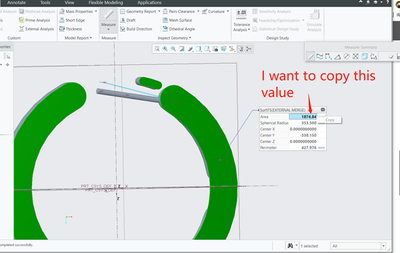Community Tip - If community subscription notifications are filling up your inbox you can set up a daily digest and get all your notifications in a single email. X
- Community
- Creo+ and Creo Parametric
- 3D Part & Assembly Design
- Measured value cannot be copied and pasted
- Subscribe to RSS Feed
- Mark Topic as New
- Mark Topic as Read
- Float this Topic for Current User
- Bookmark
- Subscribe
- Mute
- Printer Friendly Page
Measured value cannot be copied and pasted
- Mark as New
- Bookmark
- Subscribe
- Mute
- Subscribe to RSS Feed
- Permalink
- Notify Moderator
Measured value cannot be copied and pasted
Hello everyone,
I wanted to copy a measured value and pasted to txt file, however, I failed, first, I right-click the value area (1874.84 shown in Figure 1) and click ‘copy’, then I pasted the value in txt file, but there is nothing to be displayed, I do not know why this happens?
Any advice will be highly appreciated, thx!
Regards,
Figure 1
- Labels:
-
General
-
Printing & Plotting
- Mark as New
- Bookmark
- Subscribe
- Mute
- Subscribe to RSS Feed
- Permalink
- Notify Moderator
@Lee_Msxfc wrote:
Hello everyone,
I wanted to copy a measured value and pasted to txt file, however, I failed, first, I right-click the value area (1874.84 shown in Figure 1) and click ‘copy’, then I pasted the value in txt file, but there is nothing to be displayed, I do not know why this happens?
Any advice will be highly appreciated, thx!
Regards,
Figure 1
Hi,
FYI in my Creo Parametric 7.0.2.0 installation Copy command works well.
Martin Hanák