Community Tip - You can Bookmark boards, posts or articles that you'd like to access again easily! X
- Community
- Creo+ and Creo Parametric
- 3D Part & Assembly Design
- Measurement points "moving"
- Subscribe to RSS Feed
- Mark Topic as New
- Mark Topic as Read
- Float this Topic for Current User
- Bookmark
- Subscribe
- Mute
- Printer Friendly Page
Measurement points "moving"
- Mark as New
- Bookmark
- Subscribe
- Mute
- Subscribe to RSS Feed
- Permalink
- Notify Moderator
Measurement points "moving"
I specified a point on the surface of a radius in the modeling part of Creo along with references to planes to give the point an exact position in space while being specified on a surface first.
I then created a structural measure linked to this point. The analysis model was run and when looking at the results, I went into info/measure and created an annotation for the measure at the predefined point. However, the position where the measure was taken was not in the correct position. In fact it was on the edge of the radius instead of approximately in the middle.
Does anyone have any ideas why?
David
Solved! Go to Solution.
- Labels:
-
Surfacing
Accepted Solutions
- Mark as New
- Bookmark
- Subscribe
- Mute
- Subscribe to RSS Feed
- Permalink
- Notify Moderator
I got with PTC support and the problem was the accuracy setting for the geometry. The absolute value was only 1/3 of my radius size. Reducing this by a factor of 4 fixed the problem. Lesson is that a small feature needs to look accurate on screen to pick up a point for measures.
David
- Mark as New
- Bookmark
- Subscribe
- Mute
- Subscribe to RSS Feed
- Permalink
- Notify Moderator
No the measure was not on a deformed plot.
The measure points moved to the edge of the radius closest to the point specified. I have now created points in the simulation module, attached measures and am running a model again to see if this is the problem.
David
- Mark as New
- Bookmark
- Subscribe
- Mute
- Subscribe to RSS Feed
- Permalink
- Notify Moderator
David:
In the Autogem settings, uncheck the remark "move or delete existing points" and try again.
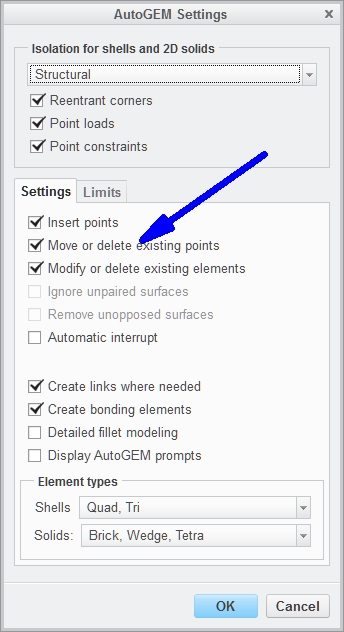
- Mark as New
- Bookmark
- Subscribe
- Mute
- Subscribe to RSS Feed
- Permalink
- Notify Moderator
I unclicked the box and remeshed the model. I ran the model and got the same problem.
Do I need to add new points and try again?
David
- Mark as New
- Bookmark
- Subscribe
- Mute
- Subscribe to RSS Feed
- Permalink
- Notify Moderator
Do you actually pick a point on the screen? or did you actually make a datum point? if you did that, it should still be there and it should not have been removed after you unchecked the box. In that case, my proposal simply is not the one you need. Sorry.
Datum point is the way to go.
Erik
- Mark as New
- Bookmark
- Subscribe
- Mute
- Subscribe to RSS Feed
- Permalink
- Notify Moderator
I created datum points first in the geometry creation of Creo then different datum points in the simulation module with the same results.
I have now created a new datum point post unclicking the suggested box, attached a measure at the datum point and am now rerunning the model.
David
- Mark as New
- Bookmark
- Subscribe
- Mute
- Subscribe to RSS Feed
- Permalink
- Notify Moderator
Still the same problem. The measure has moved to the edge of the radius.
David
- Mark as New
- Bookmark
- Subscribe
- Mute
- Subscribe to RSS Feed
- Permalink
- Notify Moderator
I got with PTC support and the problem was the accuracy setting for the geometry. The absolute value was only 1/3 of my radius size. Reducing this by a factor of 4 fixed the problem. Lesson is that a small feature needs to look accurate on screen to pick up a point for measures.
David





