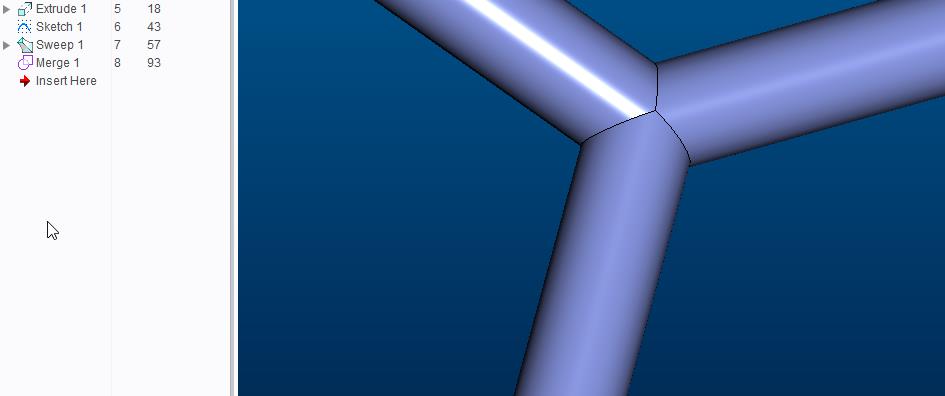Community Tip - When posting, your subject should be specific and summarize your question. Here are some additional tips on asking a great question. X
- Community
- Creo+ and Creo Parametric
- 3D Part & Assembly Design
- Merging of sketch
- Subscribe to RSS Feed
- Mark Topic as New
- Mark Topic as Read
- Float this Topic for Current User
- Bookmark
- Subscribe
- Mute
- Printer Friendly Page
Merging of sketch
- Mark as New
- Bookmark
- Subscribe
- Mute
- Subscribe to RSS Feed
- Permalink
- Notify Moderator
Merging of sketch
How to merge more than two sketch??? so that i can use sweep feature easily.
This thread is inactive and closed by the PTC Community Management Team. If you would like to provide a reply and re-open this thread, please notify the moderator and reference the thread. You may also use "Start a topic" button to ask a new question. Please be sure to include what version of the PTC product you are using so another community member knowledgeable about your version may be able to assist.
- Labels:
-
General
- Mark as New
- Bookmark
- Subscribe
- Mute
- Subscribe to RSS Feed
- Permalink
- Notify Moderator
Either make a new sketch feature to which you can project these lines and hide the original sketches aftewards.
Or use chain selection type wth RMB button to toggle selections within the sweep feature.
- Mark as New
- Bookmark
- Subscribe
- Mute
- Subscribe to RSS Feed
- Permalink
- Notify Moderator
Hey James62, thanks for your reply. But when i sweep this type of problem is occurred which i have attached. please see that thanks.
- Mark as New
- Bookmark
- Subscribe
- Mute
- Subscribe to RSS Feed
- Permalink
- Notify Moderator
If the sketch has got sharp transitions then the sweep based on the sketch will have sharp transitions too.
If you are on Creo Parametric 3.0 trying to connect three rods that don't have their axes on the same plane then cut it off before the connection and use freestyle tool to connect it.
https://www.youtube.com/watch?v=BjtNuv0x99k
Anyway, what's your end goal?
- Mark as New
- Bookmark
- Subscribe
- Mute
- Subscribe to RSS Feed
- Permalink
- Notify Moderator
Create shapes in surfaces and use merge. Than u can use thicken -> change to solid.