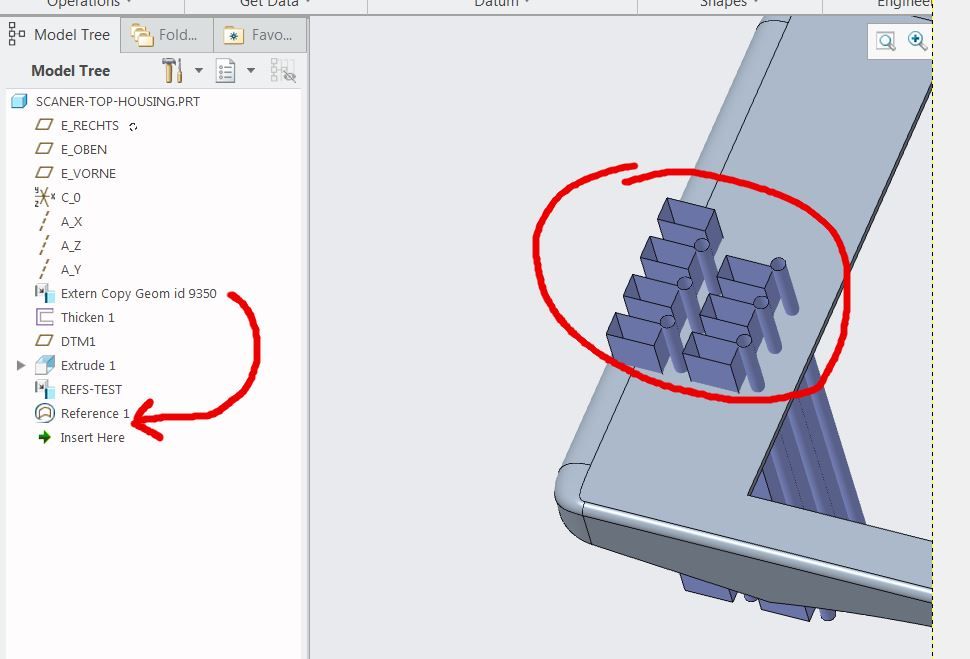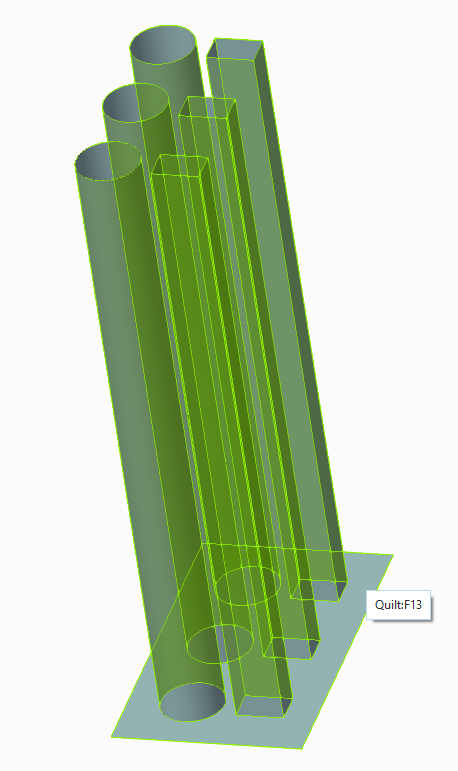Community Tip - Your Friends List is a way to easily have access to the community members that you interact with the most! X
- Community
- Creo+ and Creo Parametric
- 3D Part & Assembly Design
- Migration of Quitls between Datum reference and Co...
- Subscribe to RSS Feed
- Mark Topic as New
- Mark Topic as Read
- Float this Topic for Current User
- Bookmark
- Subscribe
- Mute
- Printer Friendly Page
Migration of Quitls between Datum reference and Copy feature
- Mark as New
- Bookmark
- Subscribe
- Mute
- Subscribe to RSS Feed
- Permalink
- Notify Moderator
Migration of Quitls between Datum reference and Copy feature
Hello guys
there is a topic I am playing with related to taking automatically all quilts from Copy Geom feature into Solidify tool and remove material according to them.
Common approach is following: one has to select each single quilt for seperate Solidify tools
This produces a lot of steps and problems with regeneration while some quilts after changes in master model are misisng in Copy geom.
So I thought : would it be nice to collect all interesting to me quilts in one place and then use them with only one Solidify tool. Copy tool does not allow this
Has anyone of you played with such problem before?
I tried following:
1) collect all quilts together in Datum Reference > Intent Surface (still I can not force it to make it automatically all the time)
2) fool the Copy tool by pushing it to collect quitls by Filter > Intent Surface, but it does not work 😞
- Labels:
-
Surfacing
- Mark as New
- Bookmark
- Subscribe
- Mute
- Subscribe to RSS Feed
- Permalink
- Notify Moderator
- Tags:
- solidify
- Mark as New
- Bookmark
- Subscribe
- Mute
- Subscribe to RSS Feed
- Permalink
- Notify Moderator
I think this can be an Idea for improvement.
- Mark as New
- Bookmark
- Subscribe
- Mute
- Subscribe to RSS Feed
- Permalink
- Notify Moderator
This strikes me as something that would be hard to create a use case that isn't specific to your particular situation. I can see in your screenshot that there are several quilts that all intersect the solid in a similar way and all will be able to be solidified with predictable results. But how do you define that in a more universal way so that functionality can be added to the software to accommodate it? Difficult to do.
There are ways to build your geometry so that it's easier to make the solidify features work. Where possible merge the quilts into one. In your screen shot, a flat surface that intersects all the extrudes could tie them together, Of course, then you'd have to merge them one by one, so you might as well solidify one by one.
In your case, if the extrudes were patterned that pattern can be referenced in the target parts. If you copy the pattern leader alone in its own copy geometry feature, that copy geometry feature can be reference patterned and then the solidify feature can also be reference patterned.
I suppose that a suggestion could be made that if multiple quilts are selected, the solidify command should be able to be applied to all of them. Still, hard to implement. Do they all add or remove material or a combination? Does it create an individual solidify for each quilt? If so, in what order? At any rate, that's a product idea, not a modeling challenge. 😄
- Mark as New
- Bookmark
- Subscribe
- Mute
- Subscribe to RSS Feed
- Permalink
- Notify Moderator
One method I've used in the past is to combine all the related quilts in the master model into a single quilt. That one single quilt (with multiple "pieces) will only take a single solidify feature to cut all the holes in the parts it's copied into. (It doesn't hurt anything if some of the quilts are off in space, outside of the model.) With this approach, any future changes are just make to the the master model and all the children automatically update. Of course it becomes much more difficult if one of the children parts needs to exclude certain holes since there is only one copied quilt making all of them.