Community Tip - You can subscribe to a forum, label or individual post and receive email notifications when someone posts a new topic or reply. Learn more! X
- Community
- Creo+ and Creo Parametric
- 3D Part & Assembly Design
- Re: Minor but annoying - easy improvements?
- Subscribe to RSS Feed
- Mark Topic as New
- Mark Topic as Read
- Float this Topic for Current User
- Bookmark
- Subscribe
- Mute
- Printer Friendly Page
Minor but annoying - easy improvements?
- Mark as New
- Bookmark
- Subscribe
- Mute
- Subscribe to RSS Feed
- Permalink
- Notify Moderator
Minor but annoying - easy improvements?
Following another thread about real-world use versus PTC trainers' knowledge, how about we start a list of small things, which ought to be relatively easy for PTC to change, that nonetheless annoy you on a day-to-day basis (and always seem to be passed over in favour of introducing dashboards and ribbons)?
Since various PTC people contribute here, if we keep it tidy and concise perhaps some of our issues could be considered for addressing in imminent versions of Pro/E / Creo (/wishful thinking...)
So, here are some starters:
- Angle x D chamfers almost always choose the wrong direction for the angle by default
- Surface merges almost always choose the wrong sides of the quilts to keep by default
- Save a Copy leaves you editing the original model (opposite to Windows Save As), whilst Backup leaves you editing the backup model (why would you make a backup and then change the backup?)
- When you're working in "widget.prt" and you create a new drawing, Pro/E assumes the name "drw0001". How likely is it that you don't want to create "widget.drw" at this point?
This thread is inactive and closed by the PTC Community Management Team. If you would like to provide a reply and re-open this thread, please notify the moderator and reference the thread. You may also use "Start a topic" button to ask a new question. Please be sure to include what version of the PTC product you are using so another community member knowledgeable about your version may be able to assist.
- Labels:
-
General
- Mark as New
- Bookmark
- Subscribe
- Mute
- Subscribe to RSS Feed
- Permalink
- Notify Moderator
OMGoodness I forgot one of the most aggravating things for me.
*Allow fillets in an assembly! If you are doing cuts in an assy, and then want to fillet an edge in that cut, you should be able to do so. I realize that a fillet ADDS material, but in real-life, if someone is machining an assy, they can add a fillet after a cut operation. Fillets should be the last op to any machining, but if machining in an assy in Pro/Creo, you can't do it.
And...
*If setting your Working DIrectory in the folder tree, automatically open this in the browser once it's set to working,.
- Mark as New
- Bookmark
- Subscribe
- Mute
- Subscribe to RSS Feed
- Permalink
- Notify Moderator
When the user selects a component or feature that is in a group, highlight the name of the group in the model tree! This would save tons of time.
- Mark as New
- Bookmark
- Subscribe
- Mute
- Subscribe to RSS Feed
- Permalink
- Notify Moderator
Thanks Lyle!!
I am currently working on Groups right now on a legacy part done years ago and it is truly a pain trying to figure out in the tree where I am.
It would also be nice to have the group name highlight in red after a failed feature rebuild for the tree collapses and you cannot see where the failure is either.
- Mark as New
- Bookmark
- Subscribe
- Mute
- Subscribe to RSS Feed
- Permalink
- Notify Moderator
I am not sure where to leave these comments but this discussion seems appropriate, especially if someone from PTC is watching.
I have recently started using Creo and have not touched Pro/e since version 18. In the meantime, I have used competitive CAD products. I found these issues with Creo:
- Used Thicken of Surface for the first time and what was seen was an extruded surface with a draft included. The additional draft appeared to interfere in the assembly. Days were spent trying various options to investigate/remove draft: change options of Surface and Thicken, cut off draft, add cross sections and datum points to measure interference, etc., to no avail. Finally switched display from Shading w/ Edges to No Hidden and the draft disappeared!
- At maximum magnification, the surfaces and the picked edges of that surface do not align.
- Using Pairs Clearance between surfaces: clearance from surface A to B does not equal clearance from B to A.
- Added multi-line note to a drawing. Each time the file was closed and then opened the note box width shrank and had text past the border. What would have happened if this drawing was sent to a vendor? …a customer?
- A sketch made with a straight line was redefined to an arc. The straight line still shows up when sketch is picked in the model. Drawing shows straight line overlapped on top of arc. The print preview and paper print shows arc as it is supposed to be. PTC’s solution is to change Entity Display > Smooth Lines > checked, change view to Shaded, then back to No Hidden. I have to do this every time this drawing is opened? Preview of dxf file looks correct w/ arc but actual dxf file has straight line. Can’t send dxf file to vendor.
- Cross section view display direction cannot be flipped. If you want to see in opposite direction, the view has to be recreated. Why present the flip direction option at all?
- Made a note with superscript. It looked OK on the screen but when converted to PDF there were additional spaces added.
- Screen display and Print Preview do not actually preview what is put on paper.
In the current realm of computers dictated by Apple, Adobe, Microsoft, and competitive CAD products, Creo is breaking a fundamental law of computers: WYSIWYG. None of these issues are about complicated or unusual commands that only specialists use. This is basic stuff about believing what you see and do on the screen. Just to make sure I have a good model or drawing it has to be checked multiple times: additional cross sections, datum points/planes made to measure distances, switch between Shaded and No Hidden numerous times, print preview, print and re-print, check exported pdf, check exported dxf, etc.
All these points, in addition to points made by others in this discussion thread, leaves me wondering if there are more issues/mistakes/ interferences/quirks I did not catch. Do you have any idea how frustrating and disheartening it is to work with a program you cannot trust?
- Mark as New
- Bookmark
- Subscribe
- Mute
- Subscribe to RSS Feed
- Permalink
- Notify Moderator
Hi Bill...
I believe I might be able to help with some of the issues you're experiencing. I realize this thread is about simple suggestions to make Creo better... but in this case I think some of the problems can be resolved by tweaking some switches.
(2) At maximum magnification, edges can appear misaligned. In all CAD systems you'll eventually hit accuracy limits. Some CAD systems simply don't allow you to zoom in enough to SEE those errors. In Creo, you can. You can try increasing the accuracy of your model... but that only helps a little. Tweak your settings for Edge Display and Shade Quality, too. Set your Edge Display to "Very High" and your Shade Quality to 10 for the best possible quality at super high magnifications. You may still be able to zoom so much that the geometry appears to diverge a bit but this is simply the mathematical limits of the tool. Changing the accuracy and the Edge Display and Shade Quality limits will definitely help and allow you to zoom while keeping the geometry more realistic.
(3) I can see no reason why a measurement from A to B would be different from B to A unless you're inadvertently picking different references or using a projection reference that's somehow different. Clearance measurements can sometimes be dependent upon the locations you've chosen. Could you take screenshots of the A to B and B to A measurements showing the difference? Sometimes seeing the geometry on screen will provide clues to what's happening. I'd like to investigate this further.
(4) This sounds like a word wrap issue I've never seen. Of course, I don't use word wrap! In fact, over my career I've known very few designers to ever use the word wrap feature for notes. Normally we want the text of the note to wrap a certain way. For example, we want the note numbers all to be in a single column while the note aligns to the right. Subsequent lines of text do not begin under the number... but under the text of the note above it. In previous versions of Pro/E, word wrap couldn't accomplish this (perhaps Creo is different). Therefore, instead of using word wrap we've just manually aligned the notes the way we want them... and we never have problems with the size of the note box changing.
(5) This sounds like an actual bug. I've never seen this happen in Pro/ENGINEER Wildfire or Creo before. When I redefine a sketch, the old sketch simply goes away. Have you tried recreating the feature completely? Or... replacing the internal sketch with an alternate one created outside of the feature? Alternately, you can try the REPLACE function inside of sketcher to select an existing entity and replace it with a new one (while maintaining all sketch references). Were any of these features suggested by PTC? Also... by chance is the problem feature patterned? I've noticed that sometimes patterns seem to hold on to sketch entities. If the feature is patterned, try removing the pattern, editing the sketch, and then re-patterning to see if this resolves the issue.
(7) With PDF you have to be careful. In the print or export settings for your PDF, set the option for Stroke All Fonts to insure your finished PDF exactly matches what you see on the screen. Setting this option should resolve the issue.
(8) If this item it related to PDFs at all, see #7. That Stroke All Fonts option really does fix most of these issues. If this isn't a PDF issue, can you explain more? What type of printer are you using... and are you printing using the Microsoft Printer Manager or are you using a custom .pcf file to configure the printers. The difference is that if you're using the Micrsoft Printer Manager, windows is actually controlling the configuration of the printers. If you're using a custom .pcf, this file overrides the windows controls.
Please write back and let me know if any of this has been helpful. If you can take screen shots to help investigate some of the other issues, I'll be happy to take a look.
In general I find I can trust Creo and other PTC products to function consistently. I may not always love the way certain functions work... but they are fairly consistent. I work for a large employer where standards are paramount. We have to be able to trust our software. Although we'd like refinements and improvements in certain areas, in general we're pleased with the software.
Thanks!
-Brian
- Mark as New
- Bookmark
- Subscribe
- Mute
- Subscribe to RSS Feed
- Permalink
- Notify Moderator
Brian,
Thanks for taking the time to respond.
2. I have never seen such an issue with other CAD packages where the shaded image does not match the wireframe image. Tech support said this issue started in WF 3 (I think). To your point, the inaccuracies may explain this at the micro scale, however I don’t understand the mismatch at the macro scale (see #1 in my first post). It may be “no big deal” but it adds to a sense that Creo is sloppy. Remember the first Pentium? The screenshot below is at max magnification. The settings are at Edge Display "Very High" and Shade Quality at 10. Notice the surface edge does not match the pre-highlight of edge, which does not match picked edge.
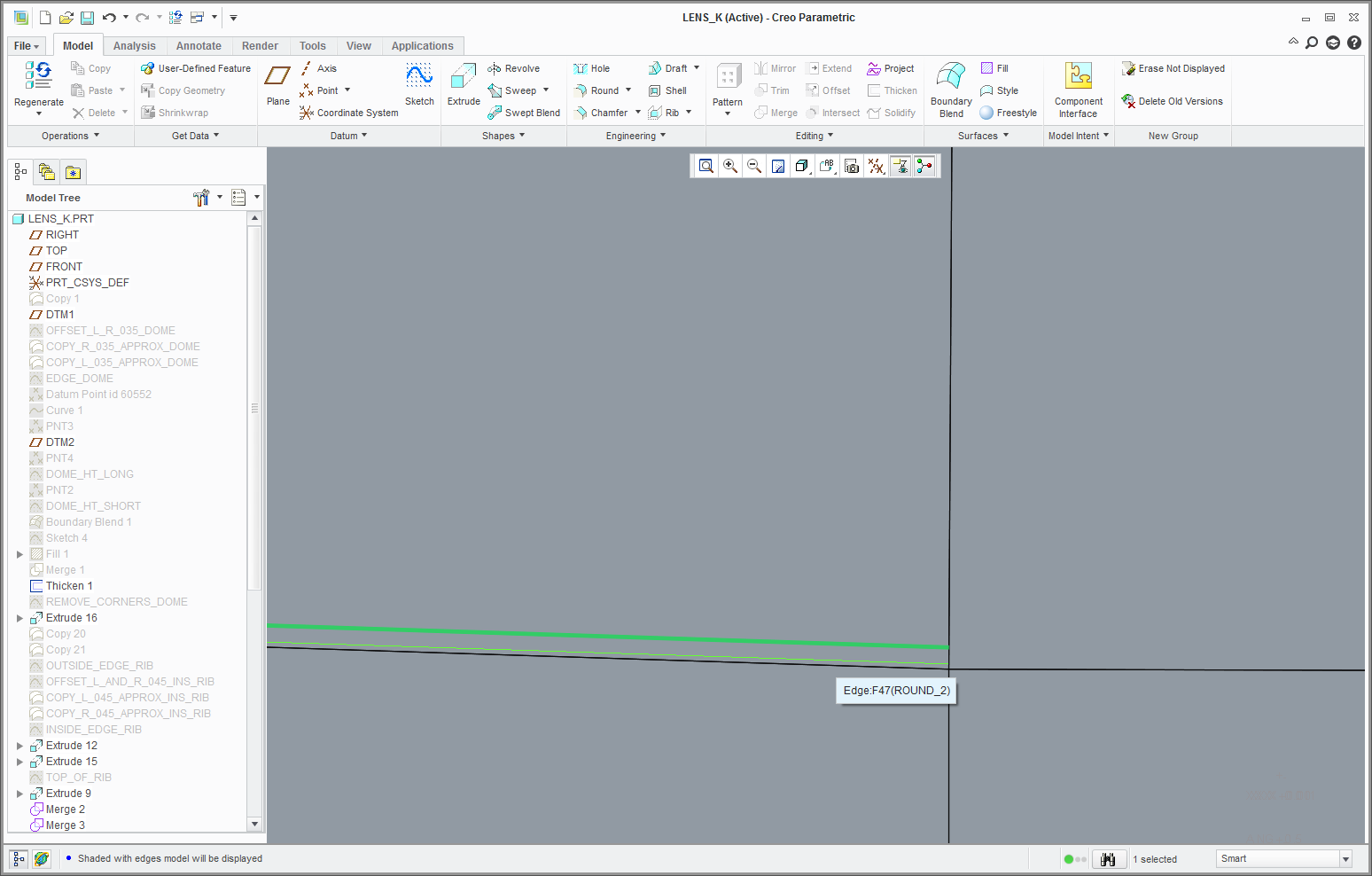
3. The screenshots below show the clearance from surface A to B is 0.0000056457 while B to A is 0.0000000000. First problem is that the issue happens at all; second, it happens inconsistently (I remember one other occasion, but can’t recall where). The value is small but anything other than zero prevents feature completion in Creo. Again, it adds to the sense of unease about Creo.
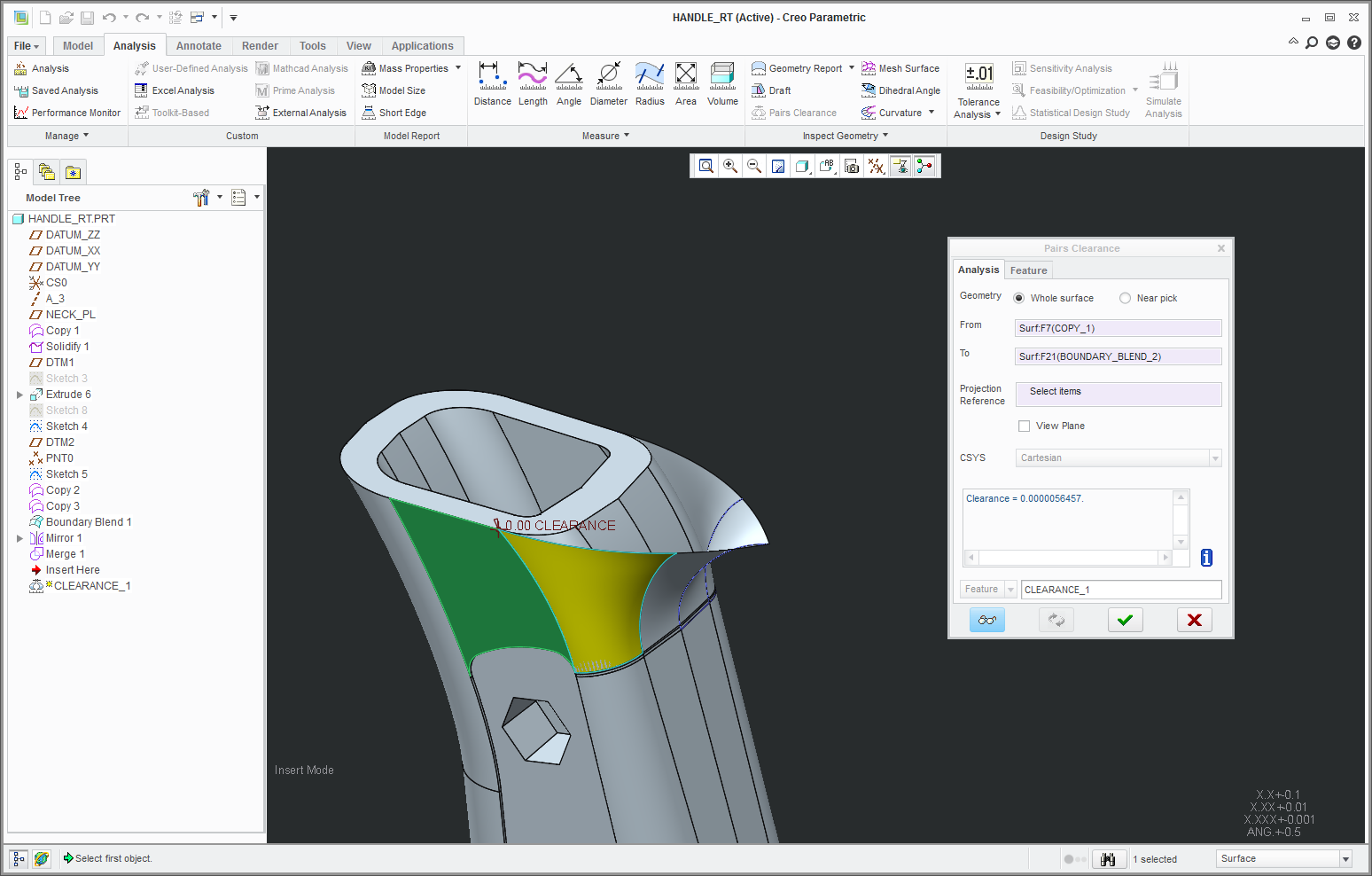
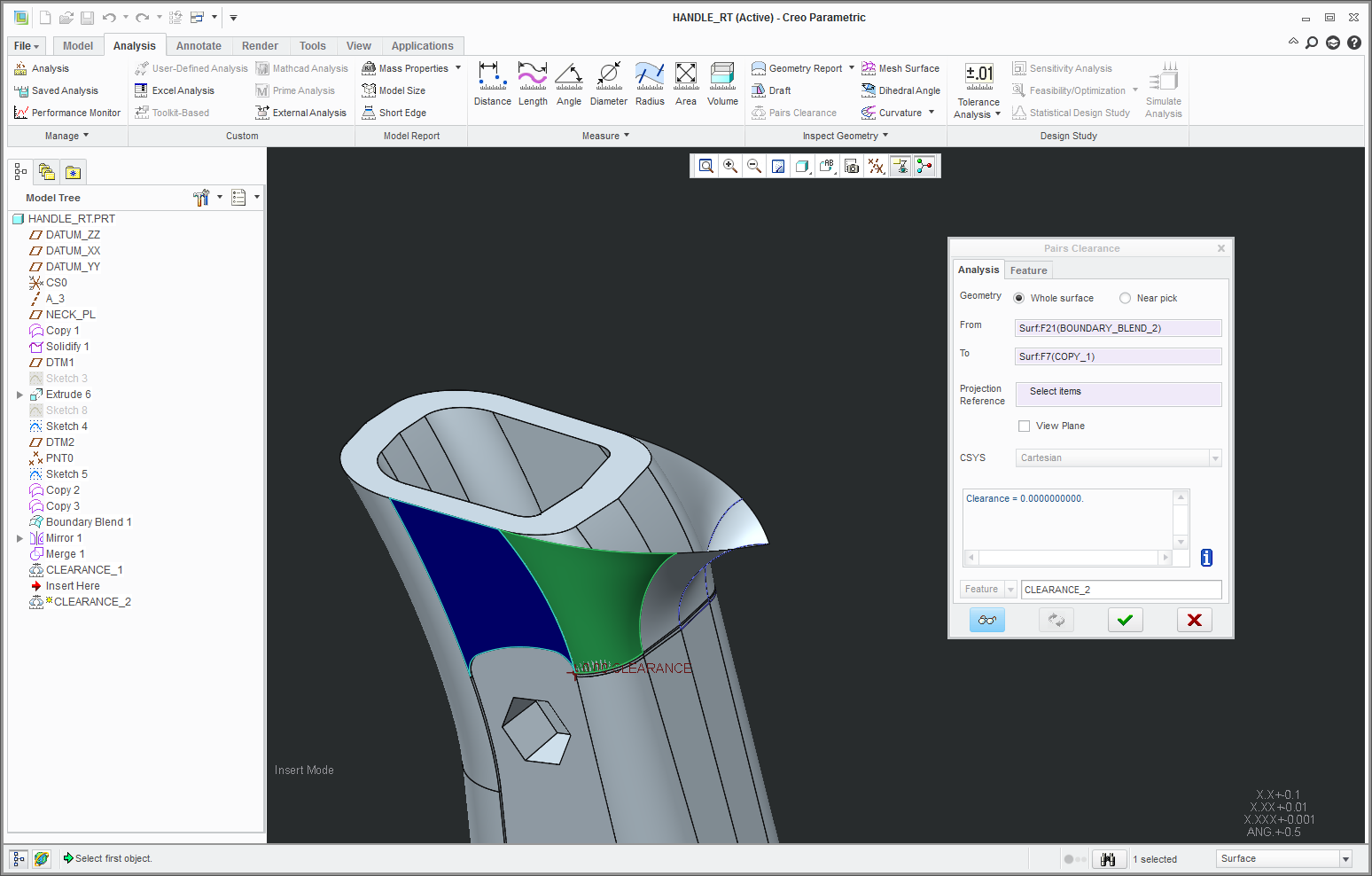
4. Yes, this is some word wrap issue. There is a work around by adding hard returns and tabs for the hanging indent spaces. It was a surprise to find that what you saved is NOT what you get. A vendor or customer would think I did sloppy work if they saw notes beyond the border. It’s just one more thing to double-check. I have suggested, since the text editor is inadequate in such cases, that Creo should allow the exterior lines of tables to be blanked. Then spacing of multi-line notes can be controlled by a table.
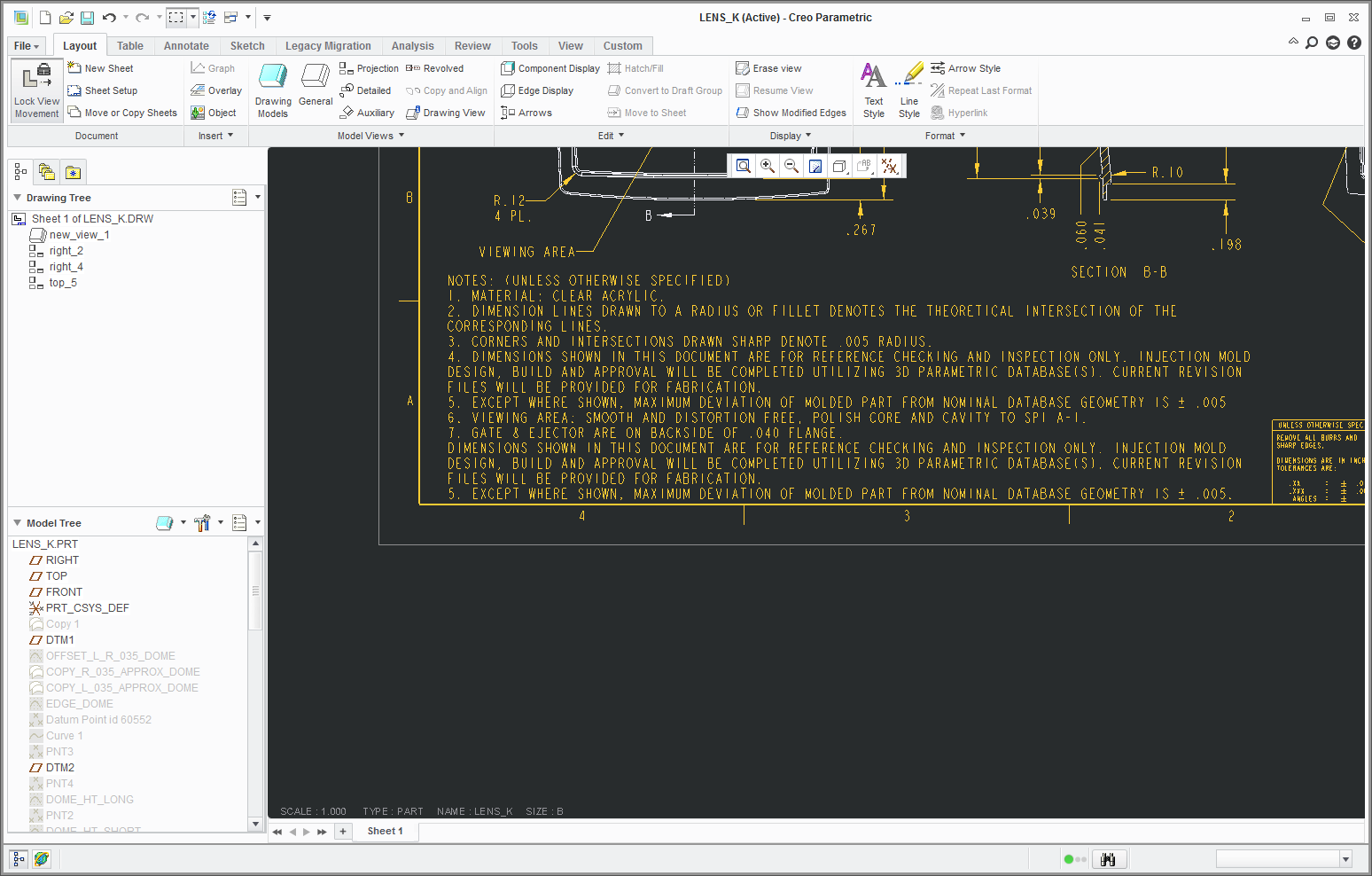
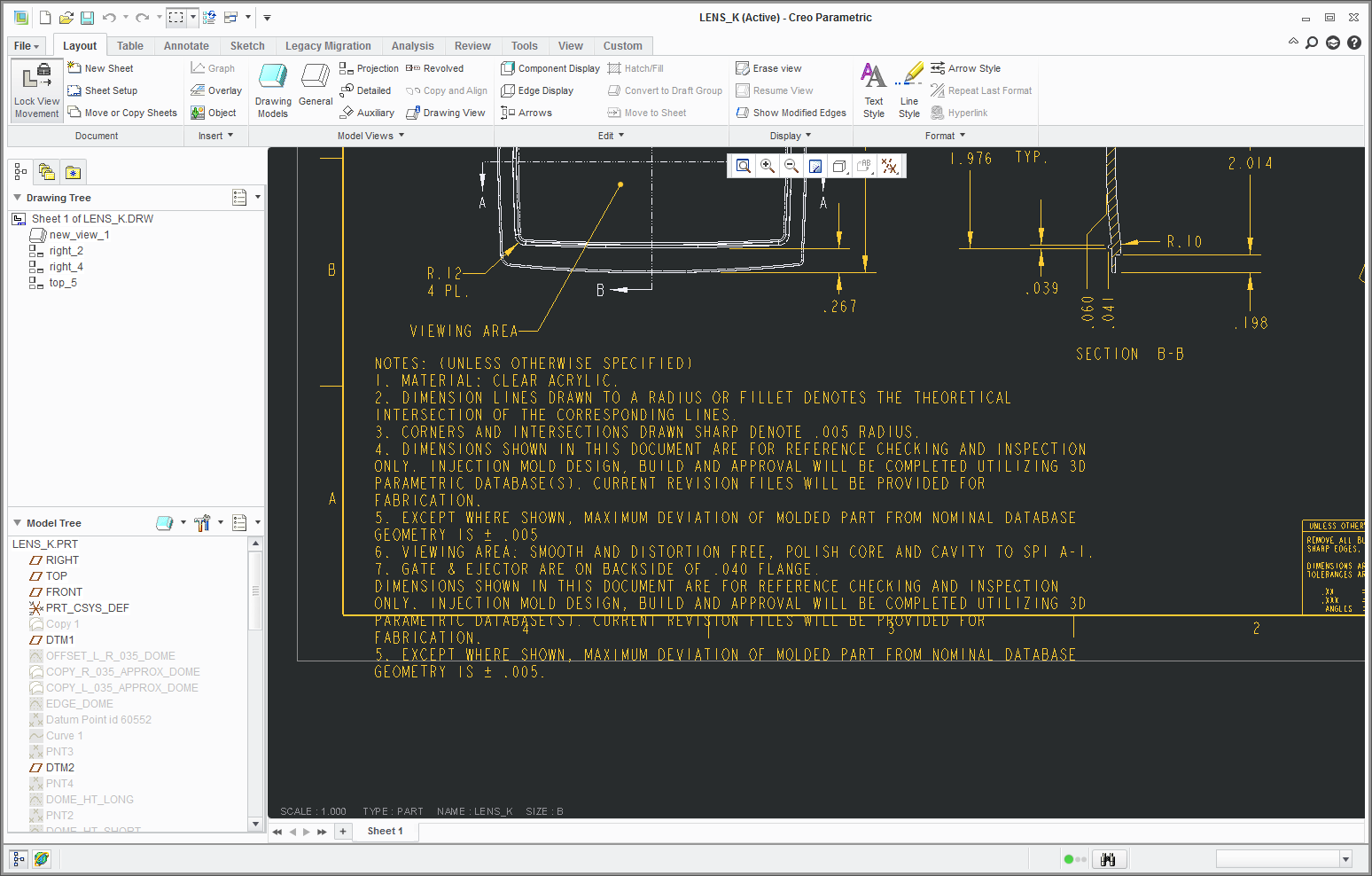
5. It probably is a bug. I did not re-create the sketch, which is a stand-alone feature, because of deadlines, too many child features and parts, etc. Besides, the STP file looked just fine (or was it?). Unfortunately, this issue propagated to the child parts. I will experiment w/ REPLACE in the parent part. PTC did not provide REPLACE as a suggestion. This sketch is not a pattern.
Extra wrinkle to this problem is it does not show up on the print preview, paper print, pdf, and dxf seen through Creo. The dxf does show the problem in PTC Express Viewer and eDrawings. How is it that a dxf file looks different between Creo and Express Viewer? One more thing to double-check.
7. PTC showed me that work around.
8. PTC showed me that work around as well. I print to post script. Apparently Creo does not like MS Print Manager and Xerox ColorQube 9203 working together. Preview was perfect (of course) and on paper was off center, smooth curved lines in preview would have “jags” on paper. I can no longer just glance at a paper print and deem it good. It has to be thoroughly double checked to see if there are any glitches.
My issue with Creo is a lack of robustness of core features. Half my time is interrogating the model/drawing from multiple directions. It makes me hesitant to do anything “complicated” because it will be more difficult to verify. We got Creo for the surfacing capability and surfacing in itself is nebulous.
I agree that Creo does things oddly sometimes and you just work within those quirks. However, sometimes Creo just gets it wrong and that’s aggravation, time and money. I will muddle through. Again, thanks for all your suggestions.
Bill R.
- Mark as New
- Bookmark
- Subscribe
- Mute
- Subscribe to RSS Feed
- Permalink
- Notify Moderator
This may be a little more complex than the scope I originally intended, but:
- Create a function to jog several (coincident) dimension witness lines together.
- Mark as New
- Bookmark
- Subscribe
- Mute
- Subscribe to RSS Feed
- Permalink
- Notify Moderator
Allow "Edit Attachment" of the origin (.000) of Ordinate dimensions in dwg mode.
Make the round and chamfer tools more powerful with regards to "transitions" and allow us to truly stop at a surface or extend past a surface.
Better 2D capability in dwg mode.
The option in sketcher mode to import a complicated 2D sketch from another CAD system with the entities locked (no constraints, dims) and simply allow it to be scaled, mirrored, or rotated. Like an autoCAD block. I've had to emboss some complicated logos and it's a TOTAL pain....and sometimes the cntities change for no reason and I've got to fix things.
Delete the ribbon in dwg mode.......... ![]()
- Mark as New
- Bookmark
- Subscribe
- Mute
- Subscribe to RSS Feed
- Permalink
- Notify Moderator
Don't get me started on Drawing Mode. ![]()
PTC has owned the answer to drawing mode issues for many years... it's called Medusa and they acquired it from CV(ComputerVision) along with Optegra and a few other things.
I have held back a number of suggestions because I want to work within the Technical Committees. I want some of these ideas to make it into the hands of people who can really get them to the development team. However, in the spirit of the thread, I have three simple additions to drawing mode I'd like to share here:
(1) Ability to sketch a box by clicking two points (corners). I love Creo & Pro/E... but it's 2012... there's no excuse for not having this simple feature. I understand we're encouraging users NOT to sketch entities... but there are times when it's a reasonable request. When? For example... when making SYMBOLS.
Which brings me to the second suggestion..
(2) Give us the ability to generate HATCHING in a symbol. Sometimes you need to generate a symbol with cross hatching. To do this now, you have to generate the symbol in drawing mode, add the hatching, then convert the view to draft entities, then copy it into your symbol. Of course, once you've exploded the hatching it only exists as "dumb" lines. You can no longer go back and refine the hatch properties. This is silly... surely allowing the SYMBOL subsystem to access the same hatch functionality as in regular drawing mode shouldn't be a big deal.
And a third and final suggestion...
(3) Give us the ability to snap to lines within the format. When I need to place a new table or symbol and align it to the edge of the format, I have to ZOOOOOOM in like a fool and try to "eyeball" the location of my table/symbol so it appears to be on the edge drawing format. Again... this is 2012... why are we still doing this?
As a side note, the "snapping" controls in Creo Schematics (RSD) are perfect. You have the ability to snap to the endpoint or centerpoint of any line, the center of any arc or circle, as well as any arbitrary position along the length of a line. As well you can connect lines using perpendicular or tangent functions. Why are these functions so wonderful? They were included with Medusa (as mentioned earlier)... which is CAD system Creo Schematics is built upon.
Creo Schematics is a nice package... and it works incredibly well for a package that is essentially built upon technology from the mid 1980's. Maybe we can steal a bit of this retro technology that PTC already owns... and use it in drawing mode?
- Mark as New
- Bookmark
- Subscribe
- Mute
- Subscribe to RSS Feed
- Permalink
- Notify Moderator
Pro/E could learn a LOT from AutoCAD in it's dwg functions. Making symbols is a pain. Also, why can't we snap to any part of a symbol like you can with A/C blocks?
How about a "fill" command for datum curves (I use a super dense hatch for silkscreen work) and symbols?
Why are datum targets in dwg mode such a pain? Ive been wanting to create a set of "dumb GD&T symbols for dwgs for years now. I've actually created a few and they make dwgs SO much easier. Like when a datum is already assigned to a dimension etc., but you want to show it elsewhere also.
A/C's "inside" or "crossing" spline was awesome too.
How about being able to assign entities inside the sketch itself to different layers, not just changing properties (which is in itself an improvement)?
For trying to design motion in a datum curve in, say, a skeleton part, how about being able to constrain something to a spline curve or a chain of lines and circles etc.? I'm designing a complex linkage now and if I want to show all the motion, I have to unconstrain something, move it past the radius transition, and then reconstrain it on the next straight line or curve. So, I can't get ALL the motion at once. Yes, I can use Mechanism assembly constraints AFTER I design the parts, but that's after the fact. I can make a "perimeter" consist of a chain, why not be able to constrain to a chain, with stopping endpoints?
Did I mention deleting the ribbon in dwg mode? ![]()
- Mark as New
- Bookmark
- Subscribe
- Mute
- Subscribe to RSS Feed
- Permalink
- Notify Moderator
Brian Martin wrote:
(2) Give us the ability to generate HATCHING in a symbol. Sometimes you need to generate a symbol with cross hatching. To do this now, you have to generate the symbol in drawing mode, add the hatching, then convert the view to draft entities, then copy it into your symbol. Of course, once you've exploded the hatching it only exists as "dumb" lines. You can no longer go back and refine the hatch properties. This is silly... surely allowing the SYMBOL subsystem to access the same hatch functionality as in regular drawing mode shouldn't be a big deal.
hi Brian,
Actually you can create hatching in symbol mode. All you need is a closed sketched shape then if you select all entities the shape is made of and right click you will find "Hatch/Fill" option in the RMB menu. Create the hatching and treat it just like it's made in drawing mode. This hatching has the same functionallity like in drawing mode. I've been able to make these hatches in WF5.
Regards.
- Mark as New
- Bookmark
- Subscribe
- Mute
- Subscribe to RSS Feed
- Permalink
- Notify Moderator
Hi All,
To better manage these suggested improvements to the Creo product, we introduced new functionality to the community platform known as "Ideas."
I encourage you all to re-enter (copy/paste to minimize any extra work on your part) your suggestions as Ideas. Just a heads up, this is in beta and only available to PTC maintenance-entitled members.
To learn more on how to do this, please view the "How do I submit a new Idea?" document for detailed steps.
Thank you
- Mark as New
- Bookmark
- Subscribe
- Mute
- Subscribe to RSS Feed
- Permalink
- Notify Moderator
This thread has gone completely off topic. The original idea was to identify little annoying issues that have plagued ProE for many releases and have yet to be dealt with by PTC, while they have been creating ribbons etc that do not add to the package.
- Mark as New
- Bookmark
- Subscribe
- Mute
- Subscribe to RSS Feed
- Permalink
- Notify Moderator
Ah, just found another one:
When picking entities for Feature Operations>Copy (and I'm sure there are other places where this happens), if I pick items from the Model Tree and middle-click while my cursor is still in the Model Tree, accept my picks and continue the process instead of exiting the command. Infuriating!
- Mark as New
- Bookmark
- Subscribe
- Mute
- Subscribe to RSS Feed
- Permalink
- Notify Moderator
Maybe this no longer applies in newer software (I'm on WF3 & Intralink 3.4), but I'll post it just in case
If a part has been marked as "Read Only" in Workspace, and I go to save an assembly, don't tell me "Skipped regeneration of Read-Only component." I know that! That's why I marked it Read Only in the first place - so Pro/E wouldn't regenerate it!
- Mark as New
- Bookmark
- Subscribe
- Mute
- Subscribe to RSS Feed
- Permalink
- Notify Moderator
Maybe it's already fixed, I am still on WF2, but:
Can we go back to the good old days when a pattern would not tell me it was regenerated when all of its members are frozen?
Back in 200i2, or whenevr it was, if a pattern member lost its reference, the pattern would be expanded in the model tree and the frozen pattern members were there for all to see. Now, the model tree reports everything regenerated and the pattern entry is not expanded. I have to check every assembly model, every time I change anything, to see whether I now have any frozen pattern members.
That's not progress...
- Mark as New
- Bookmark
- Subscribe
- Mute
- Subscribe to RSS Feed
- Permalink
- Notify Moderator
Using WF3:
1. When failed components are fixed, why does it ask if I want to go to "menu manager"? What do they think I want? Does anyone know what "no" does? Has anyone ever clicked there?
2. Give me a popup window (and column width and ht) that I don't need to locate then stretch and pull every stinking time it pops up! How much time have I wasted over the last 10 years relocating, stretching, and pulling a window and then adjusting the column widths?! Popping up in the same location and the same sizes as the last time would be awesome!
3. In Catia I could cut a part (or group of parts) out of an assembly and paste in the next level up or down, or in a brand new assembly. Of course, many constraints needed to be redone. Imagine the power of that! (I suspect being able to do this may have had something to do with being an island - no network.) I thought that I would never use a program more unintuitive than Catia, then I found ProE. That being said, don't get me wrong, I prefer ProE, it seemed many of the features in Catia didn't work at all. And their error messages were worse - probably didn't translate well from the Fr.
4. Here is the big one: When I do something it doesn't like and an error window pops up that is undiscernable, that popup should be a link so when I click on it a paragraph or two comes up explaining exactly what the specific problem is and how to avoid the problem or step 1, 2, 3 to fix it.
Message was edited by: Terry Szapa unintuitive was intuitive
- Mark as New
- Bookmark
- Subscribe
- Mute
- Subscribe to RSS Feed
- Permalink
- Notify Moderator
re: #3: I don't think you can Cut, but you can Copy from assembly to assembly (then go back & delete). Select the group & ctrl-c to copy, go to the new assembly, Edit > Paste Special > check "Advance Reference Configuration" and choose your references.
This has proven to be a big time saver for us; we use it sort of like a UDF.
- Mark as New
- Bookmark
- Subscribe
- Mute
- Subscribe to RSS Feed
- Permalink
- Notify Moderator
Hi Hammerhead...
You should be able to use the Restructure command move parts and subassemblies around within your structure. Try it ans see if that isn't what you're looking for. You can definitely move parts up and down in your structure this way. I don't personally like to do it that way... but it can certainly be done.
Also, Lyle B's comments above are also correct. You can copy from one assembly to another and reapply references using the Advanced Reference Configuration option.
- Mark as New
- Bookmark
- Subscribe
- Mute
- Subscribe to RSS Feed
- Permalink
- Notify Moderator
Hammerhead's post reminds me: if I resize a column in the Parameters dialog, make changes, then close it, when I open it again for another item in the assembly, instead of the column I resized remaining wide enough to read its contents, the one to its right comes up at that width and the one I resized reverts to its original width. Seems like this should be easy enough to fix in the code. I am currently using WF 2.0; my apologies if this has already been addressed in Creo.
Oh - and allow redefinition of a hole type without deletion of the hole pattern! Copying a part and modifying it to make a mating part is very handy, but not so much if I have to delete my hole pattern to change tapped holes from one part to clearance holes for the mating part!
- Mark as New
- Bookmark
- Subscribe
- Mute
- Subscribe to RSS Feed
- Permalink
- Notify Moderator
You might want to vote on this "idea"... .http://communities.ptc.com/ideas/1019
- Mark as New
- Bookmark
- Subscribe
- Mute
- Subscribe to RSS Feed
- Permalink
- Notify Moderator
Hi Carol...
WELCOME! Your idea about being able to redefine a patterned hole without losing the pattern is great. You should submit this as an Idea in the ideas forum by clicking the link HERE
A second piece to this would be to have the modified holes keep their same references. When you redefine a hole or resize it, the new hole has all new references. This causes any hardware using those references to fail. If resizing/redefining a hole could keep the same references, this would be a major help.
Thanks for your feedback...
-Brian
- Mark as New
- Bookmark
- Subscribe
- Mute
- Subscribe to RSS Feed
- Permalink
- Notify Moderator
Kris and Brian:
Thanks! Done and done.
-Carol
- Mark as New
- Bookmark
- Subscribe
- Mute
- Subscribe to RSS Feed
- Permalink
- Notify Moderator
View Manager and Simp Rep Improvements:
- In the Combined View Tab - Ask the user with a popup "Are you sure you want to bring all objects into session" when selecting "Default All". The user had 6000 objects in the workspace before he could shut down the process.
- Alternative to #1 - Have a setting where the "Default" rep in all assemblies can be set as "Exclude" instead of Master.
- When changing simplified reps or combined states, the image should not refit on the screen.
- This may not be minor, but definetely annoying: Opening a simplified rep of a medium sized assembly(200-600 objects) should be faster than opening the Master Rep when starting with no objects in the workspace/Cache folder and connected to a WC Server. One of PTC's solutions is the LWG(lightweight graphics rep), but for our needs we need simplfied reps of the assembly integrated into the LWG rep...because seeing the LWG rep of a 150% overpopulated assembly image is of no use.
- Cross Section Performance with Large Assemblies - This is one of the top dissatisfiers. There are two sub-set issues with this one.
- The first is the bloating of the assembly size as more cross-sections get created. PTC's recommendation is to create cross-sections on the fly as needed. This may work for 50% of our users, but is not ideal for the groups working with surfaces...hoods, cabs, dashes, sleepers. Example Assembly: 50 cross sections with an assembly file size of 260MB...Pro-E doesn't handle this well!
- Creating a cross-section in a large assembly - Creating a cross-section through the center of a vehicle where only the structure of the cab is shown on screen and in session should not take long to create and activate. In WF5, the delay's for both of these actions are unacceptable.
Note: 4 & 5 may not seem simple, but Product View is able to manage it.
- Mark as New
- Bookmark
- Subscribe
- Mute
- Subscribe to RSS Feed
- Permalink
- Notify Moderator
Creo View (ProductView) is super fast with cross-sections... it would be wonderful if Creo Parametric 1.0 could mimic that speed.
Just curious Bill... what build code of WF5 are you running? They've made some definite speed enhancements with the last few build codes... especially with the way the system handles family tables. I agree with your assessment of the cross-sectioning wholeheartedly. I never understood why this bloated the model so much.
Thanks for your input!
-Brian
- Mark as New
- Bookmark
- Subscribe
- Mute
- Subscribe to RSS Feed
- Permalink
- Notify Moderator
WF5 build is M120.
We have noticed the improvements with family tables in regards to open times. However, the users here are much more comfortable with simplified reps in assemblies.
- Mark as New
- Bookmark
- Subscribe
- Mute
- Subscribe to RSS Feed
- Permalink
- Notify Moderator
Hi Bill...
How are you performing the retrieval of your medium-sized assembly using the simplified rep. You mentioned having a clear cache/workspace but not specifically how you're doing the "open".
For example are you:
- Going to File->Open in WF5, typing the model name into the dialog box, and letting WF5 go into Windchill, find the assembly, and retrieve everything into session (and thereby also adding the models to workspace, too).
- Searching for the assembly in Windchill, selecting Add to Workspace, and then using the Open Selected Model in Application option
- Searching for the assembly in Windchill and selecting Open in Pro/ENGINEER from the Actions menu?
While I certainly agree opening a Simp Rep should be faster than opening the Master Rep, I can think of some reasons why this takes longer.
Also... just for comparison purposes, have you ever backed up one of your large models to your hard drive (outside of Windchill) then tried retrieving the master and simp reps without being connected to Windchill. This would eliminate the Windchill variables (network speed, Windchill config settings, Pro/E-to-Windchill cross talk, etc).
Let's say your Simp Rep opens in 12 minutes which linked to Windchill. If it opens outside of Windchill in 2-3 minutes, you definitely have a reportable problem. We had similar issues with family tables which is what lead to some of the FT enhancements released in M120. As it turns out, there was some sort of extra processing loop which crushed performance on a linked Windchill session of Pro/E. Outside of Windchill, our models opened quickly.
Just a thought... maybe you've already tried this.
Take care...
-Brian
- Mark as New
- Bookmark
- Subscribe
- Mute
- Subscribe to RSS Feed
- Permalink
- Notify Moderator
Your first bullet describes the process we are trying to optimize. I have done some data interogation on the trail file to identify objects that effect long open times. The idea of opening the assembly from the hard drive to remove WindChill/Server effect is good. We had a call with PTC to help us identify the issue in WindChill. It is basically, the latency time and the number of calls the assembly has to make to collect the packets from the server (see our assemlby structure below). In our case the assembly was making 70 calls to the server as compared to the master rep making one call to get the entire packet. The tech on the call is one of the best that PTC has! The issue is that PTC doesn't have any priority to work on it and the WindChill Group and Creo Group do not work well together (IMHO). If others notice this issue and complain then maybe the program can be worked on to get it fixed. I'm hoping they are listening to me when I say I want simp reps integrated into LWG reps! If I can open a PVZ(Creo View image of a simplified rep with substitution), then we'll have huge performance gains and the issue of simplified reps working with native pro-e data would go away!
Assembly 1 - Simp rep top level
Assembly 2 level
Assembly 3 level- Simp Rep
Assemlby 4 level - Substituted rep derived from level 3 simp rep
parts turned on.
Thanks for listening...
- Mark as New
- Bookmark
- Subscribe
- Mute
- Subscribe to RSS Feed
- Permalink
- Notify Moderator
Hi Bill...
If we can prove that the delay is purely related to excessive calls to Windchill during the open, I'll definitely run this down with PTC. One of the benefits of being with a large customer is... we do tend to get heard. Sometimes we have to make quite a bit of noise... but we are usually heard.
Our engineers routinely open simp reps rather than the master. If we pulled a master rep all the time we'd have 25,000 objects in our workspace (this DOES happen) slowing our design work to a crawl. We open simp reps first to save time. If this is actually counterproductive, that's a big performance problem for us.
I have to run for the evening, but let's keep discussing this.
Thanks!
-Brian
- Mark as New
- Bookmark
- Subscribe
- Mute
- Subscribe to RSS Feed
- Permalink
- Notify Moderator
Brian, I had a chance to test the assembly outside of WindChill. We are on WF5/WC9.1.
No Server and files on Harddrive
Master Rep = 31s
Simp Rep = 27s
Connected to WC
Master Rep = 70s
Simp Rep = 221s
Note: Times are in seconds and represent the total time from selecting the rep in the dialog box to when Pro/E returns. We have many tests while connected to WC...the times shown are the best. The simp rep turns on 95% of the 400 objects in the assembly.
The test from WC is as noted above.
Going to File->Open in WF5, typing the model name into the dialog box, and letting WF5 go into Windchill, find the assembly, and retrieve everything into session





