- Community
- Creo+ and Creo Parametric
- 3D Part & Assembly Design
- Re: Mirroring Parts in an Assembly
- Subscribe to RSS Feed
- Mark Topic as New
- Mark Topic as Read
- Float this Topic for Current User
- Bookmark
- Subscribe
- Mute
- Printer Friendly Page
Mirroring Parts in an Assembly
- Mark as New
- Bookmark
- Subscribe
- Mute
- Subscribe to RSS Feed
- Permalink
- Notify Moderator
Mirroring Parts in an Assembly
I am trying to put an assembly that is symmetric about a plane, and would like to be able to just mirror parts to not have to repeat all the same constrains on both sides, how can that be done? Also is there such a option for component placement as width or symmetric like in Solidworks?
http://help.solidworks.com/2012/English/SolidWorks/sldworks/Symmetry_Mate.htm
Thanks
This thread is inactive and closed by the PTC Community Management Team. If you would like to provide a reply and re-open this thread, please notify the moderator and reference the thread. You may also use "Start a topic" button to ask a new question. Please be sure to include what version of the PTC product you are using so another community member knowledgeable about your version may be able to assist.
- Labels:
-
Assembly Design
- Mark as New
- Bookmark
- Subscribe
- Mute
- Subscribe to RSS Feed
- Permalink
- Notify Moderator
In create component there is mirror option in subtype,enter the name of the part and various mirror options will be available.
- Mark as New
- Bookmark
- Subscribe
- Mute
- Subscribe to RSS Feed
- Permalink
- Notify Moderator
Be very careful with "symmetrical" parts. If you update the origianl part, Pro/Creo doesn't always update the mirrored part ( or update it correctly). Also, if you need to make changes down the road that make the part unsymmetrical you will have issues at that time. Thanks, Dale
- Mark as New
- Bookmark
- Subscribe
- Mute
- Subscribe to RSS Feed
- Permalink
- Notify Moderator
thanks for that , i always assumed associativity will be maintained in mirrored parts too.
or pro/e never asks if it want it to be dependent or independent to referenced part.
- Mark as New
- Bookmark
- Subscribe
- Mute
- Subscribe to RSS Feed
- Permalink
- Notify Moderator
Creo does not have a symmetrical constraint (silly, I know). From what I understand they are working on this type of functionality. It is not too difficult to work around it with relations, however. Just place the 1st part at a distance; do the same with the second part and edit the relations of the second dimension to be the same as the 1st.
I'm with Dale on the mirroring effort. It might seem simple for the moment for in the long run, it could be difficult to manage.
If this -is- something you can do without too much worry, you can assemble one side of your assembly and save the entire assembly as a mirrored version (FILE>SAVE-AS>Save a Mirrored Assembly). The you can assembly the mirrored assembly into the 1st.
- Mark as New
- Bookmark
- Subscribe
- Mute
- Subscribe to RSS Feed
- Permalink
- Notify Moderator
From a drawing standpoint, I have frequently had the drawing state that RH (right hand) or LH shown and that the other hand is symmetrically opposite with out have to model it fully.
- Mark as New
- Bookmark
- Subscribe
- Mute
- Subscribe to RSS Feed
- Permalink
- Notify Moderator
Ideal case for mirroring is when you create all parts left-handed i.e. when there is no Reuse case. Then you have two options :
- "placement dependent" will make mirrors fully dependent on originals i.e. B_MIR placement depends on B_ORIG, and not on A_MIR. No real constraints will be created inside mirrored subassembly.
- "placement independent" will try to re create similar constraints in mirrored subassembly based on constraints in original subassembly. Means B_MIR will be constrained to A_MIR, and will no longer depand on placement of B_ORIG.
make your considerations which associativity you choose.
However if you have a "Reuse" case to reflect symmetry parts - this is not ideally supported (yet) as noted abowe. For "Reused" components it is recommended to Redefine them later in context of mirrored subassembly.
- Mark as New
- Bookmark
- Subscribe
- Mute
- Subscribe to RSS Feed
- Permalink
- Notify Moderator
Vladimir, could you post this with examples and screenshots of the dialog of which you speak?
This is a fairly common question where a targeted tutorial would be helpful in the community.
Things make a lot more sense with pictures (we're geometric after all ![]() )
)
- Mark as New
- Bookmark
- Subscribe
- Mute
- Subscribe to RSS Feed
- Permalink
- Notify Moderator
Ok, will add some snaps later the week. Can I edit existing post or need to add a new one ?
- Mark as New
- Bookmark
- Subscribe
- Mute
- Subscribe to RSS Feed
- Permalink
- Notify Moderator
Feel free to add new ones.
- Mark as New
- Bookmark
- Subscribe
- Mute
- Subscribe to RSS Feed
- Permalink
- Notify Moderator
Ok, here it comes with the pictures. The goal : mirror subassembly so that components create respective constraints inside mirrored assembly, and depend one on another - not on their originals placement.
1. Start point. We will mirror RIGHT_HANDED.ASM about TOP_ASSEMBLY datum plane. PLUG.PRT is constrained to COVER.PRT and our goal is that PLUG_MIR.PRT is similarly constrained to COVER_MIR.PRT.
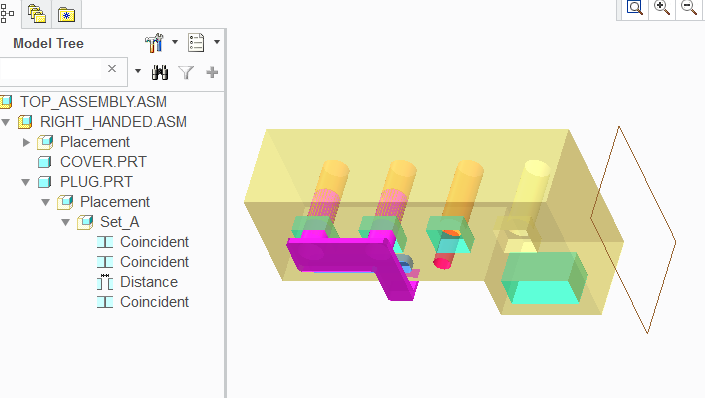
2. This and the next slide constitute "independent placement" for PLUG_MIR.PRT which means it will try to re create constraints. Pre requisite for this : all placement references of plug.prt should reside inside RIGHT_HANDED.ASM (and not use higher level assemblies references). here it works - PLUG.PRT has references to COVER.PRT only.
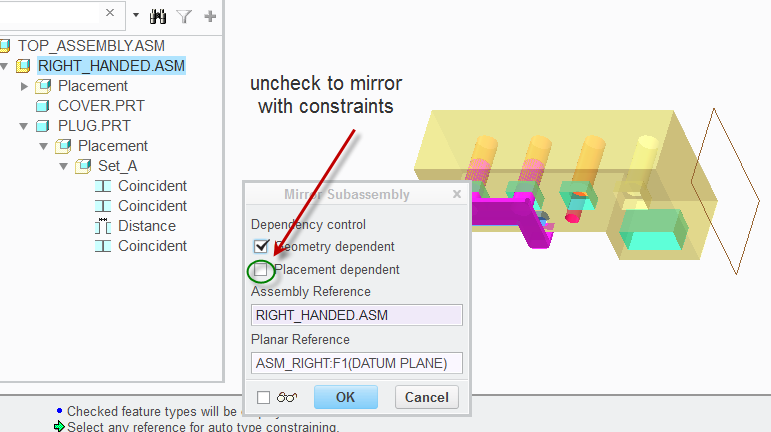
3.
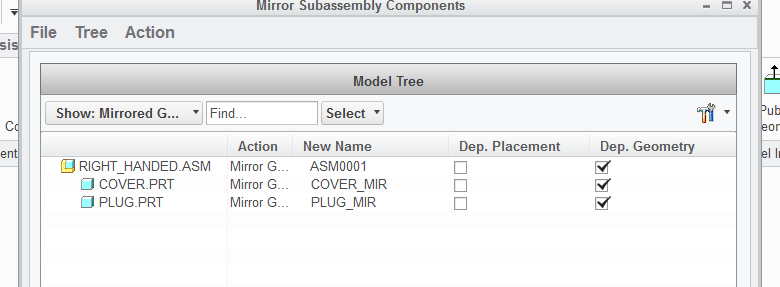
4. Here is a result : PLUG_MIR.PRT has 4 constraints. All to COVER_MIR.PRT.
it will not move if PLUG.PRT moves, but only if COVER_MIR.PRT moves.
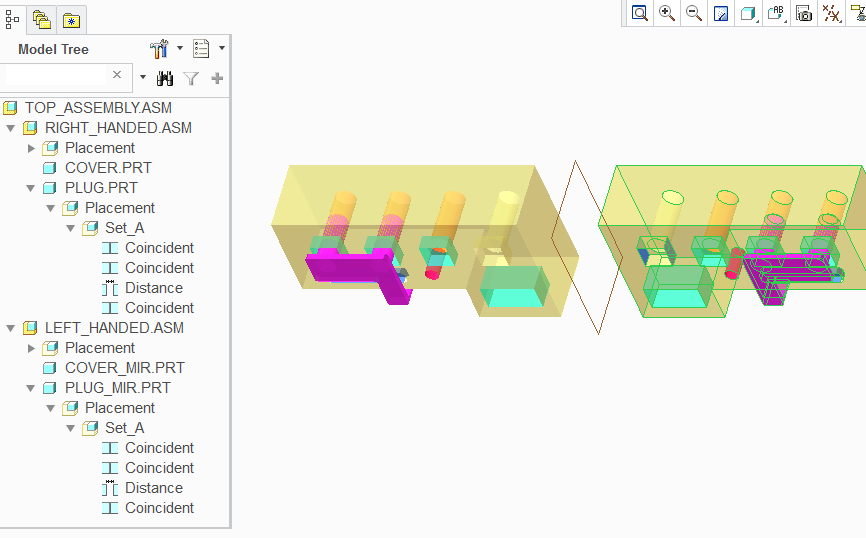
5. This is how PLUG_MIR.PRT redefinition looks - hope like what you desire.
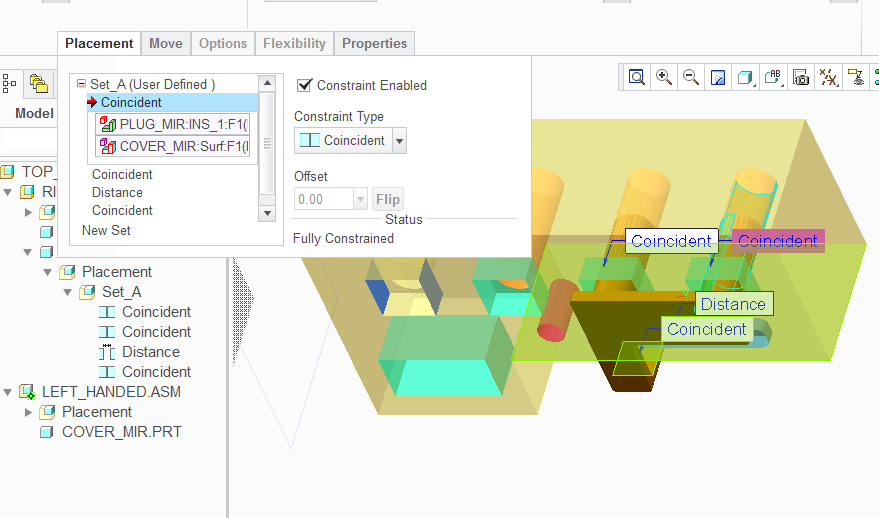
6. IF it was mirrored as "Dependent Placement" (Dependent means "dependent on source component position only") :
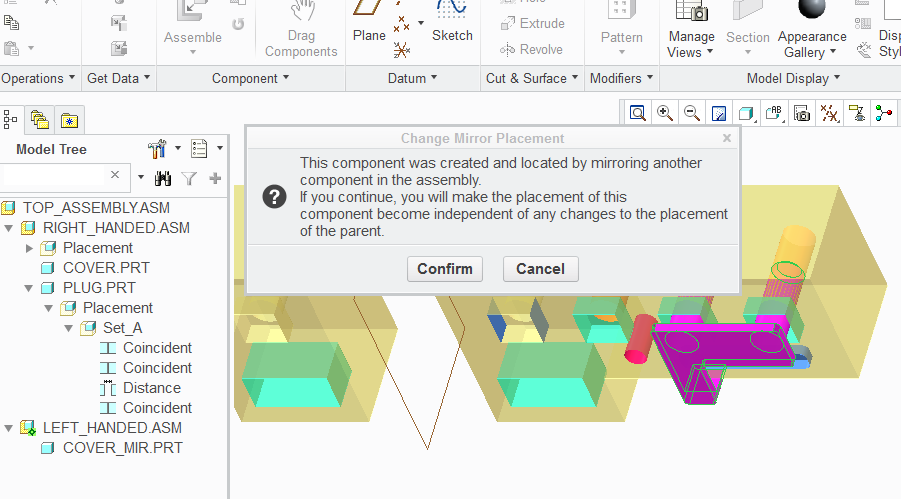
it will not move if COVER_MIR.PRT moves, but rather if PLUG.PRT moves.
7. Last note here: "Dependent Geometry" is about Mirror Merge dependency state - will it update by source model geometry change or not. Can go either combination with "Dependent Placement" option, they have no inter dependency.
- Mark as New
- Bookmark
- Subscribe
- Mute
- Subscribe to RSS Feed
- Permalink
- Notify Moderator
Very nice! One question; how did you get to the mirror subassembly dialog in the scond step? I cannot seem to get to that dialog.
- Mark as New
- Bookmark
- Subscribe
- Mute
- Subscribe to RSS Feed
- Permalink
- Notify Moderator
well, you should get it after Component Create / Subassembly / Mirror / OK
- Mark as New
- Bookmark
- Subscribe
- Mute
- Subscribe to RSS Feed
- Permalink
- Notify Moderator
Oh, that helps ![]()





