Community Tip - You can Bookmark boards, posts or articles that you'd like to access again easily! X
- Community
- Creo+ and Creo Parametric
- 3D Part & Assembly Design
- Missing lines issue in drawing
- Subscribe to RSS Feed
- Mark Topic as New
- Mark Topic as Read
- Float this Topic for Current User
- Bookmark
- Subscribe
- Mute
- Printer Friendly Page
Missing lines issue in drawing
- Mark as New
- Bookmark
- Subscribe
- Mute
- Subscribe to RSS Feed
- Permalink
- Notify Moderator
Missing lines issue in drawing
Hi,
Below is a drawing on "Follow Environment" display style:
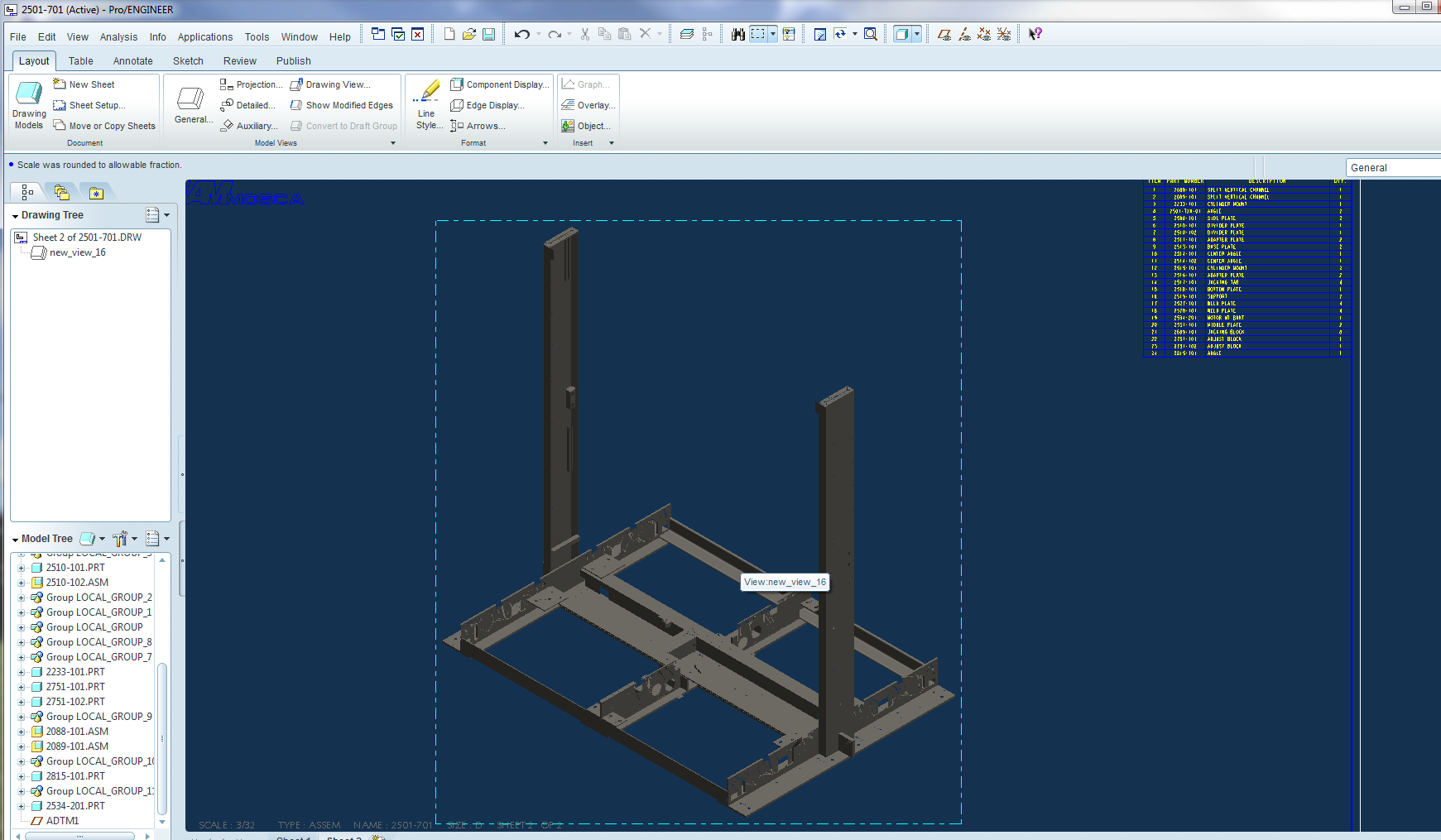
If display style changed to "No Hidden", some lines were disappeared as below"

This issue happened before.
Appreciate if you can help me to fix this problem
Regards,
Bill Xu
- Labels:
-
2D Drawing
- Mark as New
- Bookmark
- Subscribe
- Mute
- Subscribe to RSS Feed
- Permalink
- Notify Moderator
Hi,
check your assembly for global inteferences. This can be source of your problem.
MH
Martin Hanák
- Mark as New
- Bookmark
- Subscribe
- Mute
- Subscribe to RSS Feed
- Permalink
- Notify Moderator
Martin,
You are right.
After I check "Global Inteferences", the lines appear.
Thanks,
Bill
- Mark as New
- Bookmark
- Subscribe
- Mute
- Subscribe to RSS Feed
- Permalink
- Notify Moderator
Martin,
It's like the issue was fixed yesterday after I check Global Intefereances. But it still there again when I open the drawing today, and I did try to check Global Inteferances, no lucky to fix this issue.
I don't know why ?
Thanks,
Bill
- Mark as New
- Bookmark
- Subscribe
- Mute
- Subscribe to RSS Feed
- Permalink
- Notify Moderator
Hi,
if interferences are detected in the assembly then 3D view can be displayed incorrectly. You have to remove interferences, if you want to display correct 3D view on the drawing.
Note: The root of your problem can be something else. Without your data, it is difficult to give you the right answer.
MH
Martin Hanák
- Mark as New
- Bookmark
- Subscribe
- Mute
- Subscribe to RSS Feed
- Permalink
- Notify Moderator
Thank you for this response Martin. I had been pulling my hair out wondering why my lines were disappearing on the drawing. After running a global interference check, I changed the dimensions on a part and it solved the issue. But the interference that was causing the issue was due to an "interference" press fit of 2 parts. Is there any way around the issue if I want to leave the interference in place? Thanks for any advice in advance.
Don
- Mark as New
- Bookmark
- Subscribe
- Mute
- Subscribe to RSS Feed
- Permalink
- Notify Moderator
Probably the simplest method is to make your interference fit component (say a pressed in bearing) flexible and adjust the dimension in the assembly so it doesn't affect the actual part file.
- Mark as New
- Bookmark
- Subscribe
- Mute
- Subscribe to RSS Feed
- Permalink
- Notify Moderator
Awesome Stephen! Thank you! Simple answer and I should have thought of that but it should solve the problem perfectly. ![]()
Thank you.
Don
- Mark as New
- Bookmark
- Subscribe
- Mute
- Subscribe to RSS Feed
- Permalink
- Notify Moderator
Hi,
maybe you can resolve interference by adding assembly cut.
MH
Martin Hanák





