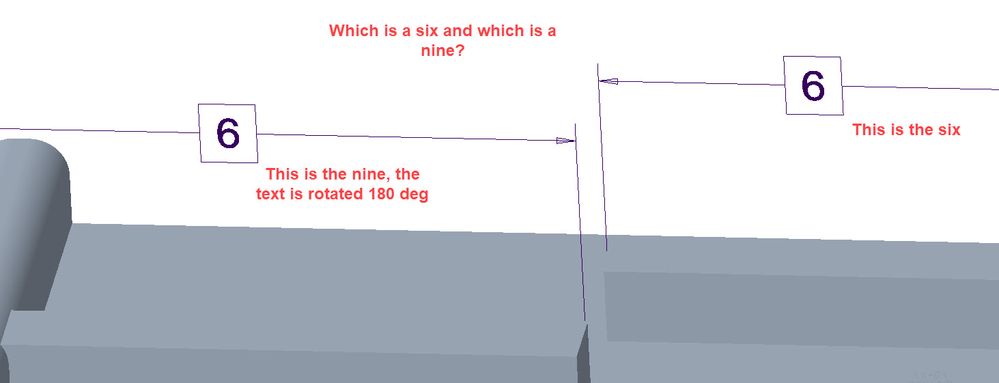Community Tip - You can change your system assigned username to something more personal in your community settings. X
- Community
- Creo+ and Creo Parametric
- 3D Part & Assembly Design
- Re: Model annotations - issue telling a 6 from a 9
- Subscribe to RSS Feed
- Mark Topic as New
- Mark Topic as Read
- Float this Topic for Current User
- Bookmark
- Subscribe
- Mute
- Printer Friendly Page
Model annotations - issue telling a 6 from a 9
- Mark as New
- Bookmark
- Subscribe
- Mute
- Subscribe to RSS Feed
- Permalink
- Notify Moderator
Model annotations - issue telling a 6 from a 9
Has anyone else ran into the problem of telling a 6 from a 9 in an annotated model? See the image below. If so what are you doing about it?
This has come up a few times with basic dimensions (our rule is any annotation dimension should have a tolerance unless it's basic so when you have a tolerance that helps correctly orient the text). This is only a human readability issue but with MBD there are still plenty of times a human needs to view the annotated model. Obviously measuring the model will answer the question.
- Labels:
-
MBD_GD&T
- Mark as New
- Bookmark
- Subscribe
- Mute
- Subscribe to RSS Feed
- Permalink
- Notify Moderator
You forgot to add the image :).
- Mark as New
- Bookmark
- Subscribe
- Mute
- Subscribe to RSS Feed
- Permalink
- Notify Moderator
Here is the image, it seemed like it was attached to the orginal post before I hit "post" but obviously something happened.
- Mark as New
- Bookmark
- Subscribe
- Mute
- Subscribe to RSS Feed
- Permalink
- Notify Moderator
It's kind of a lame workaround, but you could always click on the dimension, go into Dimension Text, and make the prefix and suffix underline (_) characters. This would at least give a distinct indication of the number's orientation.
- Mark as New
- Bookmark
- Subscribe
- Mute
- Subscribe to RSS Feed
- Permalink
- Notify Moderator
That's exactly what we are doing currently. We where curious to see if anyone else had the same, or different idea(s). Thanks!
- Mark as New
- Bookmark
- Subscribe
- Mute
- Subscribe to RSS Feed
- Permalink
- Notify Moderator
I was hoping that the font would be modifiable for a dimension, so you could turn on underlining, but regrettably, it's not. That would be such a simple solution. Unless there's some trick someone else has for this stuff, like the special characters you can use to put text in a box, i.e. @[This goes in the box@].
- Mark as New
- Bookmark
- Subscribe
- Mute
- Subscribe to RSS Feed
- Permalink
- Notify Moderator
Your example shows Basic Dimensions. Just stop using them, and problem solved 😁! Seriously though, you could add at least 1 decimal place (ie. "6.0" or "9.0") as a workaround. I know that technically violates ASME standards for trailing zeros but I really do not believe it would cause any significant issues.
- Mark as New
- Bookmark
- Subscribe
- Mute
- Subscribe to RSS Feed
- Permalink
- Notify Moderator
@RyanG I hear you on the basic dimensions, some are stuck on still wanting to see them. I think adding 1 decimal place could be a solution. It seems like that and underlining the text are the two best options.