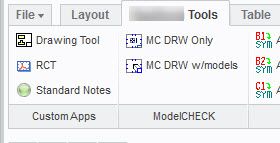Community Tip - Did you know you can set a signature that will be added to all your posts? Set it here! X
- Community
- Creo+ and Creo Parametric
- 3D Part & Assembly Design
- Re: Model check for drawing : Remove items
- Subscribe to RSS Feed
- Mark Topic as New
- Mark Topic as Read
- Float this Topic for Current User
- Bookmark
- Subscribe
- Mute
- Printer Friendly Page
Model check for drawing : Remove items
- Mark as New
- Bookmark
- Subscribe
- Mute
- Subscribe to RSS Feed
- Permalink
- Notify Moderator
Model check for drawing : Remove items
Hello,
I would like to run model check interactive on a drawing file. Below is the steps I am following for same:
File --> Prepare --> ModelCHECK interactive
Once I will do this, I will get one pop up as below:
"ModelCHECK - Run on all drawing models?" with default value as "N"
Could anyone let me know whether it is possible to exclude this pop up once I run model check?
Thanks in advance!
Regards
Ketan
- Labels:
-
General
- Mark as New
- Bookmark
- Subscribe
- Mute
- Subscribe to RSS Feed
- Permalink
- Notify Moderator
- Mark as New
- Bookmark
- Subscribe
- Mute
- Subscribe to RSS Feed
- Permalink
- Notify Moderator
Yes there is with a workaround. We created a mapkey, then created icons in our toolbar that points to the different mapkeys.
- Mark as New
- Bookmark
- Subscribe
- Mute
- Subscribe to RSS Feed
- Permalink
- Notify Moderator
Know, but it is PTC "workaround" I am not satisfied with. Why pushed to create own icons instead of driving it on existing ones via Yes/No/Ask by config? Only means PTC haven't been thinking about this functionality from user's perspective much...
- Mark as New
- Bookmark
- Subscribe
- Mute
- Subscribe to RSS Feed
- Permalink
- Notify Moderator
A lot of things that we figure out are workarounds for PTC software limitations.