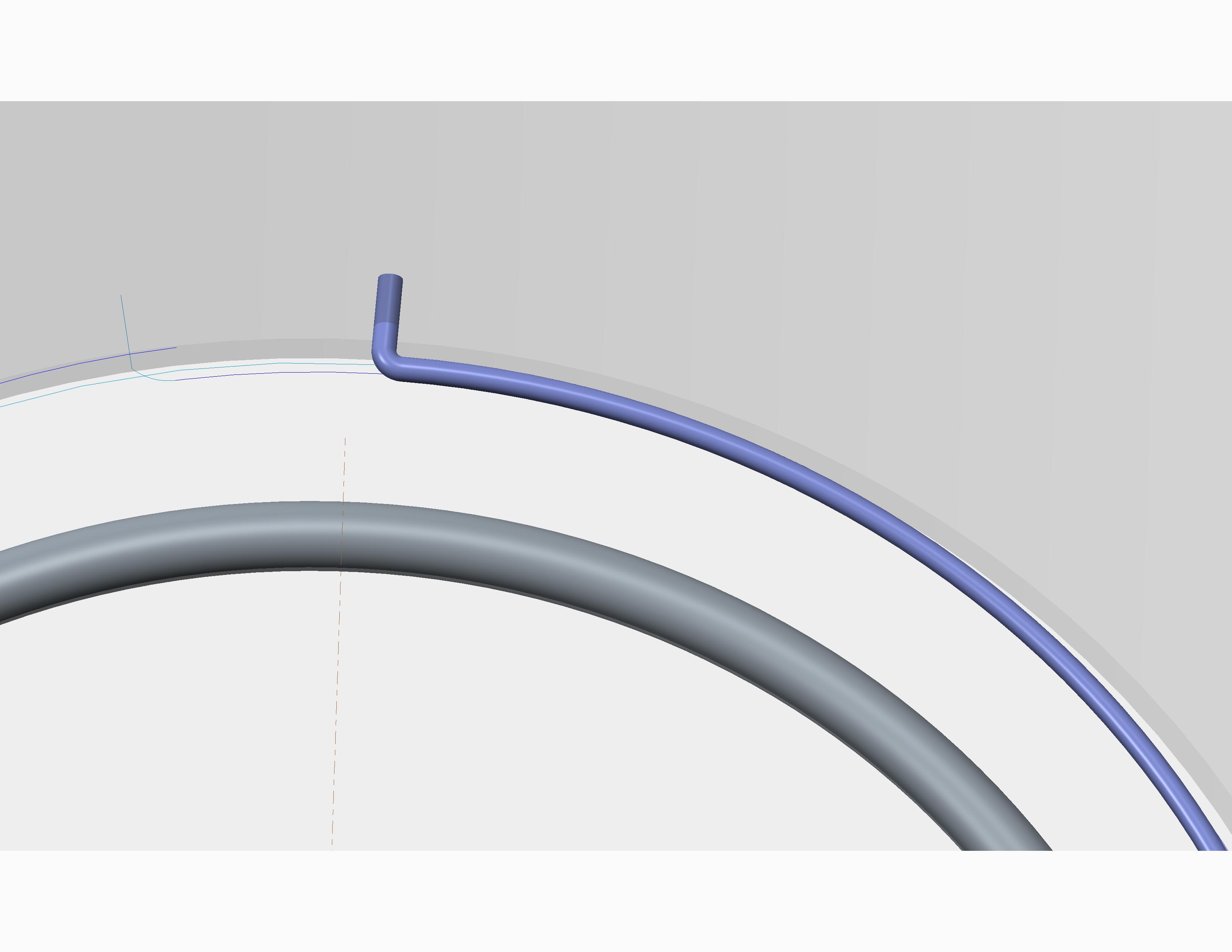Community Tip - New to the community? Learn how to post a question and get help from PTC and industry experts! X
- Community
- Creo+ and Creo Parametric
- 3D Part & Assembly Design
- Modeling a Steam Coil
- Subscribe to RSS Feed
- Mark Topic as New
- Mark Topic as Read
- Float this Topic for Current User
- Bookmark
- Subscribe
- Mute
- Printer Friendly Page
Modeling a Steam Coil
- Mark as New
- Bookmark
- Subscribe
- Mute
- Subscribe to RSS Feed
- Permalink
- Notify Moderator
Modeling a Steam Coil
Hello,
I am fairly new to Parametric. I am trying to model a steam coil. I have tried using a helical sweep and creating a datum curve as my path for my sweet. After trying both they give me poor looking geometry when shaded. Is this just a graphics option that I can change or are these bad options to use for pipe modeling. The picture below the top is a helical sweep and the lower one is a datum curve and regular sweep.
Thanks for any help.
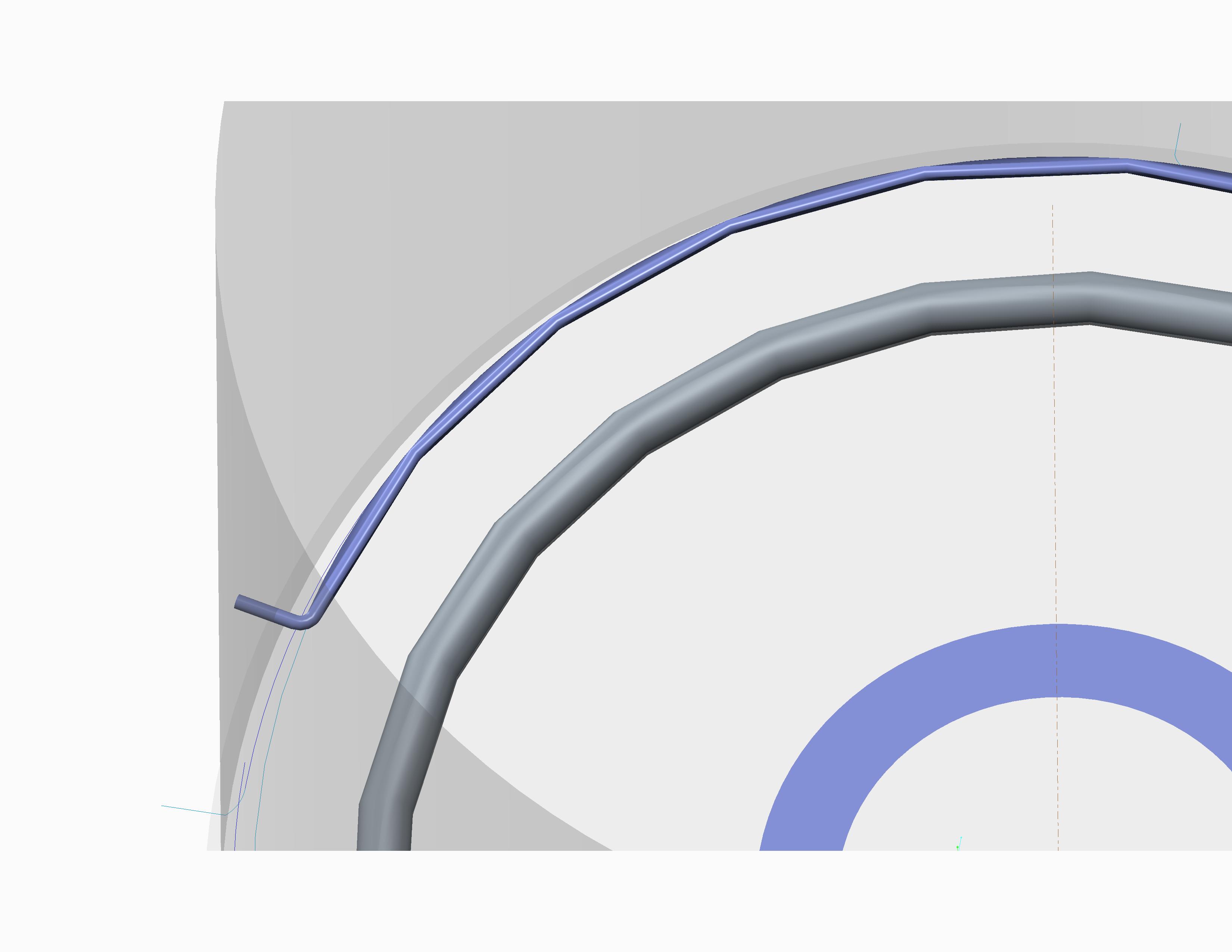
This thread is inactive and closed by the PTC Community Management Team. If you would like to provide a reply and re-open this thread, please notify the moderator and reference the thread. You may also use "Start a topic" button to ask a new question. Please be sure to include what version of the PTC product you are using so another community member knowledgeable about your version may be able to assist.
Solved! Go to Solution.
- Labels:
-
General
Accepted Solutions
- Mark as New
- Bookmark
- Subscribe
- Mute
- Subscribe to RSS Feed
- Permalink
- Notify Moderator
That's just a setting under: View, Display Settings, Model Display, Shade (then set it to 10). It's just a display issue. Although setting a higher relative accuracy or lower absolute accuracy will actualloy change the model. At least in creo pro 5 that's the menu structure.....
- Mark as New
- Bookmark
- Subscribe
- Mute
- Subscribe to RSS Feed
- Permalink
- Notify Moderator
That's just a setting under: View, Display Settings, Model Display, Shade (then set it to 10). It's just a display issue. Although setting a higher relative accuracy or lower absolute accuracy will actualloy change the model. At least in creo pro 5 that's the menu structure.....
- Mark as New
- Bookmark
- Subscribe
- Mute
- Subscribe to RSS Feed
- Permalink
- Notify Moderator
Frank,
Thanks that worked. In creo parametric 2.0 the same setting can be found under file, options, model display. New image below.