Community Tip - Stay updated on what is happening on the PTC Community by subscribing to PTC Community Announcements. X
- Community
- Creo+ and Creo Parametric
- 3D Part & Assembly Design
- Re: Modeling a wing help?
- Subscribe to RSS Feed
- Mark Topic as New
- Mark Topic as Read
- Float this Topic for Current User
- Bookmark
- Subscribe
- Mute
- Printer Friendly Page
Modeling a wing help?
- Mark as New
- Bookmark
- Subscribe
- Mute
- Subscribe to RSS Feed
- Permalink
- Notify Moderator
Modeling a wing help?
Hello, so I am trying to model a wing here but i am stuck with a problem.
I want the wing to curve at the end (like the picture at the bottom) but I just seems like I can't find any way to do it.
I've been trying everything (blend, swept, extrusion) but it doesn't work.
Does anyone know how to do this? Desperate need in help. ![]()
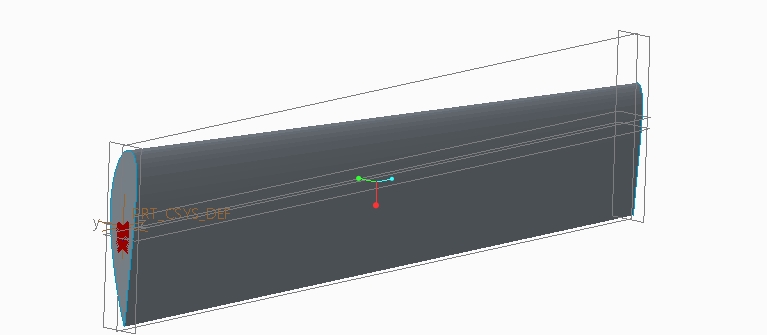
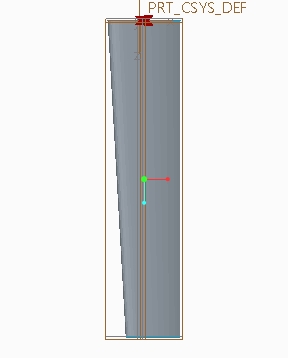
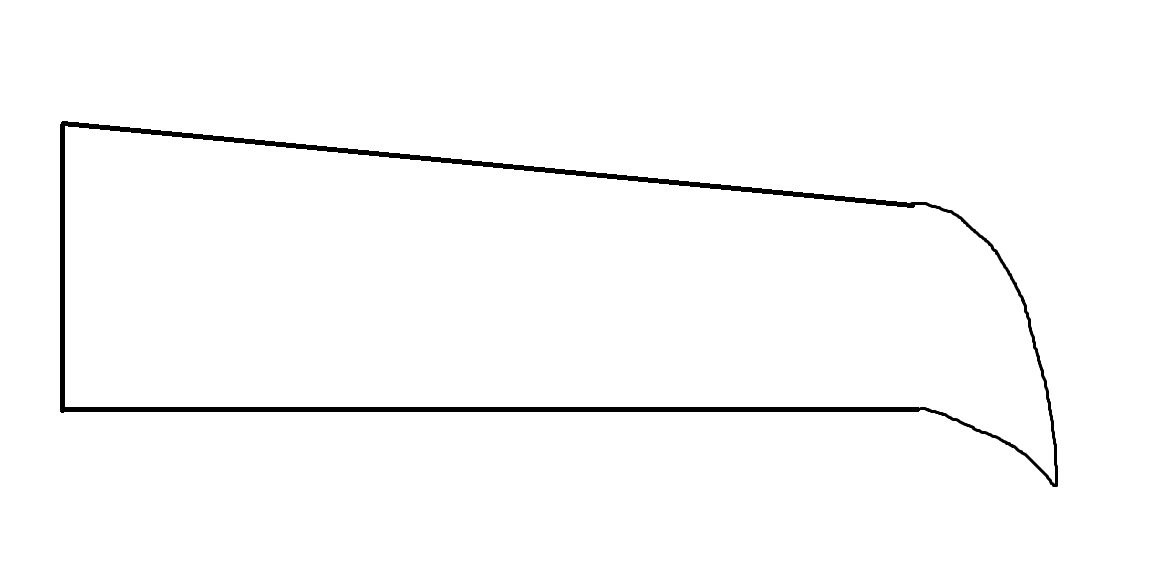
This thread is inactive and closed by the PTC Community Management Team. If you would like to provide a reply and re-open this thread, please notify the moderator and reference the thread. You may also use "Start a topic" button to ask a new question. Please be sure to include what version of the PTC product you are using so another community member knowledgeable about your version may be able to assist.
Solved! Go to Solution.
- Labels:
-
General
Accepted Solutions
- Mark as New
- Bookmark
- Subscribe
- Mute
- Subscribe to RSS Feed
- Permalink
- Notify Moderator
BTW: Welcome to the forum!
This is a variable section sweep using 2 intersects to add a twist.
Creo 2.0 file attached.
- Mark as New
- Bookmark
- Subscribe
- Mute
- Subscribe to RSS Feed
- Permalink
- Notify Moderator
Typically a sweep/blend would do this but you could try the Warp feature.
- Mark as New
- Bookmark
- Subscribe
- Mute
- Subscribe to RSS Feed
- Permalink
- Notify Moderator
Hello, Kim,
I do not know if this information will help you, but you have to finish your form on a "point".
I have not found an example yet.
Cordially.
Denis.
- Mark as New
- Bookmark
- Subscribe
- Mute
- Subscribe to RSS Feed
- Permalink
- Notify Moderator
BTW: Welcome to the forum!
This is a variable section sweep using 2 intersects to add a twist.
Creo 2.0 file attached.
- Mark as New
- Bookmark
- Subscribe
- Mute
- Subscribe to RSS Feed
- Permalink
- Notify Moderator
Thanks for the help! I look forward to the forum ![]()
- Mark as New
- Bookmark
- Subscribe
- Mute
- Subscribe to RSS Feed
- Permalink
- Notify Moderator
Any instructions for designing the wing? Thanks.
- Mark as New
- Bookmark
- Subscribe
- Mute
- Subscribe to RSS Feed
- Permalink
- Notify Moderator
How to design a wing in general or how the one I posted was made?
- Mark as New
- Bookmark
- Subscribe
- Mute
- Subscribe to RSS Feed
- Permalink
- Notify Moderator
How to develop a raked wing from the model I posted. I think the one you made.
- Mark as New
- Bookmark
- Subscribe
- Mute
- Subscribe to RSS Feed
- Permalink
- Notify Moderator
Jun... what version are you using? Is it Creo 2.0 full version, academic, or an older version?
- Mark as New
- Bookmark
- Subscribe
- Mute
- Subscribe to RSS Feed
- Permalink
- Notify Moderator
I'm a student using the academic(student) version
- Mark as New
- Bookmark
- Subscribe
- Mute
- Subscribe to RSS Feed
- Permalink
- Notify Moderator
Very well. I will see about making a video tomorrow.
- Mark as New
- Bookmark
- Subscribe
- Mute
- Subscribe to RSS Feed
- Permalink
- Notify Moderator
That's a lot to fit into 10 minutes ![]()
I took a lot of liberties in stylizing this wing. Obviously, the 3 sketches can be anything you want and they do not need to join at the ends. I chose using 2-point splines for all 3 sketches just for simplicity.
I do recommend controlling the normal of the swept section as a constant (I used the datum plane in the video).
I also use the "trajpar" on all the swept section elements to manage some aspects of tapering the wing. You can also consider an "evalgraph" to manage that tapering of the features.
If you use reference circles in the swept section that go to zero, they will fail the feature. The leading and trailing edge arcs, on the other hand can manage to be specified at zero-R.
Obviously, this wing design requires careful analysis in the real world. This section may work in toys with STL fabrication but please realize this is only a demo for the sweep function using a variable section sweep.
Remember to set the video to HD so you can read the text and values.
Please feel free to post questions regarding this exercise.
- Mark as New
- Bookmark
- Subscribe
- Mute
- Subscribe to RSS Feed
- Permalink
- Notify Moderator
Hello, Antonius,
Beautiful.
Thank you for this demonstration.
Cordially.
Denis
- Mark as New
- Bookmark
- Subscribe
- Mute
- Subscribe to RSS Feed
- Permalink
- Notify Moderator
You are welcome, Denis.
- Mark as New
- Bookmark
- Subscribe
- Mute
- Subscribe to RSS Feed
- Permalink
- Notify Moderator
Good one!
- Mark as New
- Bookmark
- Subscribe
- Mute
- Subscribe to RSS Feed
- Permalink
- Notify Moderator
Wow, great tutorial Antonius, I have something to study now ![]()





