Community Tip - Your Friends List is a way to easily have access to the community members that you interact with the most! X
- Community
- Creo+ and Creo Parametric
- 3D Part & Assembly Design
- Re: Multiple colours on same part?
- Subscribe to RSS Feed
- Mark Topic as New
- Mark Topic as Read
- Float this Topic for Current User
- Bookmark
- Subscribe
- Mute
- Printer Friendly Page
Multiple colours on same part?
- Mark as New
- Bookmark
- Subscribe
- Mute
- Subscribe to RSS Feed
- Permalink
- Notify Moderator
Multiple colours on same part?
Hi Folks
Can anyone tell me what is the quickest way to apply two colours to the same part?
Essentiall its a tube. I want to put a black ring near the end of one side.
I tried extruding a tiny bit into the depth and made this black - however you can see in the drawing file that a they are different diameters. I just want to show that this part of the surface is black.
Is there another way of doing this?
This thread is inactive and closed by the PTC Community Management Team. If you would like to provide a reply and re-open this thread, please notify the moderator and reference the thread. You may also use "Start a topic" button to ask a new question. Please be sure to include what version of the PTC product you are using so another community member knowledgeable about your version may be able to assist.
- Labels:
-
2D Drawing
- Mark as New
- Bookmark
- Subscribe
- Mute
- Subscribe to RSS Feed
- Permalink
- Notify Moderator
Turn that "prehighlight" crap off, and QUERY-SELECT the SURFACES you want to change, not the part.
- Mark as New
- Bookmark
- Subscribe
- Mute
- Subscribe to RSS Feed
- Permalink
- Notify Moderator
Hi Frank
Sorry not sure how to do that Frank. I have draw this as on long extruded tube. I want to put a black ring approx. 1mm length around it. How can I select just that part I want to blacken?
- Mark as New
- Bookmark
- Subscribe
- Mute
- Subscribe to RSS Feed
- Permalink
- Notify Moderator
You can turn prehighlight off in your "config.pro" file. The option should be under ENVIRONMENT as shown:
!=========================================================
!== ENVIRONMENT ==
!=========================================================
prehighlight no
This alows you to use query-select. Look it up in help to see how. This allows you to work much better in Pro/E, in sketcher you query to get EXACTLY the references you want, and you can pick exactly the features or surfaces etc. that you want in all other modes. I think a lot of the reason people today produce crap models is they use prehighlight and just take whatever highlights first as a reference, and then they build all kinds of crap into the model.
- Mark as New
- Bookmark
- Subscribe
- Mute
- Subscribe to RSS Feed
- Permalink
- Notify Moderator
Ho Frank
Thanks for the reply.
Still not sure how I go about it to be honest. Ive attached a photo of the tube I am talking about.
I want to put a black ring around the end just ahead of the slots as i said but how do i specify the boundaries (1mm length) on the same extrude? I know i could do this as different extruded parts but that is the wrong way of doing it imo.
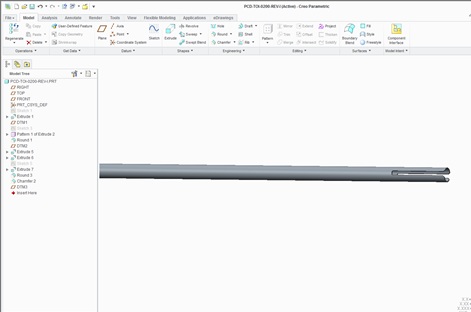
- Mark as New
- Bookmark
- Subscribe
- Mute
- Subscribe to RSS Feed
- Permalink
- Notify Moderator
Create a surface feature where you want to change the colors.
Do this by extruding or revolving.
Select the part for your main color, and then select only the new surface for your second color.
- Mark as New
- Bookmark
- Subscribe
- Mute
- Subscribe to RSS Feed
- Permalink
- Notify Moderator
He might not even need to do that. If it's a surface on the solid that's exactly what he wants, he can simply set the part as one color, and then select just that surface for another color. If he wants just a part of one surface another color, he'll have to "float" another surface on top of it, offset by .001" or so. If you have 2 surfaces truly coplanar and they're different colors it looks dithered.





