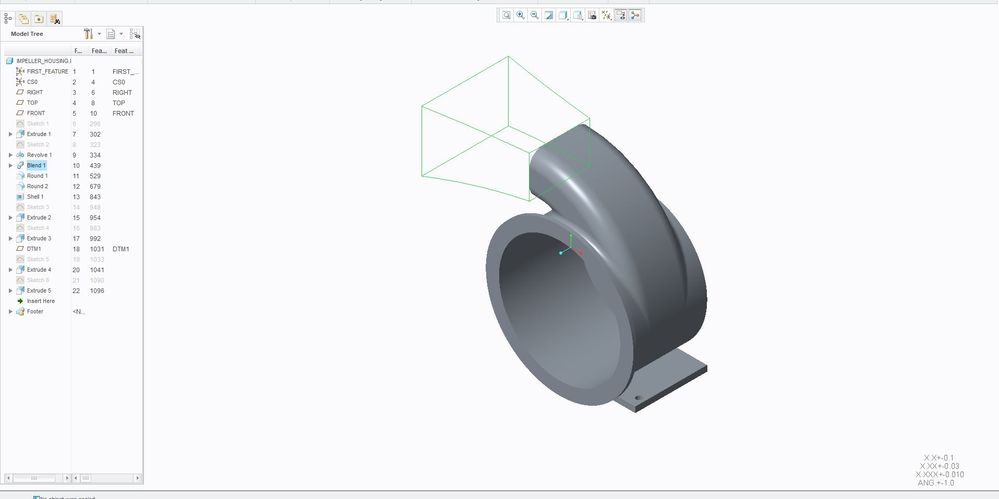Community Tip - Did you get called away in the middle of writing a post? Don't worry you can find your unfinished post later in the Drafts section of your profile page. X
- Community
- Creo+ and Creo Parametric
- 3D Part & Assembly Design
- My blend isn't showing in my Model?
- Subscribe to RSS Feed
- Mark Topic as New
- Mark Topic as Read
- Float this Topic for Current User
- Bookmark
- Subscribe
- Mute
- Printer Friendly Page
My blend isn't showing in my Model?
- Mark as New
- Bookmark
- Subscribe
- Mute
- Subscribe to RSS Feed
- Permalink
- Notify Moderator
My blend isn't showing in my Model?
I made a blend with 2 sections, it says it generated successfully, but then when I move onto the next step of trying to create rounds on the edges, the blended part I just created doesn't appear for me to select? What do I do?
- Labels:
-
General
- Mark as New
- Bookmark
- Subscribe
- Mute
- Subscribe to RSS Feed
- Permalink
- Notify Moderator
Did you Create the blend as solid or surface?
also check if solid layer is hidden by any chance.
- Mark as New
- Bookmark
- Subscribe
- Mute
- Subscribe to RSS Feed
- Permalink
- Notify Moderator
Can you share the part? By any chance, is it at assembly level? Or part level
- Mark as New
- Bookmark
- Subscribe
- Mute
- Subscribe to RSS Feed
- Permalink
- Notify Moderator
I can't share the file itself since it was made on a work computer. But here is a picture of what I see the blend. I can see the outline, but not the actual 3D model of it itself.
- Mark as New
- Bookmark
- Subscribe
- Mute
- Subscribe to RSS Feed
- Permalink
- Notify Moderator
Check feature type, is it surface and also layers in part, possible it is surface and hidden in layer.